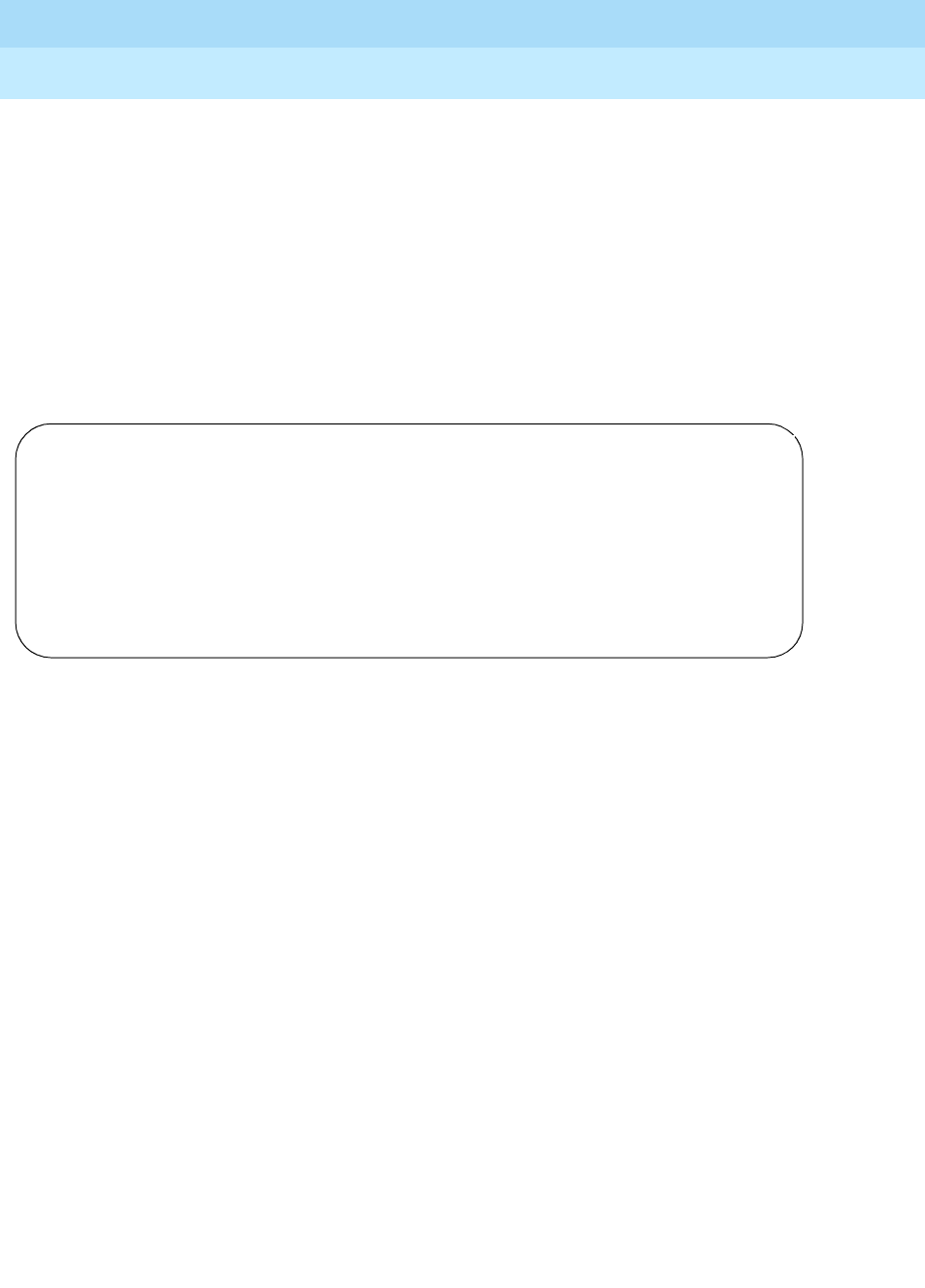
DEFINITY ECS Release 8.2
Administrator’s Guide
555-233-506
Issue 1
April 2000
Managing multimedia calling
212Multimedia Applications Server Interface
9
■ Appl. — Specifies the application this administered NCA-TSC is going to
be used for. Enter masi.
■ Machine ID — Used to indicate the MASI node to which this administered
NCA-TSC is connected. This number should be the same as the MASI
node number found on other forms.
How to list TSCs or determine status of the TSC
To determine which TSCs are designated for MASI, use the
list masi tsc
command.
Screen 3. MASI Temporary Signaling Connections (TSC) Display
This command displays the following:
■ Sig Grp — The number of the signaling group to which this TSC belongs
■ Primary D-Channel — Port location of the Primary D-channel
■ TSC Index — The number of the MASI TSC within the signaling group
■ Local Ext. — DEFINITY extension associated with the TSC
■ Enabled — Indicates the state of the connection - enabled (y/n)
■ Established — Value of established flag (as-needed/permanent)
■ Dest. Digits — The MMCX extension that indicates the TSC destination
■ Mach. ID — MASI node number
Once you establish and enable the signaling group, you need to verify that it is
active. Use the command
status signaling-group signaling-group# or status
tsc-administered
signaling-group# [/tsc-index] [print] to determine if the link
is active.
MASI TEMPORARY SIGNALING CONNECTIONS (TSC)
Sig. Primary TSC Local Mach.
Grp D-Chan Index Ext. Enabled Established Dest. Digits ID
xxx xxxxxxx xxx xxxxx x xxxxxxxx xxxxxxxxxxxxxxx xx
xxx xxxxxxx xxx xxxxx x xxxxxxxx xxxxxxxxxxxxxxx xx
xxx xxxxxxx xxx xxxxx x xxxxxxxx xxxxxxxxxxxxxxx xx


















