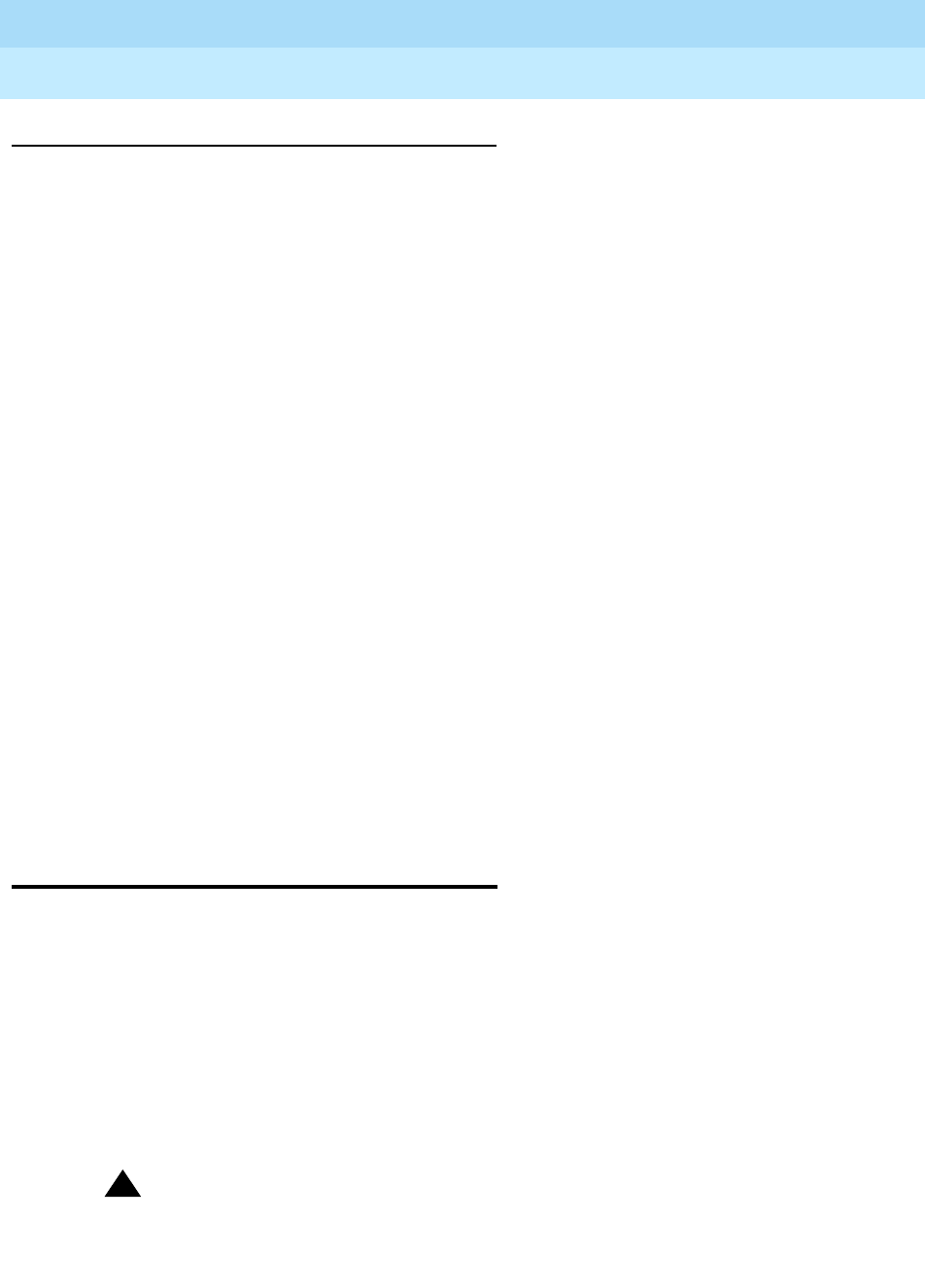
DEFINITY ECS Release 8.2
Administrator’s Guide
555-233-506
Issue 1
April 2000
Managing trunks
348Adding a Tie or Access trunk group
12
More information
Call Detail Recording
Call Detail Recording can be activated for calls on a personal CO line, but the
CDR record does not specifically identify the call as PCOL. Calls over personal
CO lines can, however, be identified by the trunk access code used on the call. The
call is recorded to the extension number assigned to the phone where the call was
originated or answered.
Restrictions
■ Abbreviated Dialing can be used with a personal CO line, but the accessed
lists are associated with the individual phones.
■ Auto Hold and Leave Word Calling do not work with calls on a personal
CO line.
■ Send All Calls cannot be activated for a personal CO line.
■ INTUITY AUDIX cannot be in the coverage path of a PCOL group.
■ Only phones in the same PCOL group can bridge onto calls on the personal
CO line. If a user is active on his or her primary extension number on a
PCOL call, bridged call appearances of that extension number cannot be
used to bridge onto the call.
■ When a user puts a call on hold on a personal CO line, the status lamp
associated with the PCOL button does not track the busy/idle status of the
line.
Adding a Tie or Access trunk group
In most cases, Lucent recommends leaving the default settings in fields that aren’t
specifically mentioned in the following instructions. Your Lucent representative or
network service provider can give you more information. Your settings in the
following fields must match your provider’s settings (or the setting on the far-end
switch, if this is a private network trunk group):
■ Direction
■ Comm Type
■ Trunk Type
!
CAUTION:
Use the list above as a starting point and talk to your service provider.
Depending on your particular application, you may need to coordinate
additional administration with your service provider.


















