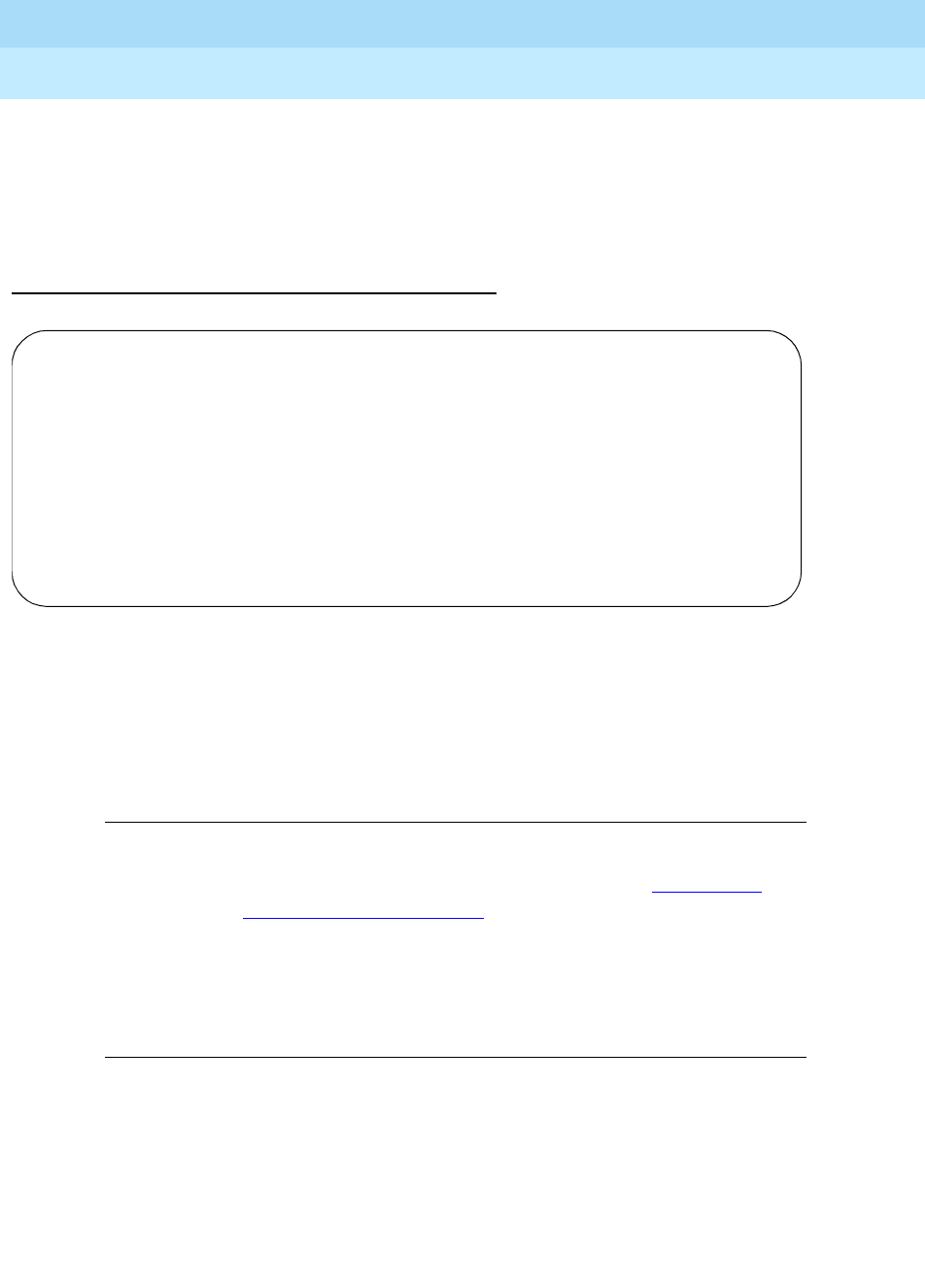
DEFINITY ECS Release 8.2
Administrator’s Guide
555-233-506
Issue 1
April 2000
Screen reference
680Feature-Related System Parameters
17
Remove Inactive BCMS/VuStats Agents
If option yes is used, agents are removed from reports when they have no staff
time during the previous 7 days. If option no is used, the agents remain on the
report even if they have no staff time for any period of time.
Field descriptions for page 10
Screen 94. Feature-Related System Parameters screen
Automatic Exclusion by COS
Activates automatic exclusion automatically by class of service when a user goes
off hook on a station with an assigned
EXCLUSION button. This works only for
stations on the local switch.
Automatic Exclusion Coverage/Hold
Appears when Automatic Exclusion by COS field is
y.
Valid entries Usage
y
Enables automatic exclusion by a class of service.
n
Exclusion operates normally. See Exclusion on ‘‘Telephone
feature buttons’’ on page 58 for more information.
Valid entries Usage
y
The principal can bridge onto the call by pressing the appropriate
bridged appearance button. And, if the coverage point places the
exclusion call on hold, the principal can retrieve the call.
n
If a coverage point has answered a call and there is active
exclusion on the call, the principal cannot bridge onto the call.
And, if the coverage point places the exclusion call on hold, the
principal cannot retrieve the call.
change system-parameters features Page 10 of
10
FEATURE-RELATED SYSTEM PARAMETERS
AUTOMATIC EXCLUSION PARAMETERS
Automatic Exclusion by COS? y
Automatic Exclusion Coverage/Hold? y
Automatic Exclusion with Whisper Page? y
Recall Rotary Digit: 2
Password to Change COR by FAC: *


















