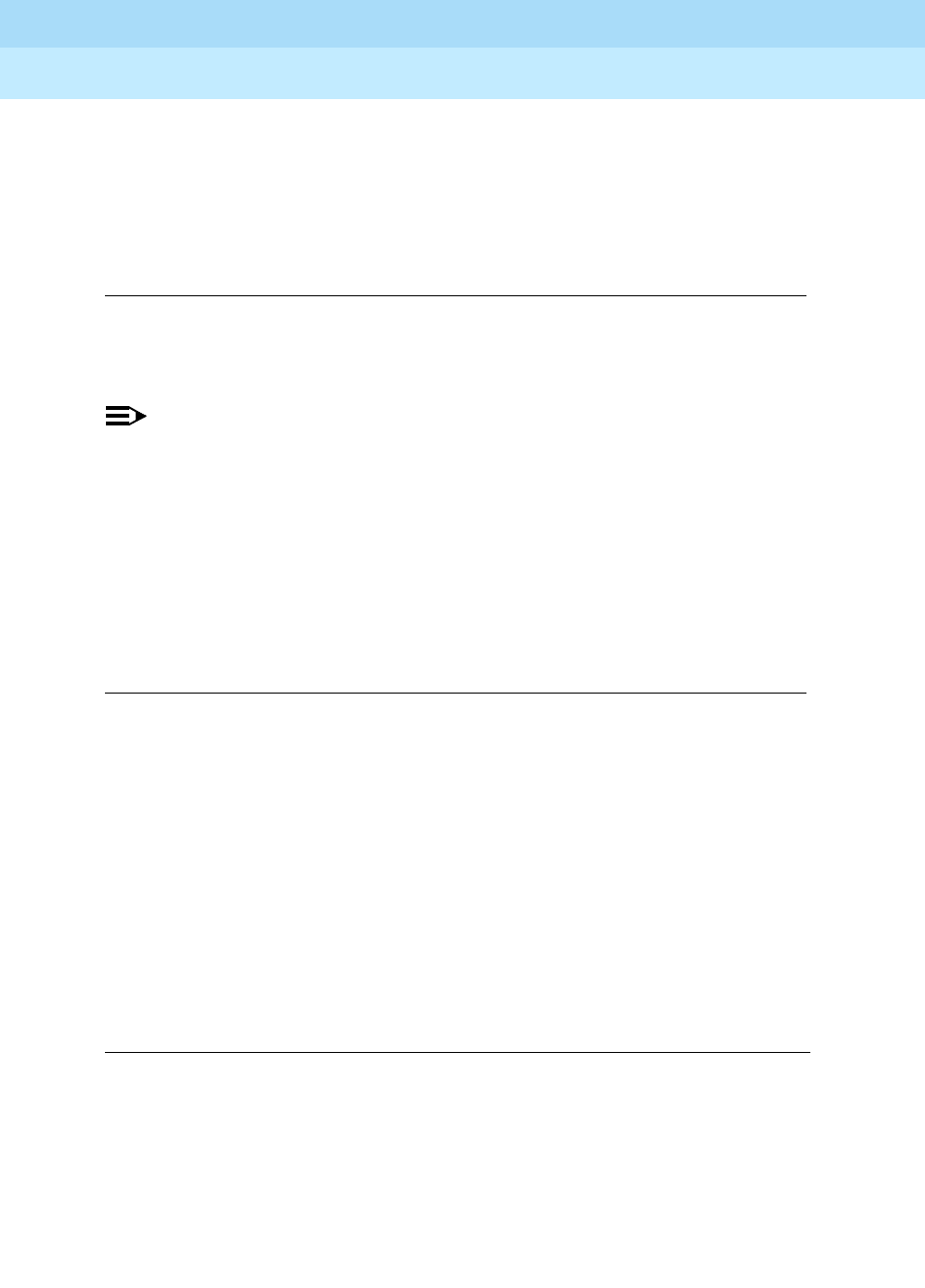
DEFINITY ECS Release 8.2
Administrator’s Guide
555-233-506
Issue 1
April 2000
Screen reference
990Trunk Group
17
End-to-End Signaling
Auxiliary equipment such as paging equipment and music sources may be
connected to DEFINITY ECS by auxiliary trunks. The switch may send DTMF
signals (touch tones) to these devices. This field, which appears for CPE
(customer-provided equipment) trunk groups, sets the duration of these tones.
NOTE:
For trunks that do not receive real answer supervision, a “connect” Event
report is sent when the Answer Supervision Timeout occurs.
Analog Gain
Use this field to reduce the strength of incoming signals on TN2199 ports if users
regularly experience echo, distortion, or unpleasantly loud volume. Experiment to
find the best setting for your situation. This field appears if the Country field is
15
and the Trunk Type (in/out) field is
2-wire-ac, 2-wire-dc, or 3-wire.
Digit Treatment
Use this field to modify an incoming digit string (as on DID and tie trunks, for
example) by adding or deleting digits. You’ll need to do this if the number of
digits you receive doesn’t match your dial plan.
If you enter absorption or insertion, then you must enter a value in the Digits field.
Valid entries Usage
60
to 360 ms in
increments of
10
Use this field to set the duration in milliseconds of the
touch-tone signal that is sent to the connected equipment.
Valid entries Usage
a
Reduces the incoming signal by -3dB.
b Reduces the incoming signal by -6dB.
c Reduces the incoming signal by -8dB.
none No reduction. Don’t change this setting unless the trunk
group’s sound quality is unacceptable.
Valid entries Usage
blank The incoming digit string is not changed.
absorption
Deletes digits, starting at the beginning of the string.
insertion
Adds digits, starting at the beginning of the string.


















