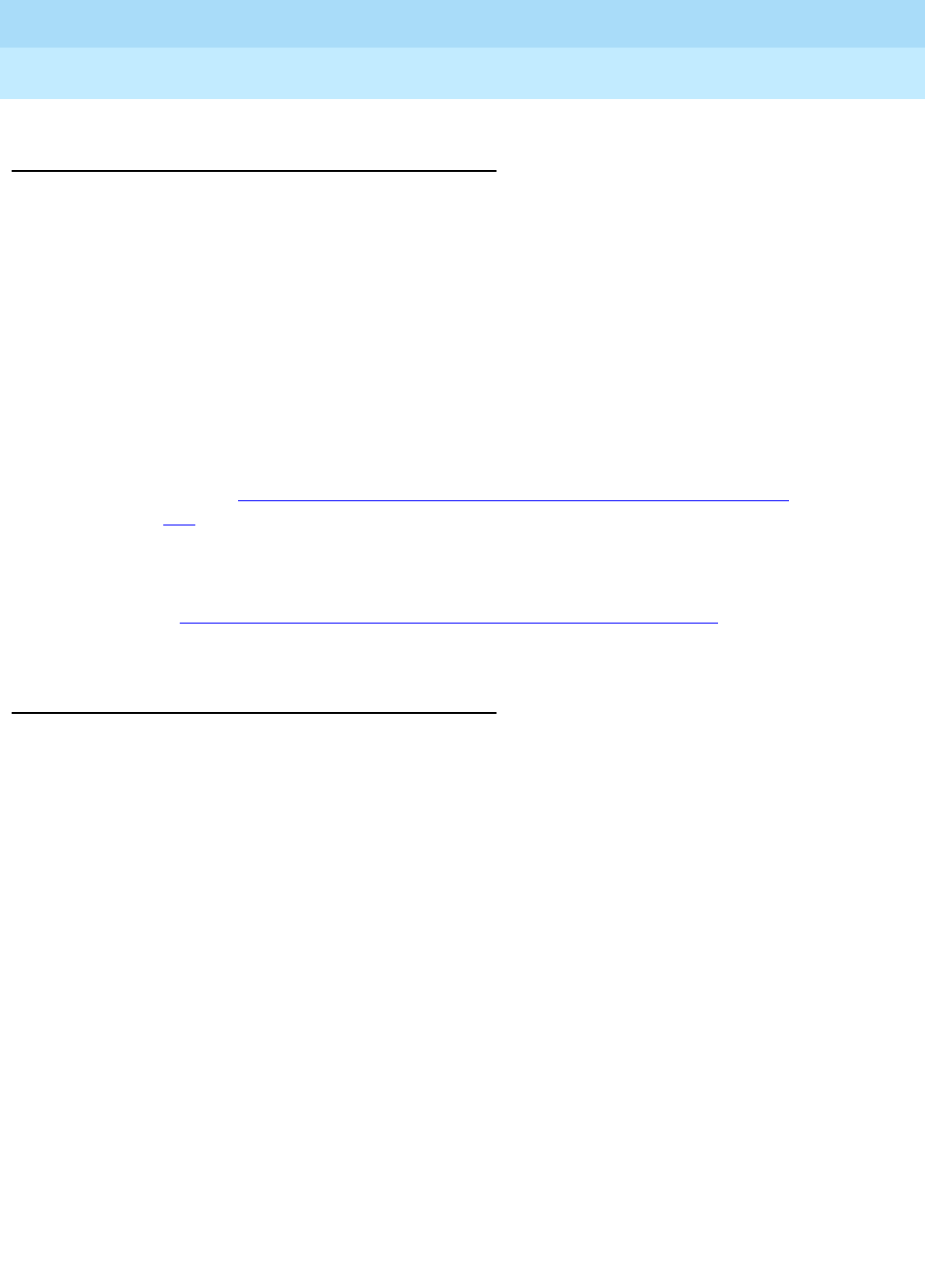
DEFINITY ECS Release 8.2
Administrator’s Guide
555-233-506
Issue 1
April 2000
Handling incoming calls
118Setting up basic call coverage
7
Administering system-wide call coverage
characteristics
This section shows you how to set up system-wide call coverage characteristics
that govern how coverage is handled.
Instructions
The System-Parameters Call Coverage / Call Forwarding screen sets up the global
parameters which direct the switch on how to act in certain situations.
1. Leave all default settings as they are set for your system.
2. If you desire to customize your system, carefully read and understand each
field description before you make any changes.
Refer to ‘‘
System Parameters Call Coverage / Call Forwarding’’ on page
911 for more information.
Related topics
Refer to ‘‘
Covering calls redirected to an off-site location’’ on page 121 for more
information on redirecting calls.
Creating coverage paths
This section explains how to administer various types of call coverage. In general,
call coverage refers to what happens to incoming calls. You can administer paths
to cover all incoming calls, or define paths for certain types of calls, such as calls
to busy phones. You can define where incoming calls go if they are not answered
and in what order they reroute to other locations. For example, you can define
coverage to ring the called phone, then move to a receptionist if the call is not
answered, and finally access a voice mailbox if the receptionist is not available.
With call coverage, the system redirects a call to alternate answering extensions
when no one answers at the first extension. An extension can have up to 6
alternate answering points. The system checks each extension in sequence until
the call connects. This sequence of alternate extensions is called a coverage path.
The system redirects calls based on certain criteria. For example, you can have a
call redirect to coverage without ever ringing on the principal set, or after a certain
number of rings, or when one or all call appearances (lines) are busy. You can set
coverage differently for internal (inside) and external (outside) calls, and you can
define coverage individually for different criteria. For example, you can decide
that external calls to busy phones can use the same coverage as internal calls to
phones with Do Not Disturb active.


















