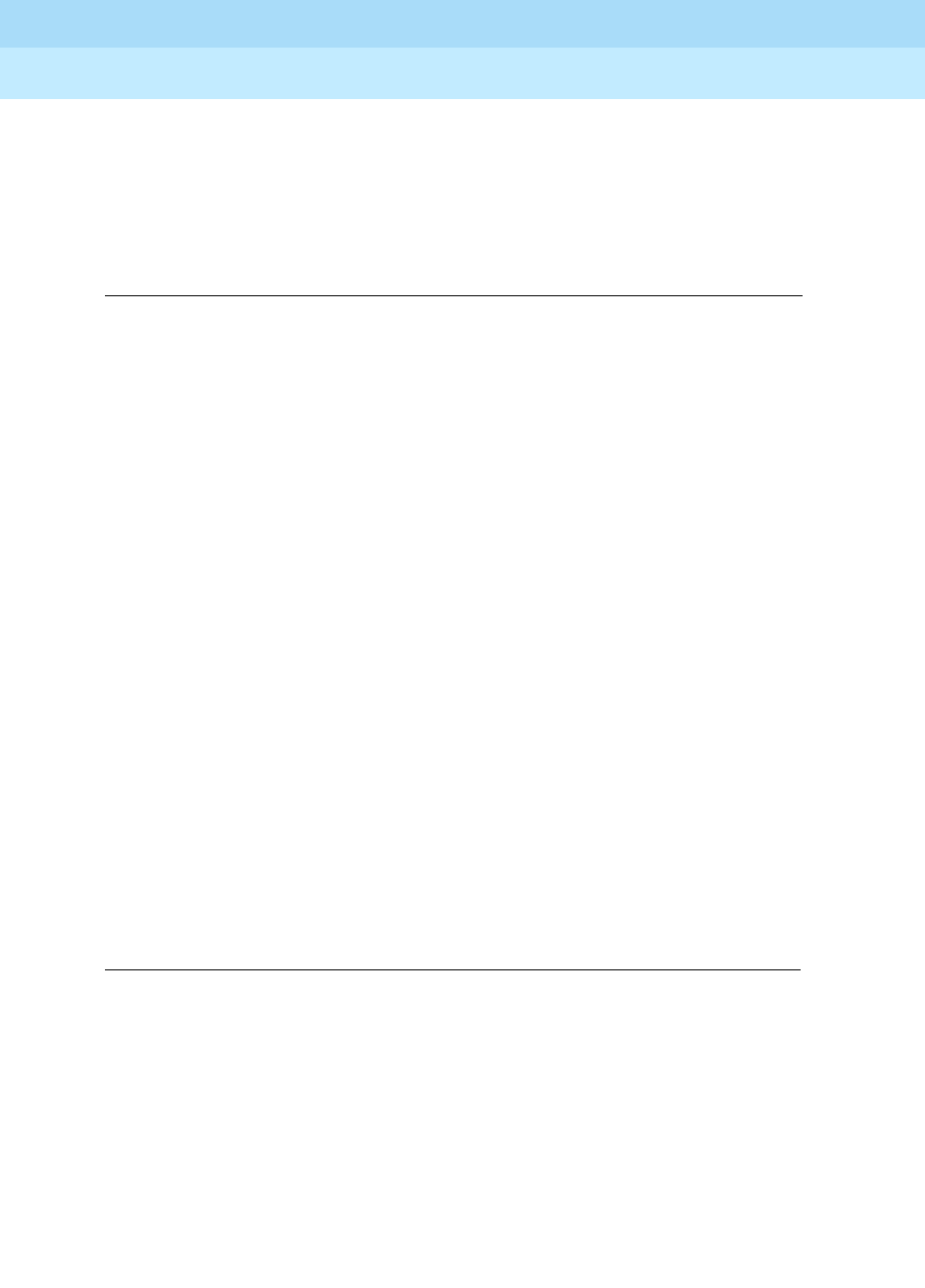
DEFINITY ECS Release 8.2
Administrator’s Guide
555-233-506
Issue 1
April 2000
Screen reference
711Hunt Group
17
Multiple Call Handling
Appears only if, on the System-Parameters Customer-Options screen, the Multiple
Call Handling field is
y and the ACD field on this screen is y. This field defines
whether the hunt group can have multiple call handling capabilities, and if so,
what type.
Redirect on No Answer (rings)
Enter the maximum number of rings before a call will redirect back to the
split/skill, or to the administered VDN.
Redirect to VDN
To redirect a RONA call to a VDN instead of to the split/skill, enter the extension
number of the VDN. The administered VDN must be on-premises and must be
administered on the system. The VDN can specify a vector that will in turn route
to an off-premises VDN. You cannot enter an extension in this field if the
Redirection on No Answer (rings) field is blank. Direct Agent calls go to the
agent’s coverage path if it is administered. If not, the calls go to a VDN.
Valid entries Usage
none
Agents who are members of that split/skill can only receive an
ACD call from that split/skill when the phone is idle.
on-request
Agents in the Multiple Call Handling split/skill can place a
non-ACD or an ACD call on hold and select an available work
mode. A queued ACD split/skill or direct agent call then is
routed to the agent.
many-forced
An ACD call is delivered automatically to an idle line
appearance if the agent is in the Auto-In/Manual-In (MI/AI)
work mode and an unrestricted line appearance is available.
one-forced
An ACD call is delivered automatically to an idle line
appearance if the agent has no other ACD call on the station, is
in the Auto-In/Manual-In (MI/AI) work mode, and an
unrestricted line appearance is available.
one-per-skill
An ACD call is delivered automatically to an idle line
appearance if the agent has no other ACD call for that skill on
the station, is in the Auto-In/Manual-In (MI/AI) work mode,
and un unrestricted line appearance is available. Valid in an
EAS environment and only when the Skill field is
y.
Valid entries Usage
1
to 20
blank Deactivates Redirect on No Answer.


















