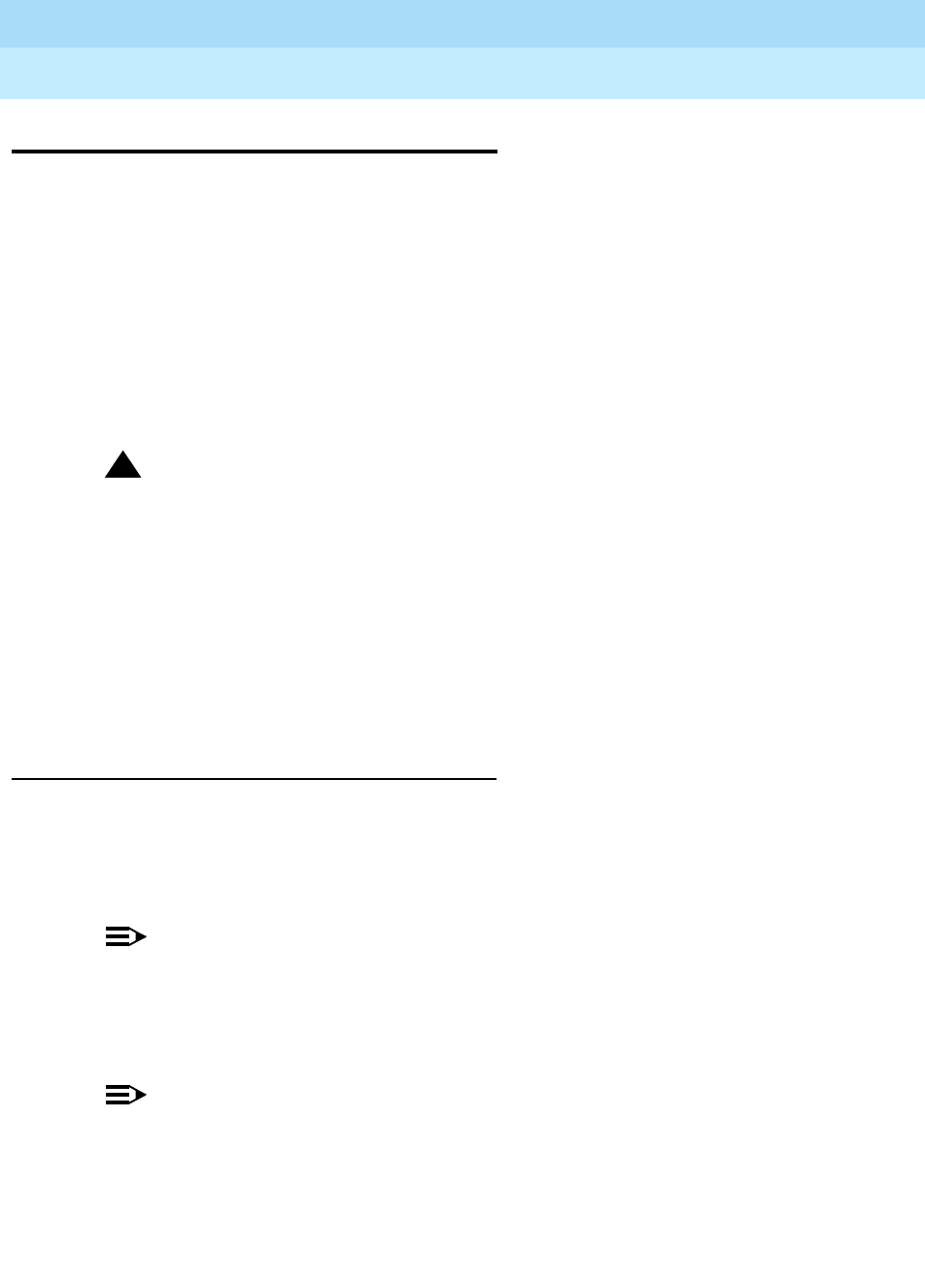
DEFINITY ECS Release 8.2
Administrator’s Guide
555-233-506
Issue 1
April 2000
Managing phones
46Using TTI to move phones
3
Using TTI to move phones
Terminal Translation Initialization (TTI) allows you to merge an x-ported station
to a valid port by dialing a TTI merge code, a system-wide security code, and the
x-port extension from a telephone connected to that port. TTI also allows you to
separate an extension from its port by dialing a similar separate digit sequence.
This action causes the station to revert to an x-port.
TTI can be used for implementing telephone and data module moves from office
to office. That is, you can separate a telephone from its port with TTI, unplug the
telephone from the jack, plug in the telephone in a jack in a different office, and
merge the telephone to its new port with TTI.
!
SECURITY ALERT:
If you do not manage this feature carefully, its unauthorized use may cause
you security problems. For example, someone who knows the TTI security
code could disrupt normal business functions by separating telephones or
data terminals. You can help protect against this action by frequently
changing the TTI security code. You can further enhance system security by
removing the FAC from the system when it does not need to be used (for
example, there are no moves going on at present). Consult the BCS Systems
Security Handbook for additional steps to secure your system and find out
about obtaining information regularly about security developments.
Before you start
Before you can merge a telephone, you must set the TTI State field to
voice on the
Feature-Related System-Parameters screen. You also must set the extension to
match the port type of the TTI port making the merge request. For example, a
digital telephone type can merge only to a port on a digital board.
NOTE:
If you use CAMA trunks and you are moving a phone to a different physical
location, be sure to update your emergency service provider’s database.
Since emergency teams use this database to determine the phone’s location
during an emergency call, you should help keep this database current.
NOTE:
You cannot use TTI to change 10-MET, 20-MET, or 30-MET phones.


















