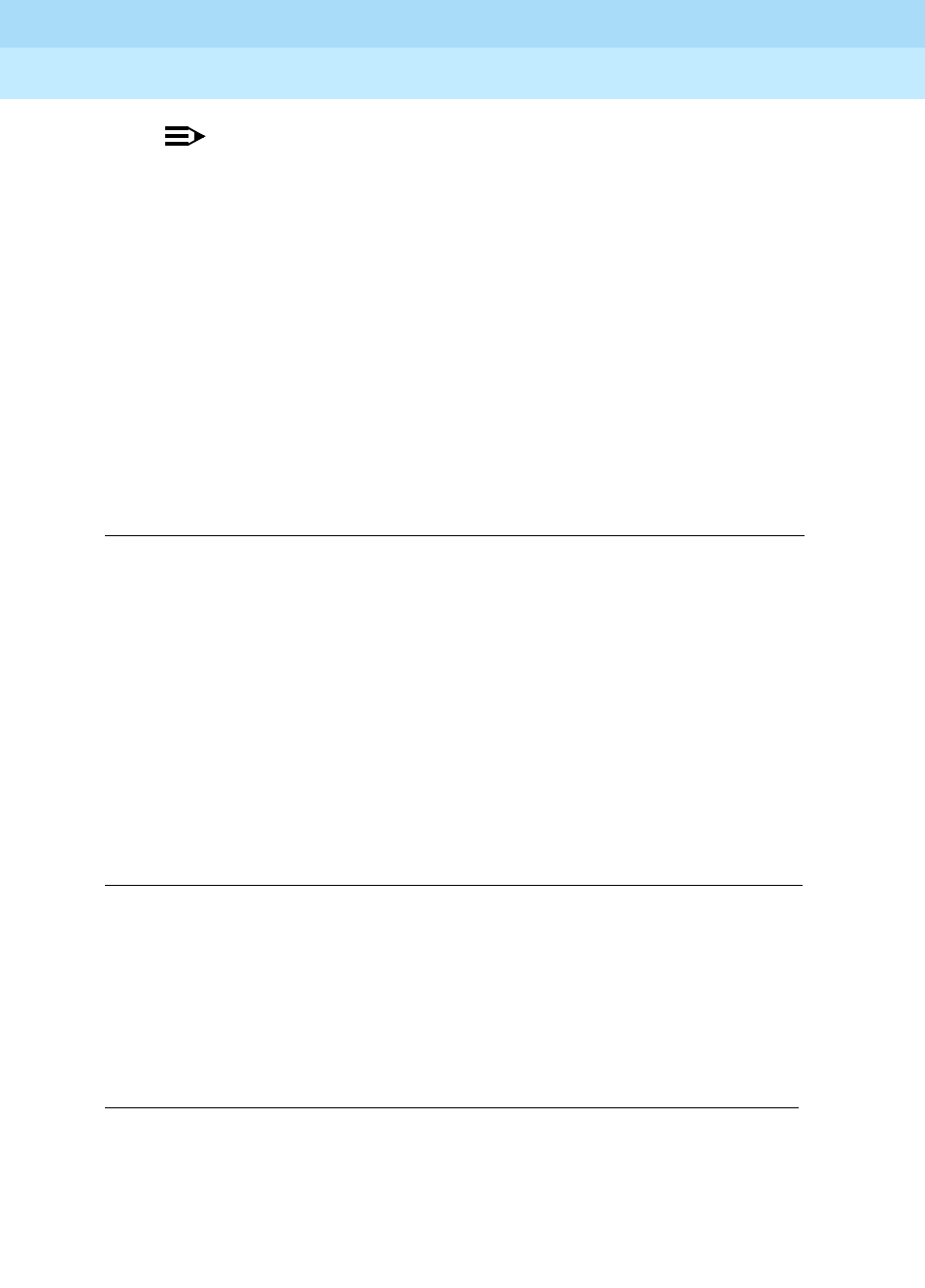
DEFINITY ECS Release 8.2
Administrator’s Guide
555-233-506
Issue 1
April 2000
Screen reference
784ISDN-BRI Trunk Circuit Pack
17
NOTE:
If the Interface field on page 1 contains a valid value when the screen
is submitted, the contents of the fields on page 2 for that port are
validated. If the Interface field is blank when the screen is submitted,
the fields on this page for that port reset to their default values.
Port
This is a display-only field. It shows the port number to which parameters
administered on the row apply.
Interworking Message
This field determines what message the switch sends when an incoming ISDN
trunk call interworks (is routed over a non-ISDN trunk group).
XID Test
Endpt Init
Indicates whether the far end supports endpoint initialization. DEFINITY ECS
blocks you from changing this field unless the port is busied out or
unadministered.
Valid entries Usage
PROGress
Normally select this value. PROGress asks the public network
to cut through the B-channel and let the caller hear tones such
as ringback or busy tone provided over the non-ISDN trunk.
ALERTing
ALERTing causes the public network in many countries to
play ringback tone to the caller. Select this value only if the
DS1 is connected to the public network, and it is determined
that callers hear silence (rather than ringback or busy tone)
when a call incoming over the DS1 interworks to a non-ISDN
trunk.
Valid entries Usage
y/n
Indicates whether the far end supports the Layer 2 XID test.
Valid entries Usage
y If set to y, the SPID field must not be blank. DEFINITY ECS
blocks you from changing this field and the SPID field unless
that port is busied out or unadministered.
n
If set to n, the SPID and Endpt ID fields must be blank.


















