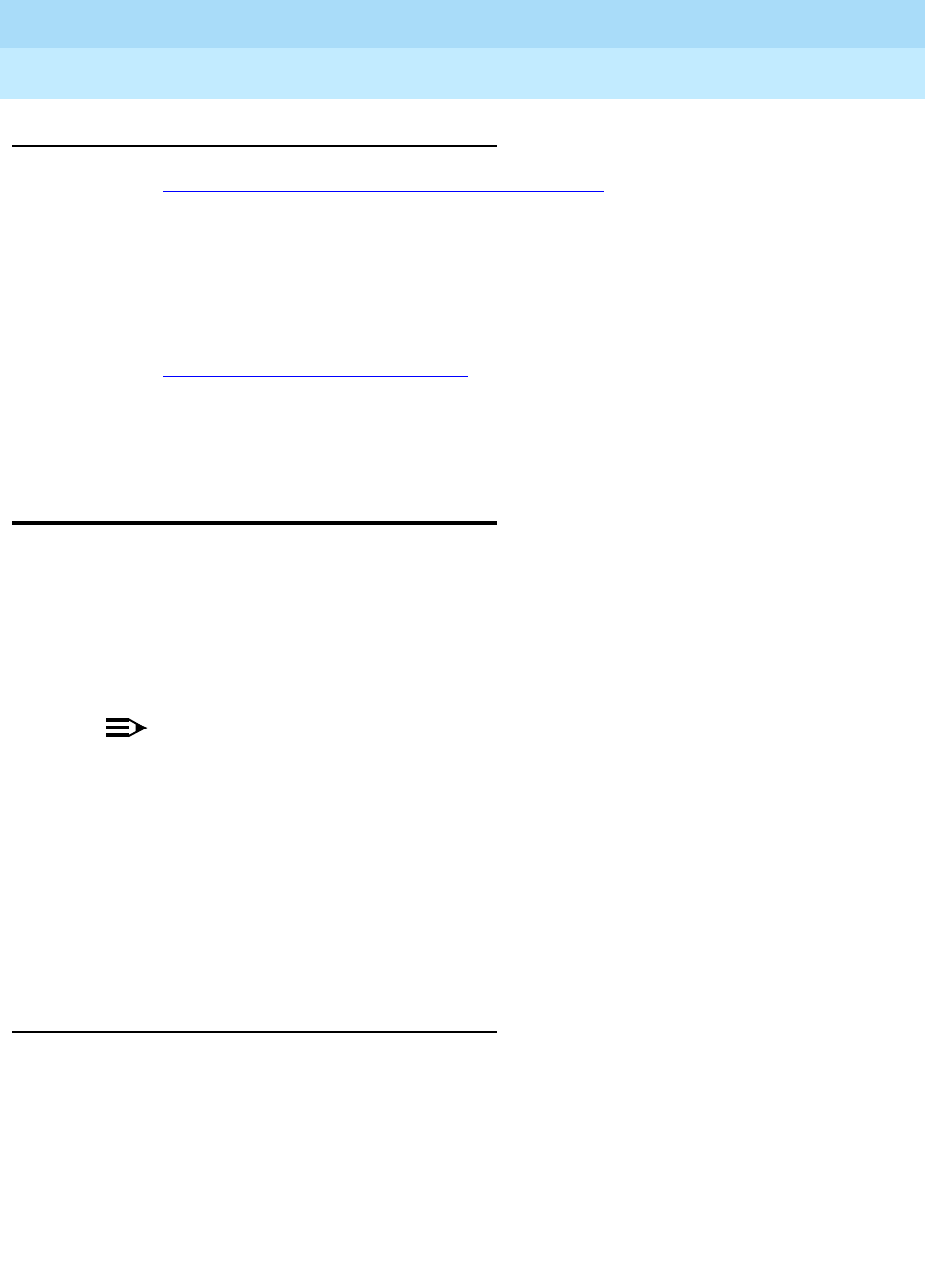
DEFINITY ECS Release 8.2
Administrator’s Guide
555-233-506
Issue 1
April 2000
Features and technical reference
1557Transfer — Outgoing Trunk to Outgoing Trunk
20
Related topics
■ ‘‘Feature-Related System Parameters’’ on page 632
— Music on Transferred Trunk Calls field
— Intercept Treatment on Failed Trunk Transfers field
— Abort Transfer
— Transfer Upon Hang-Up
■ ‘‘Class of Restriction’’ on page 520
— Block Transfer Display field
Transfer — Outgoing Trunk to
Outgoing Trunk
Outgoing Trunk to Outgoing Trunk Transfer (OTTOTT) permits a controlling
party (such as a station user or attendant) to initiate two or more outgoing trunk
calls and then connect the trunks. This operation removes the controlling party
from the connection and conferences the outgoing trunks. Alternatively, the
controlling party can establish a conference call with the outgoing trunks and then
drop out of the conference, leaving only the outgoing trunks on the conference.
NOTE:
This is an optional enhancement to Trunk-to-Trunk Transfer and requires
careful administration and use. Distributed Communication System (DCS)
Trunk Turnaround may be an acceptable and safer alternative to this feature.
OTTOTT allows calls to be established in which the only parties involved are
external to the switch and are on outgoing trunks. This type of call can result in
locked-up trunks, such as trunks that cannot be disconnected except by
busying-out and releasing the affected trunk circuit. To clear the lockup, a service
technician must reseat the trunk board, or busy-out and release the affected trunk.
Detailed description
This feature is enabled by administering the Disconnect Supervision Out field to
y
on at least one outgoing trunk group screen, and enabling Trunk-to-trunk transfer
on the Feature Related System Parameters screen. In addition, the network must
provide answer supervision. The answer supervision test increases the probability,
but does not guarantee, that a disconnect signal is received from the remote end of
the trunk. To mitigate problems associated with its accidental use, this feature is
administrable only on trunk groups on the Trunk Group screen. It is not a system
option.


















