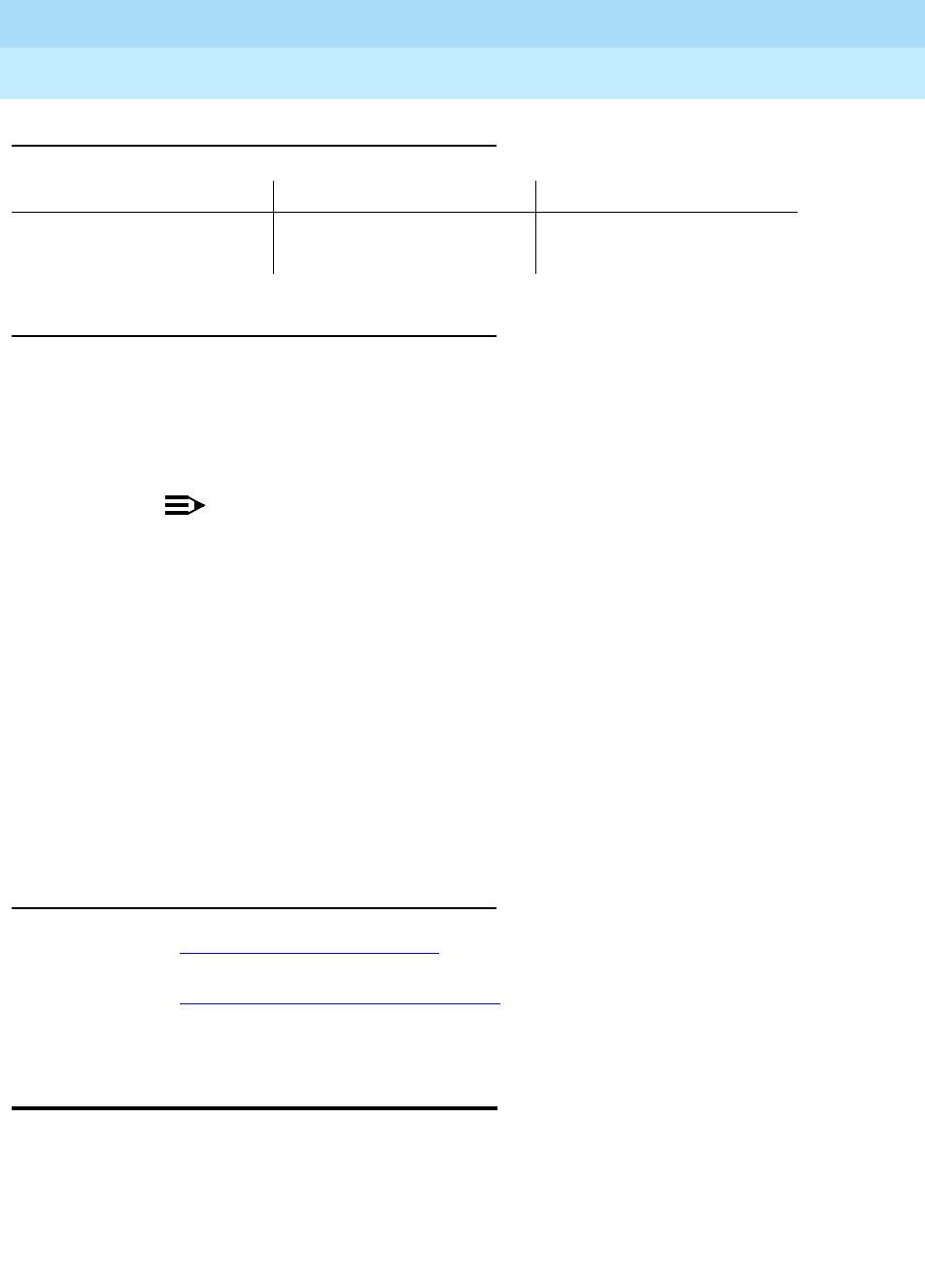
DEFINITY ECS Release 8.2
Administrator’s Guide
555-233-506
Issue 1
April 2000
Managing group communication
381Paging over speakerphones
14
Fixing problems
More information
Users page by dialing the trunk access code assigned to a zone. For your users’
convenience, you may also want to consider the following options:
■ Add the paging trunk access codes to an abbreviated dialing list and allow
users to page using the list.
NOTE:
Don’t use special characters in abbreviated dialing lists used with
chime paging.
■ Assign individual trunk access codes to Autodial buttons.
■ Assign individual trunk access codes to Busy buttons. The status lamp tells
the user whether or not the trunk is busy.
■ For attendants, you can provide one-button paging access by assigning
trunk access codes for paging zones to the Direct Trunk Group Select
buttons on the attendant console.
With an appropriate class of restriction, remote callers can also make loudspeaker
pages.
Related Topics
Refer to ‘‘
Paging over speakerphones’’ below for another way to let users page.
Refer to ‘‘
Loudspeaker paging’’ on page 1416 for detailed information on chime
paging over loudspeakers,
Paging over speakerphones
Use this procedure to allow users to make an announcement over a group of
digital speakerphones. By dialing a single extension that identifies a group, users
can page over all the speakerphones in that group. Speakerphone paging is
one-way communication: group members hear the person placing the page but
cannot respond directly.
Problem Possible causes Solutions
Users report that they can’t
page.
The attendant has taken
control of the trunk group.
Deactivate attendant
control.


















