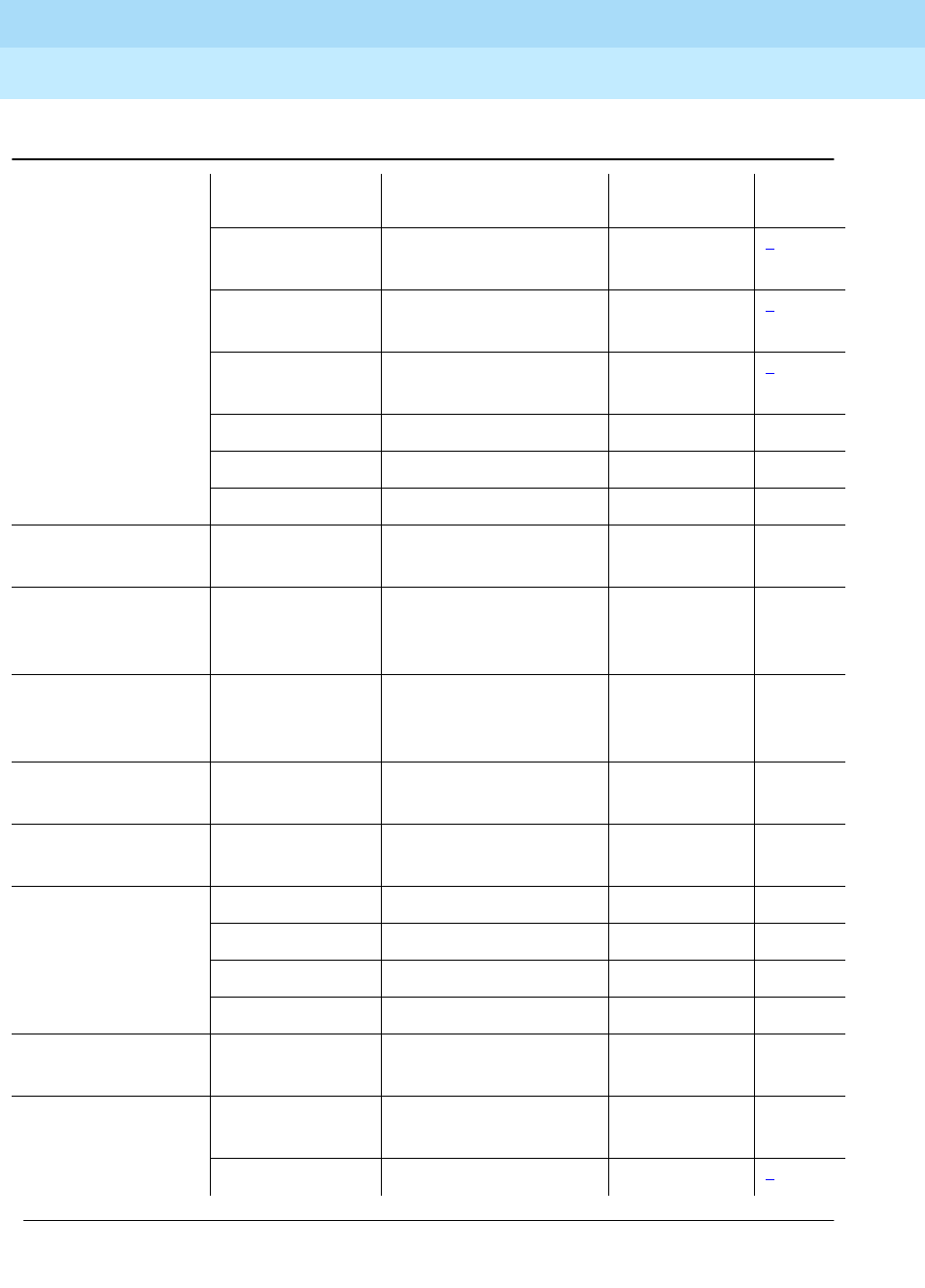
DEFINITY ECS Release 8.2
Administrator’s Guide
555-233-506
Issue 1
April 2000
Managing your attendant consoles
98Attendant console feature buttons
5
Auto In auto-in (Grp. No.__) 1 per split
group
2
Auxiliary Work aux-work (Grp. No.__) 1 per split
group
2
Manual-In manual-in (Grp. No.__) 1 per split
group
2
Release release 1
Work Code work-code 1
Stroke (0-9) stroke-cnt (Code:_) 1
3
Attendant Console
(Calls Waiting)
CW Aud Off cw-ringoff 1
Attendant Control
of Trunk Group
Access (Activate)
Cont Act act-tr-grp 1
Attendant Control
of Trunk Group
Access (Deactivate)
Cont Deact deact-tr-g 1
Attendant Direct
Trunk Group Select
Local TG
Remote TG
local-tgs
remote-tgs
12
4
Attendant Crisis
Alert
Crisis Alert crss-alert 1
Attendant Display
[display buttons]
Date/Time date-time 1
Inspect Mode inspect 1
Normal Mode normal 1
Stored Number stored-num 1
Attendant Hundreds
Group Select
Group Select _ hundrd-sel (Grp:__) 20 per
console
5
Attendant Room
Status
Occupied Rooms
Status
occ-rooms 1
6
Maid Status maid-stat 1
6
Table 2. Attendant console feature buttons
Feature or
Function
Recommended
Button Label
Name Entered on
Station form
Maximum
Allowed Notes
Continued on next page


















