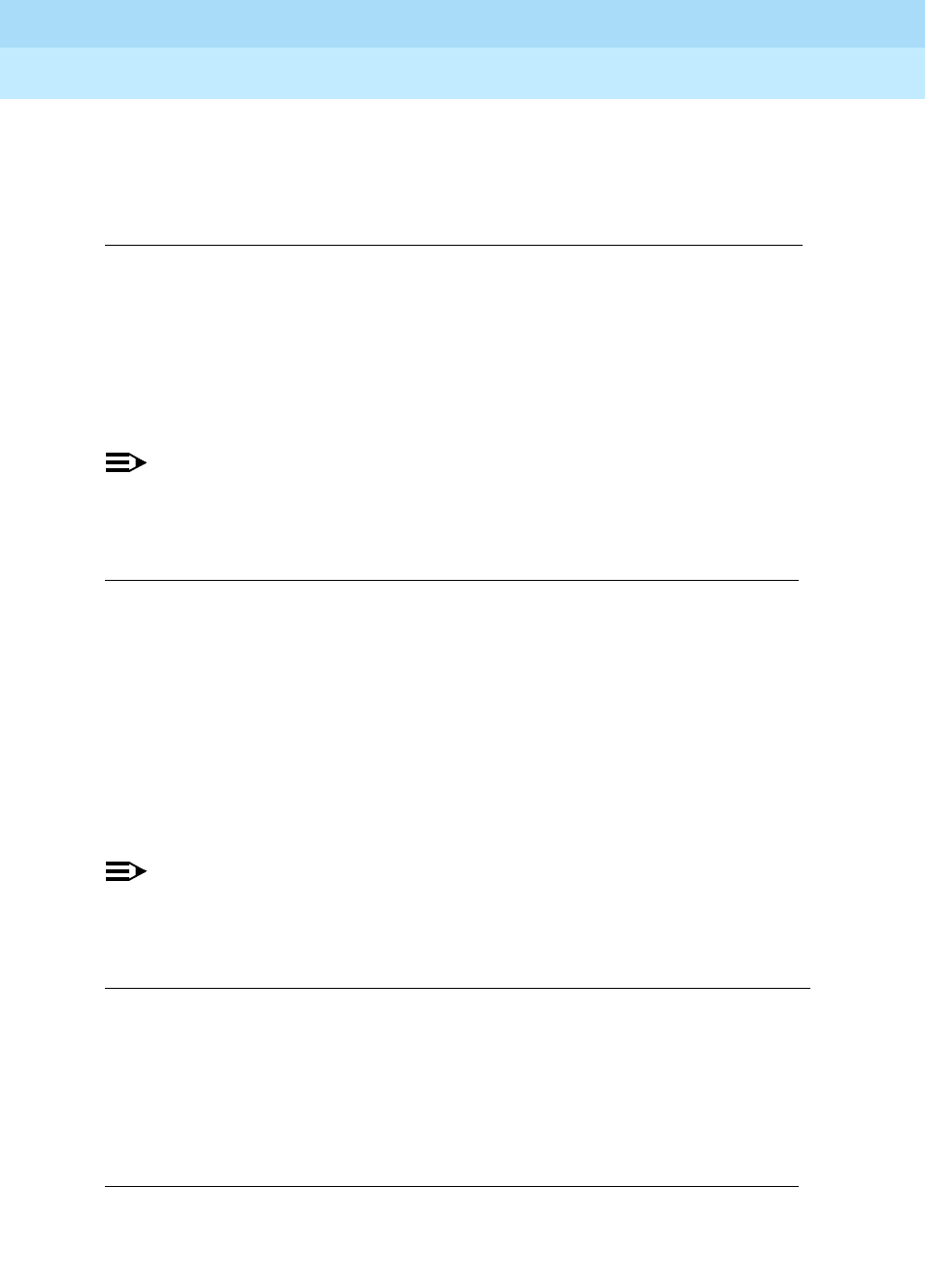
DEFINITY ECS Release 8.2
Administrator’s Guide
555-233-506
Issue 1
April 2000
Screen reference
694Hospitality
17
Automatic Selection of DID Numbers
This field assigns a 2- or 5-digit number to a guest’s phone number that is not
associated with the room number.
Number of Digits from PMS
This indicates the number of digits being sent from the PMS to the server to
identify room numbers.
NOTE:
If the Number of Digits from PMS field is blank and the PMS Sends Prefix
field is set to
n, the server will not support an extension that starts with 0.
PMS Sends Prefix
This indicates if the PMS sends a prefix digit to the server as part of the room
numbering plan.
NOTE:
If the PMS Sends Prefix field is set to n and the Number of Digits from
PMS
field is blank, the server will not support an extension that starts with 0.
Number of Digits in PMS Coverage Path
This indicates whether the coverage paths are
3 or 4 digits long. There can be up
to 9999 coverage paths.
Valid entries Usage
y/n
Enter y to use the Automatic Selection of DID Numbers for
Guest Rooms feature.
Valid entries Usage
1
to 4 When using normal mode, digits 1 through 4 are valid.
1 to 5 When using transparent or ASCII mode, digits 1 through 5 are
valid.
blank If using mixed numbering in the server, leave this field blank.
Valid entries Usage
y
/n
Valid entries Usage
3
to 4


















