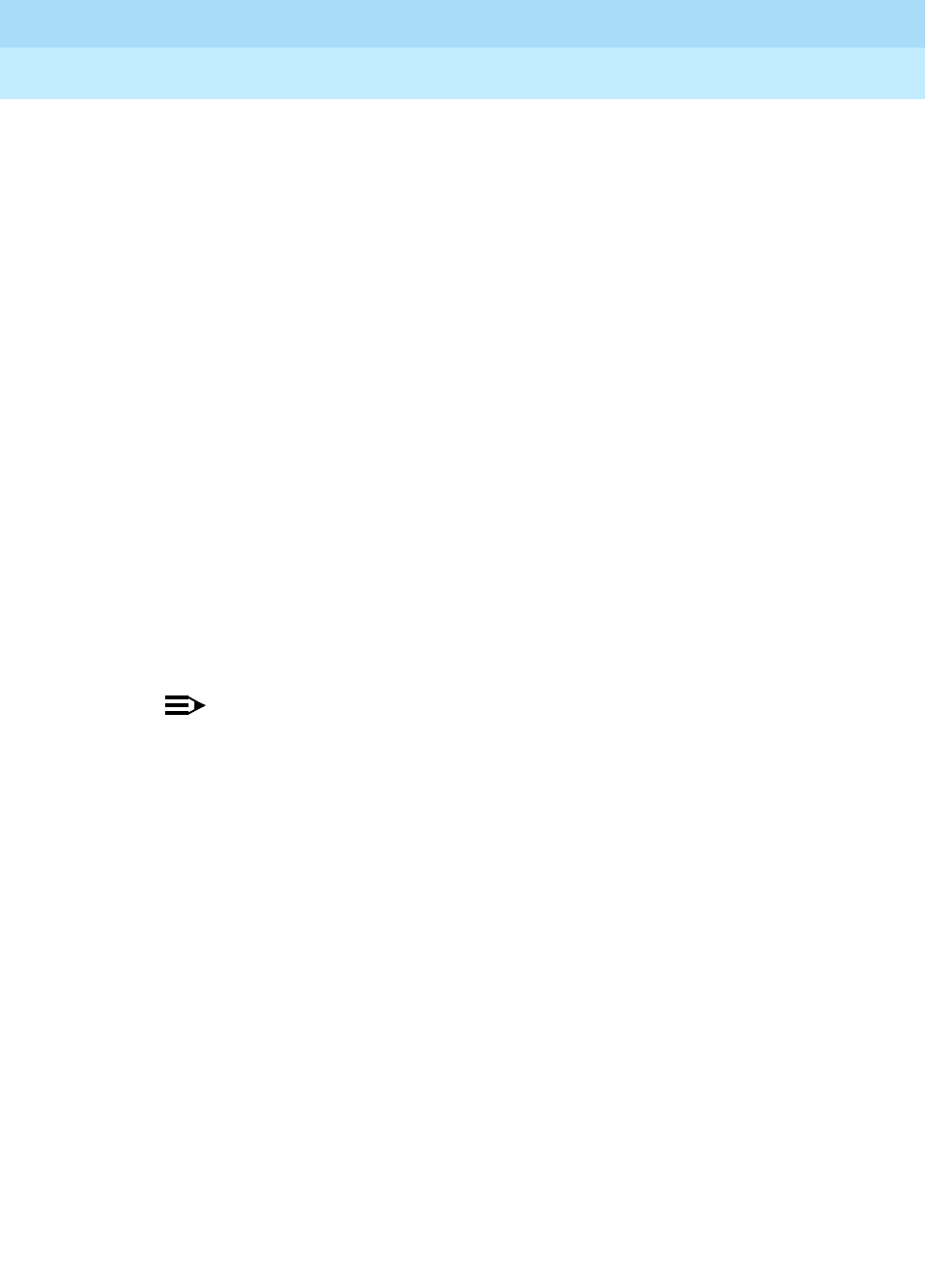
DEFINITY ECS Release 8.2
Administrator’s Guide
555-233-506
Issue 1
April 2000
Managing multimedia calling
245Multimedia Call Handling
9
■ mm-basic — This button is only allowed on the voice station of a
multimedia complex. The mm-basic button toggles a station between Basic
and Enhanced modes. This button can NOT be used to change the station’s
multimedia mode when the station has an active multimedia call
appearance.
Toggling between Basic and Enhanced mode changes the station’s
administered Multimedia mode. When in Basic mode this field on the
station form will show basic. When in Enhanced mode this field on the
station form will show enhanced. The current station Multimedia mode
will be saved to translation when a save translation command is
executed.
■ mm-pcaudio — This button only works for an Enhanced multimedia
complex voice station. When originating or receiving a multimedia call, the
audio path is connected to the voice station’s handset or speakerphone
device. The mm-pcaudio button allows a user to switch the audio portion of
any call to their PC’s audio input/output device (if available). To switch the
audio path to the PC while active on a call, the user presses the
mm-pcaudio button (if off-hook you may now hang up the handset). The
mm-pcaudio button’s status lamp will light up when the button is pushed to
move the audio path to the PC and remain lit while the audio path is at the
PC device.
NOTE:
If you are on a voice only call, the voice path will switch to the PC
device but you will get muted or loopback video depending on the
multimedia endpoint software.
A user may simply go off-hook on their voice station or press the
speakerphone button to move the audio path of a multimedia call from the
PC back to the voice station. Pressing the mm-pcaudio button while the
status lamp is lit and the voice station’s handset is on-hook will disconnect
the user from the active call.
■ mm-datacnf — Pressing the mm-datacnf button from any voice station
that is participating in a multimedia call will light the status lamp and alert
the DEFINITY ECS that you want to enable T.120 data collaboration with
the other parties on the call. The button status lamp will also light for other
participants in the multimedia call who have mm-datacnf buttons.
Pressing this button from the voice station that enabled data collaboration
on a multimedia mode call will deactivate the data session and revert to a
voice and video call. If you are participating on a multimedia call with data
collaboration, but did not initiate the data collaboration, and you press this
button, the status lamp led will flash momentarily and the T.120 data


















