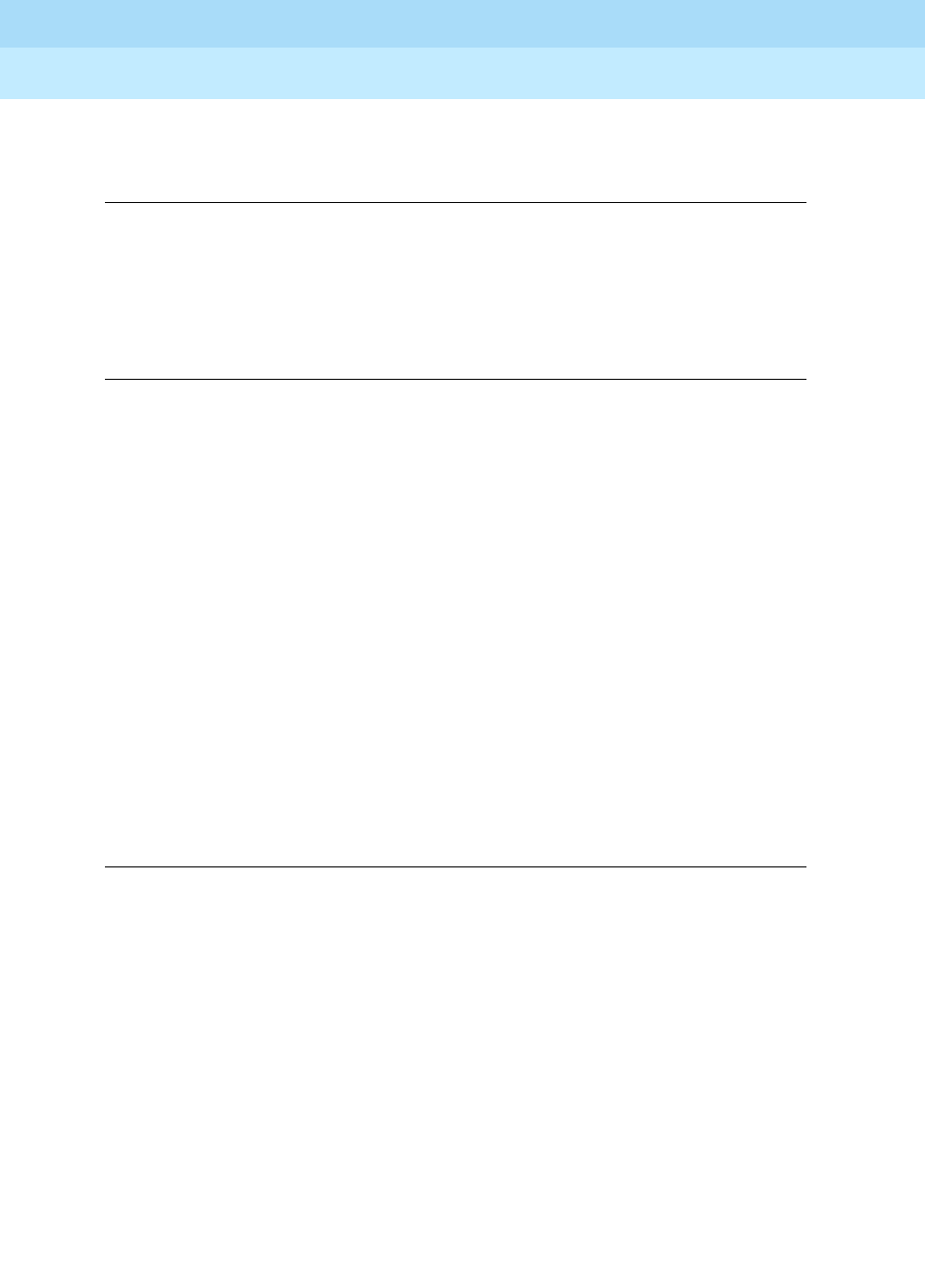
DEFINITY ECS Release 8.2
Administrator’s Guide
555-233-506
Issue 1
April 2000
Screen reference
904Station
17
Restrict Last Appearance
Room
Security Code
Enter the security code required by users for specific system features and
functions, including Personal Station Access, Redirection of Calls Coverage
Off-Net, Leave Word Calling, Message Retrieval, and Demand Printing. The
required security code length is determined by Minimum Security Code Length
on the Feature-Related System Parameters screen.
Select Last Used Appearance
Valid entries Usage
y/n
Enter y to restrict the last idle call appearance for incoming
priority calls and outgoing call originations only.
Valid entries Usage
Up to 10
characters
To identify the phone location.
Up to 5
characters
To identify the guest room number, if this station is one of
several to be assigned a guest room and the Display Room
Information in Call Display is
y on the Hospitality-Related
System Parameters screen.
Valid entries Usage
y
Enter y to indicate a station’s line selection is not to be moved
from the currently selected line button to a different,
non-alerting line button. If you enter
y, the line selection on an
on-hook station only moves from the last used line button to a
line button with an audibly alerting call. If there are no alerting
calls, the line selection remains on the button last used for a
call.
n Enter n so the line selection on an on-hook station with no
alerting calls can be moved to a different line button, which
may be serving a different extension.


















