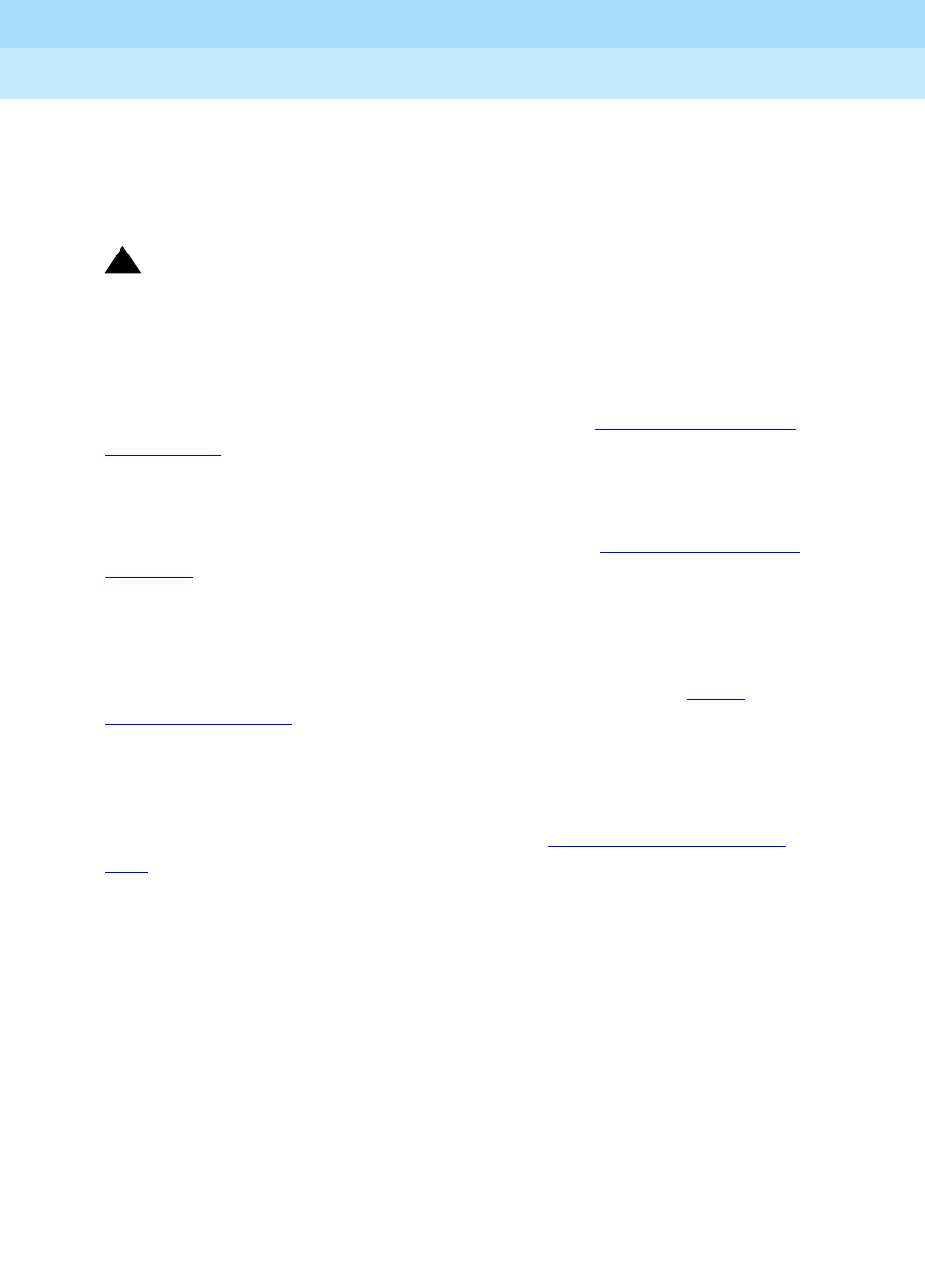
DEFINITY ECS Release 8.2
Administrator’s Guide
555-233-506
Issue 1
April 2000
Screen reference
533Class of Service
17
The screen lists the default values for each COS/feature combination. For a
particular combination,
y allows access to the feature and n denies access. Assign
entries on the screen for each COS to be implemented. Default values are shown
on the screen.
!
CAUTION:
Because many hunt groups are set up with COS 1, be careful when you
assign restrictions to COS 1.
Automatic Callback
Allows this user to request Automatic Callback. Refer to ‘‘
Automatic Callback’’
on page 1159 for more information.
Call Forwarding All Calls
Allows this user to forward all calls to any extension. See ‘‘
Call Forwarding’’ on
page 1278 for more information.
Data Privacy
Allows this user to enter a feature access code to protect a data call from
interruption by any of the system’s override or ringing features. See ‘‘
Data
Privacy’’ on page 401 for more information.
Priority Calling
Allows user to dial a feature access code to originate a priority call. Such calls ring
differently and override send all calls, if active. See ‘‘
Priority Calling’’ on page
1462 for more information.
Console Permissions
Console Permissions allow multiappearance telephone users to control the same
features that the attendant controls. You might assign this permission to front-desk
personnel in a hotel or motel, or to a call center supervisor. With console
permission, a user can:
■ Activate Automatic Wakeup for another extension
■ Activate and deactivate controlled restrictions for another extension or
group of extensions
■ Activate and deactivate Do Not Disturb for another extension or group of
extensions
■ Activate Call Forwarding for another extension


















