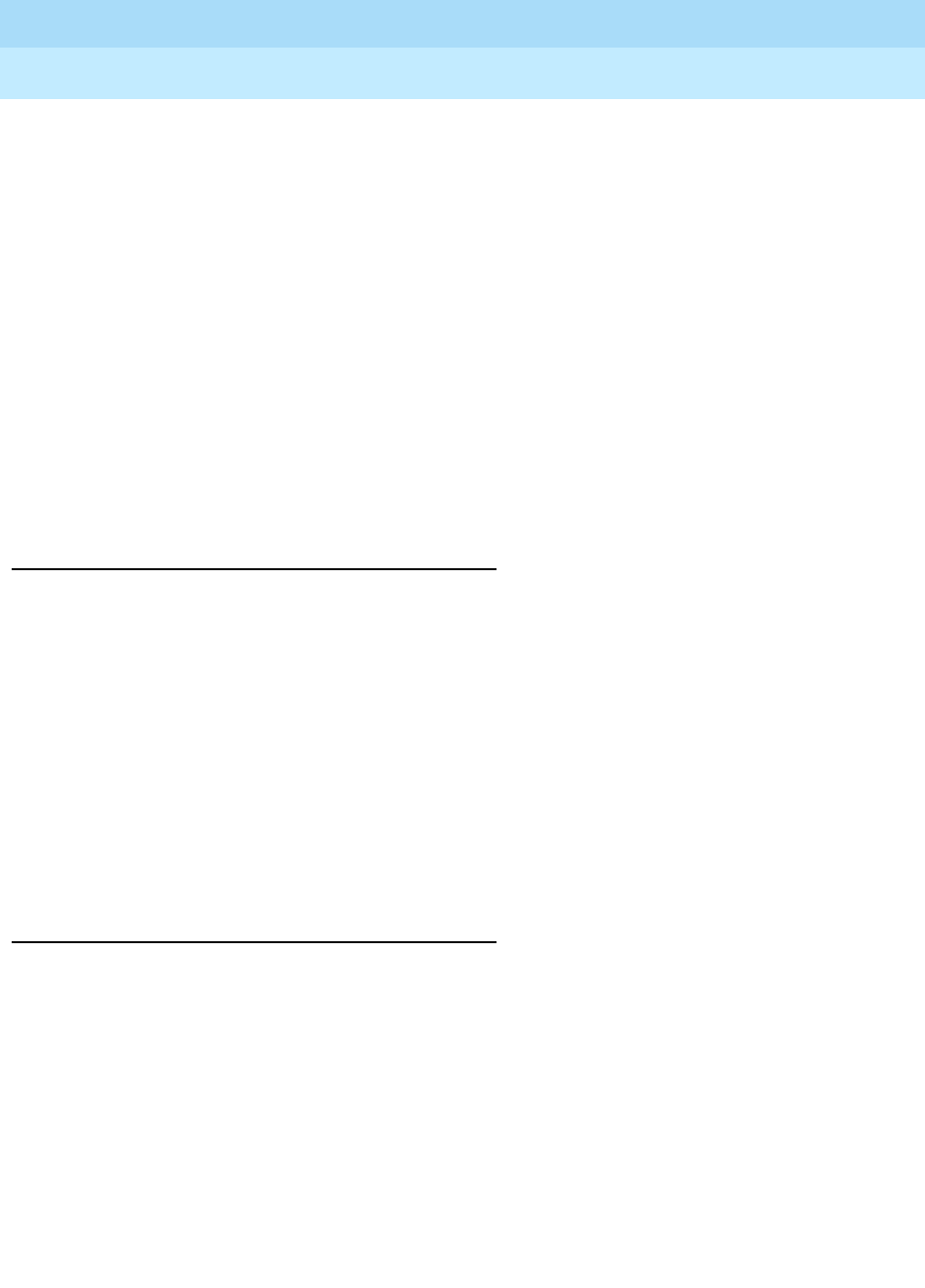
DEFINITY ECS Release 8.2
Administrator’s Guide
555-233-506
Issue 1
April 2000
Features and technical reference
1505Telephone Displays
20
■ Roman contains two character sets:
— US English contains the Roman alphabet, numerals, and special
characters found on the standard US English keyboard. US English
characters appear in capital and lowercase letters.
— European contains characters for many European languages. All
European characters appear in capital letters.
■ Ukrainian contains the characters required to display the Ukrainian
language. All Ukrainian characters appear in capital letters.
The type of phones your company uses must support the characters you want to
display. Each character set requires specific firmware in the phone. Make sure you
use phones with the same firmware type across your entire system, or the displays
do not appear as expected. Your Lucent Technologies representative can make
sure that you have the correct phone types for the characters you want to display.
Interactions
■ DCS
Trunk group and attendant information associated with a DCS call can be
translated. If the displays are not associated with a DCS call, the name that
appears is the name administered on the form used to administer the trunk
group.
■ Single-Digit Dialing and Mixed-Station Numbering
If prefixed extensions are used in the system’s dial plan, the prefix is not
displayed when the extension is displayed. The Return Call button can be
used to dial prefixed extensions, because the system dials the prefix, even
though it is not displayed.
Interactions (Enhanced)
■ Adjunct Switch Applications Interface (ASAI) and related adjuncts
Information sent from the switch to any adjunct is the literal value of the
field, not the enhanced characters. The display appears as a string of
random characters — for example, as “2<@^.“
■ AUDIX Voice Power/Audix Voice Power Lodging
Not supported.
■ Data Call Setup
Not supported.


















