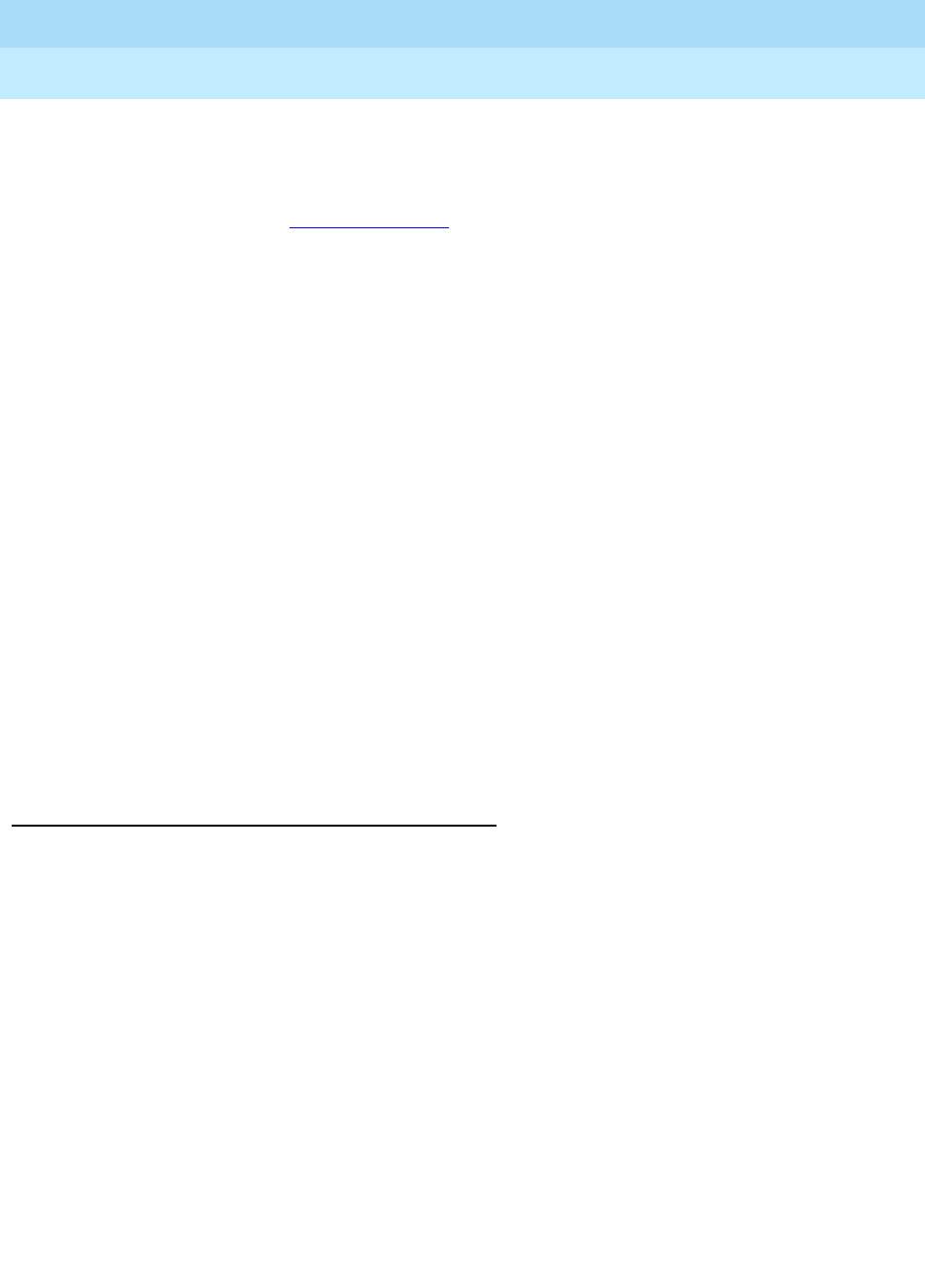
DEFINITY ECS Release 8.2
Administrator’s Guide
555-233-506
Issue 1
April 2000
Features and technical reference
1146Attendant Features
20
■ Cont (control) lamp
Lights when the attendant activates Attendant Control of Trunk Group
Access for the associated trunk group. Assign act-tr-grp and deact-tr-g
buttons on the Attendant Console
screen to allow the attendant to activate
and deactivate control of the trunk group access.
Interactions
■ Authorization Codes
Authorization codes do not collect when a trunk group has an incoming
destination set to the attendant.
■ Automatic Route Selection and Automatic Alternate Routing (ARS/AAR)
Activating Attendant Control of Trunk Group Access removes the
controlled trunk groups from the ARS and AAR patterns. Deactivating the
feature reinserts the groups into the patterns. ARS calls do not route to the
attendant.
■ QSIG
QSIG trunks do not support Attendant Control of Trunk Group Access.
■ Uniform Dial Plan
Activating Attendant Control of Trunk Group Access removes the
controlled trunk groups from preferences. Deactivating the feature enables
the UDP to access the trunk groups.
Attendant Direct Extension Selection
Attendant Direct Extension Selection (DXS) with busy lamp field allows the
attendant to track extension status (idle or busy) and to place or extend calls to
extension numbers without having to dial the extension.
Standard DXS Tracking
The basic selector console has 8 Hundreds Select buttons and 100 DXS buttons.
The enhanced selector console has 20 Hundreds Select buttons and 100 DXS
buttons. You can assign 12 additional Hundreds Select buttons to feature buttons
on the attendant console.
However, as you assign these feature buttons, note that the total number of
Hundreds Select buttons per attendant (including both attendant-console feature
buttons and selector-console buttons) cannot exceed 20.


















