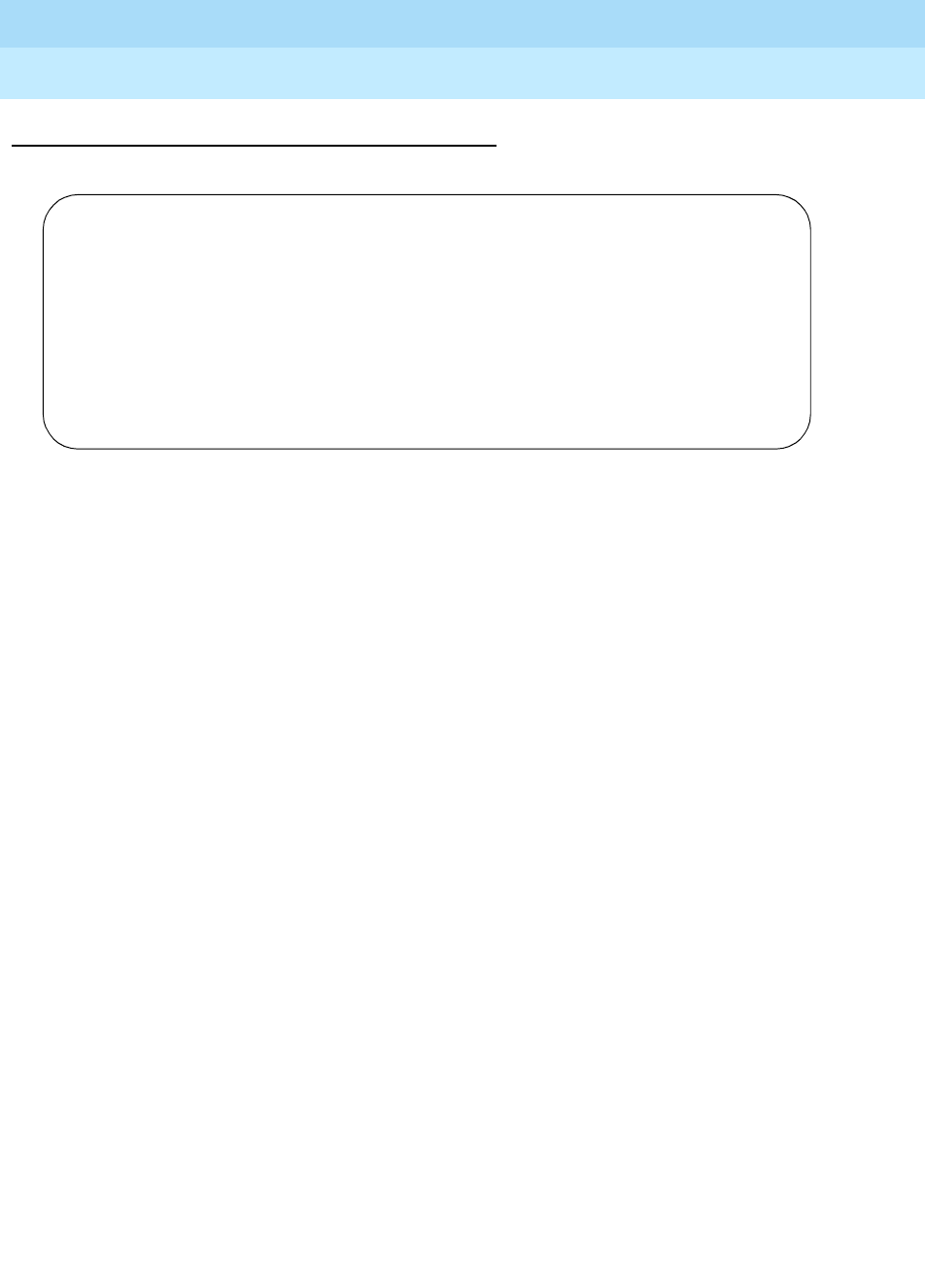
DEFINITY ECS Release 8.2
Administrator’s Guide
555-233-506
Issue 1
April 2000
Screen reference
541Console Parameters
17
Field descriptions for page 1
Screen 57. Console Parameters — Default Attendant Group
Attendant Group Name
Enter a name for the attendant group.
COS
Enter a class of service (COS) number that reflects the desired features for all your
attendant consoles. You can override this COS, by assigning a different COS on
the individual Attendant screen.
COR
Enter the class of restriction (COR) number that reflects the desired features for
the attendant. You can override this COR, by assigning a different COR on the
individual Attendant screen.
Calls In Queue Warning
Enter the number of incoming calls that can be in the attendant queue before the
console’s second Call Waiting lamp lights. The console’s first Call Waiting lamp
lights when any incoming calls are waiting to be answered. The second lamp
lights when the number of calls waiting equals the value you entered in the Calls
in Queue Warning field.
Attendant Lockout
Attendant Lockout prevents an attendant from re-entering a multiple-party
connection held on the console unless recalled by a telephone user.
change console-parameters Page 1 of 4
CONSOLE PARAMETERS
Attendant Group Name: OPERATOR
COS: 0 COR: 0
Calls in Queue Warning: 5 Attendant Lockout? y
Ext Alert Port (TAAS):
CAS: none
Night Service Act. Ext.:
IAS (Branch)? n IAS Tie Trunk Group No.:
IAS Att. Access Code: Alternate FRL Station:
Backup Alerting? n DID-LDN Only to LDN Night Ext? n


















