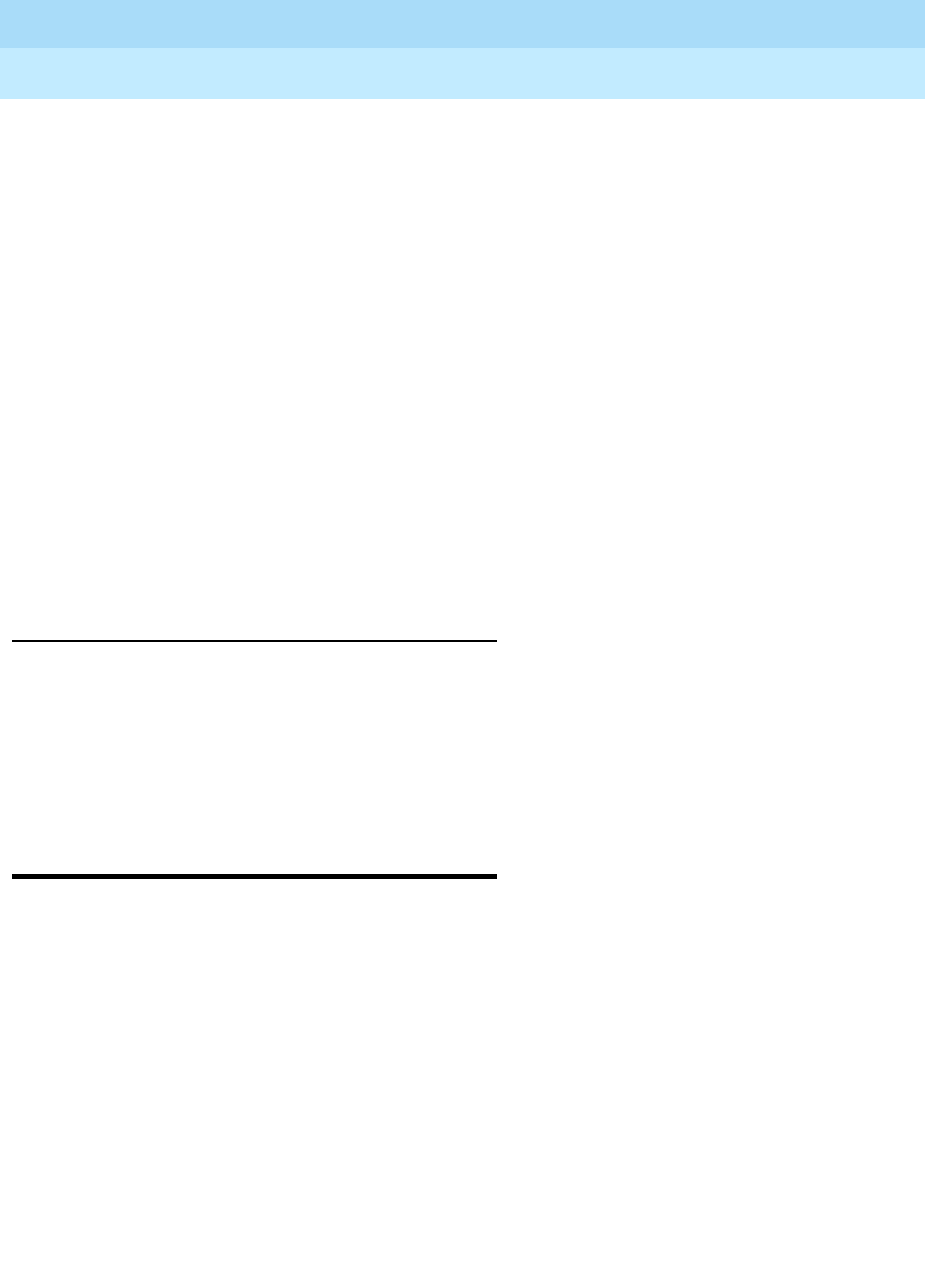
DEFINITY ECS Release 8.2
Administrator’s Guide
555-233-506
Issue 1
April 2000
Features and technical reference
1289Call Pickup
20
■ Drop
If a digital-telephone user parks a call and then pushes the drop button, the
call is unparked. If the parked call is from an internal digital-telephone
user, pushing the drop button does not drop the call. The parking user must
hang up to drop the call.
■ Loudspeaker Paging Access
Calls to paging zones cannot be parked.
■ Music-on-Hold
If a parked call involves only one party, the parked user hears
music-on-hold. The parking user also hears music after first parking the
call and hearing confirmation tone.
■ Remote Access
A Remote Access caller cannot park a call. However, the Code Calling
Access feature, an answering attendant, or a telephone user can park an
incoming Remote Access call.
Related topics
■ Feature Access Code (FAC) screen
■ Feature-Related System Parameters screen
■ Station screen (multiappearance phones)
■ Console-Parameters screen
Call Pickup
Call Pickup and Directed Call Pickup allow a telephone user to answer calls that
alert at other extension numbers within the user’s specified call pickup group.
Directed Call Pickup allows telephone users to pick up any call on the DEFINITY
ECS system.
Call Pickup
Establish a call pickup group so that when one member of a group is away, other
members can answer the absent member’s calls. A call pickup group usually
consists of users who are located in the same area or who have similar functions.
To pick up another user’s call, a user goes off-hook and dials the Call Pickup
access code or presses a Call Pickup button.


















