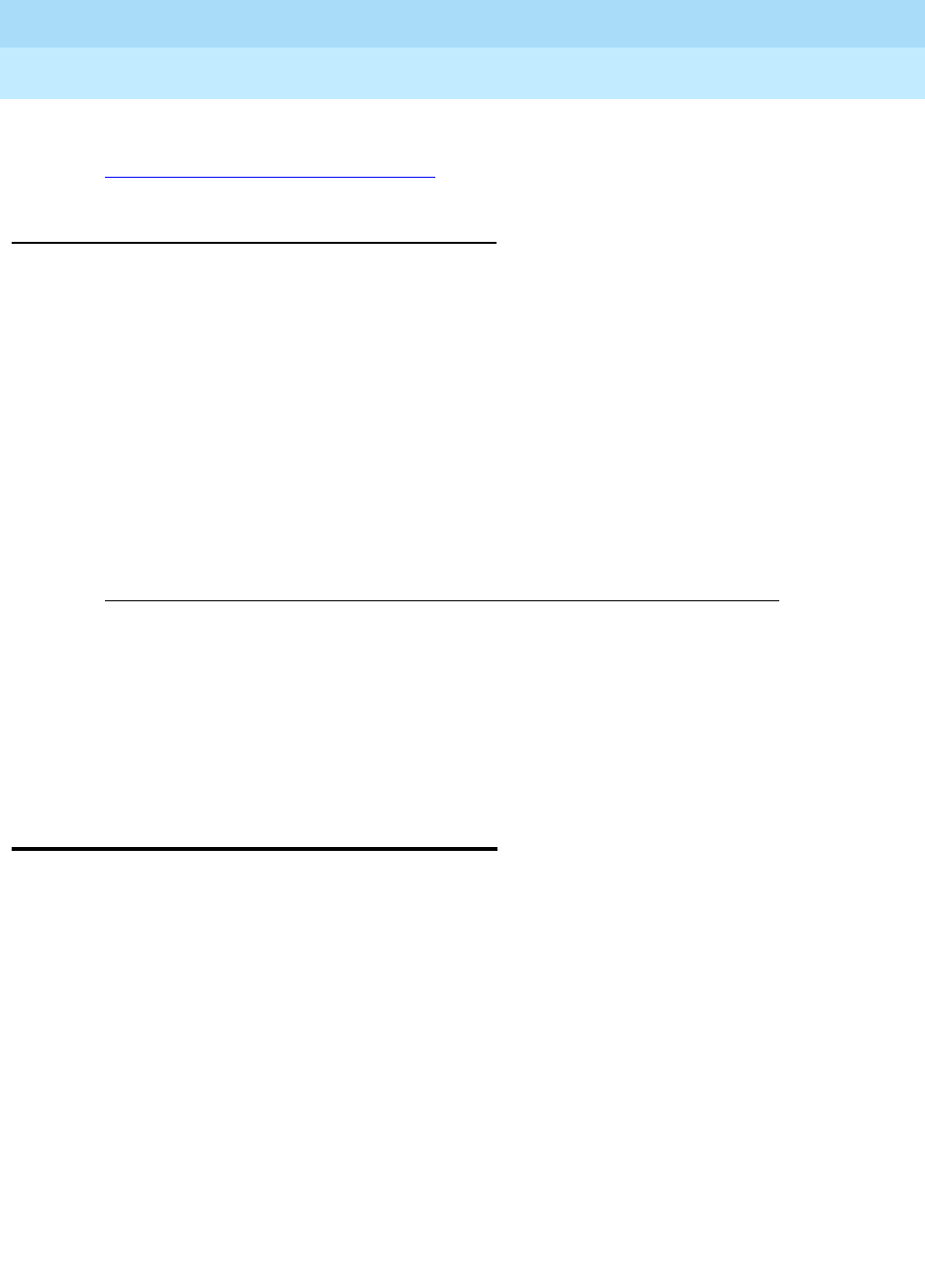
DEFINITY ECS Release 8.2
Administrator’s Guide
555-233-506
Issue 1
April 2000
Handling incoming calls
146Adding call pickup
7
Related topics
‘‘
Managing hunt groups’’ on page 152.
How do night service types interact?
Let’s look at an example of how several types of night service might be used in
one company.
Assume that you already administered the following night service settings:
■ Night station night service redirects to extension 3000 and DID-LDN only
to LDN Night Ext is set to
n
■ EXT Alert Port (TAAS) field is not defined
■ Trunk group 4 redirects to extension 2000
Let’s look at how calls for this company are directed after hours:
Adding call pickup
To give your users the ability to pickup other users’ calls, you may want to use
Call Pickup. To do this, you need to define a call pickup group.
Users may want to be able to pick up a call that is ringing at a nearby desk. Call
Pickup provides 3 ways to pick up calls ringing at another phone:
■ With Call Pickup, you create a call pickup group. All group members can
answer a call ringing at another phone in the group from their own phone.
If more than one phone is ringing, the one that has been ringing the longest
is picked up.
■ With Directed Call Pickup, users specify which ringing phone they want to
answer from their own phone. A call pickup group is not required.
■ With Group Call Pickup, users within an “extended” group can answer
calls outside of their immediate group by entering a feature access code
(FAC) followed by the 1- or 2-digit pickup (index) number.
call type directs to
An LDN call on a DID trunk extension 3000
A call on trunk group 4 extension 2000
An internal call to ‘0’ extension 3000
A call that redirects to the attendant
through a coverage path
the attendant queue


















