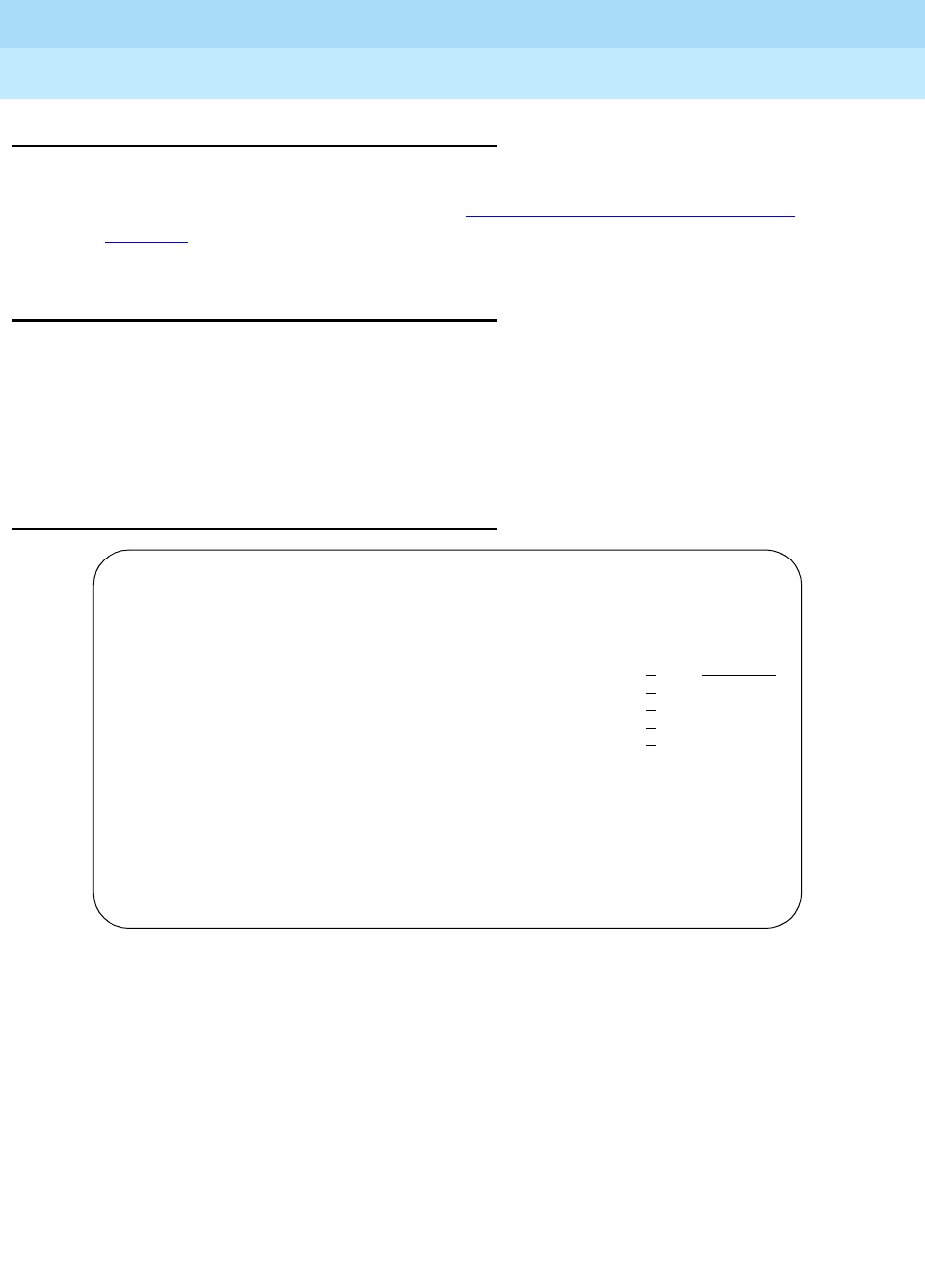
DEFINITY ECS Release 8.2
Administrator’s Guide
555-233-506
Issue 1
April 2000
Screen reference
591Daylight Savings Rules
17
Related topics
To update the date and time for the change to or from daylight savings time, use
the Daylight Saving Rule screen. Refer to ‘‘
Establishing daylight savings rules’’
on page 7 for instructions on how to set up daylight savings rules.
Daylight Savings Rules
Use this screen to enter up to 15 customized daylight savings rules. You can
specify the day, month, date, time, and increment each daylight savings rule goes
into effect and the day, month, date, and time it stops. Rule 0 makes no adjustment
to the system clock for daylight savings and cannot be modified. Telephone
displays are affected by these settings.
Field descriptions for page 1
Screen 69. Daylight Savings Rules
Rule
This display-only field indicates the daylight savings rule number.
change daylight-savings-rules Page 1 of 2
DAYLIGHT SAVINGS RULES
Rule Change Day Month___Date Time____Increment
0: No Daylight Savings
1: Start: first _________ on or after ________ __ at __:
__ ______
Stop: first _________ on or after ________ __ at __:__
2: Start: first _________ on or after ________ __ at __:
__
Stop: first _________ on or after ________ __ at __:
__
3: Start: first _________ on or after ________ __ at __:
__
Stop: first _________ on or after ________ __ at __:
__
4: Start: first _________ on or after ________ __ at __:__
Stop: first _________ on or after ________ __ at __:__
5: Start: first _________ on or after ________ __ at __:__
Stop: first _________ on or after ________ __ at __:__
6: Start: first _________ on or after ________ __ at __:__
Stop: first _________ on or after ________ __ at __:__
7: Start: first _________ on or after ________ __ at __:__
Stop: first _________ on or after ________ __ at __:__


















