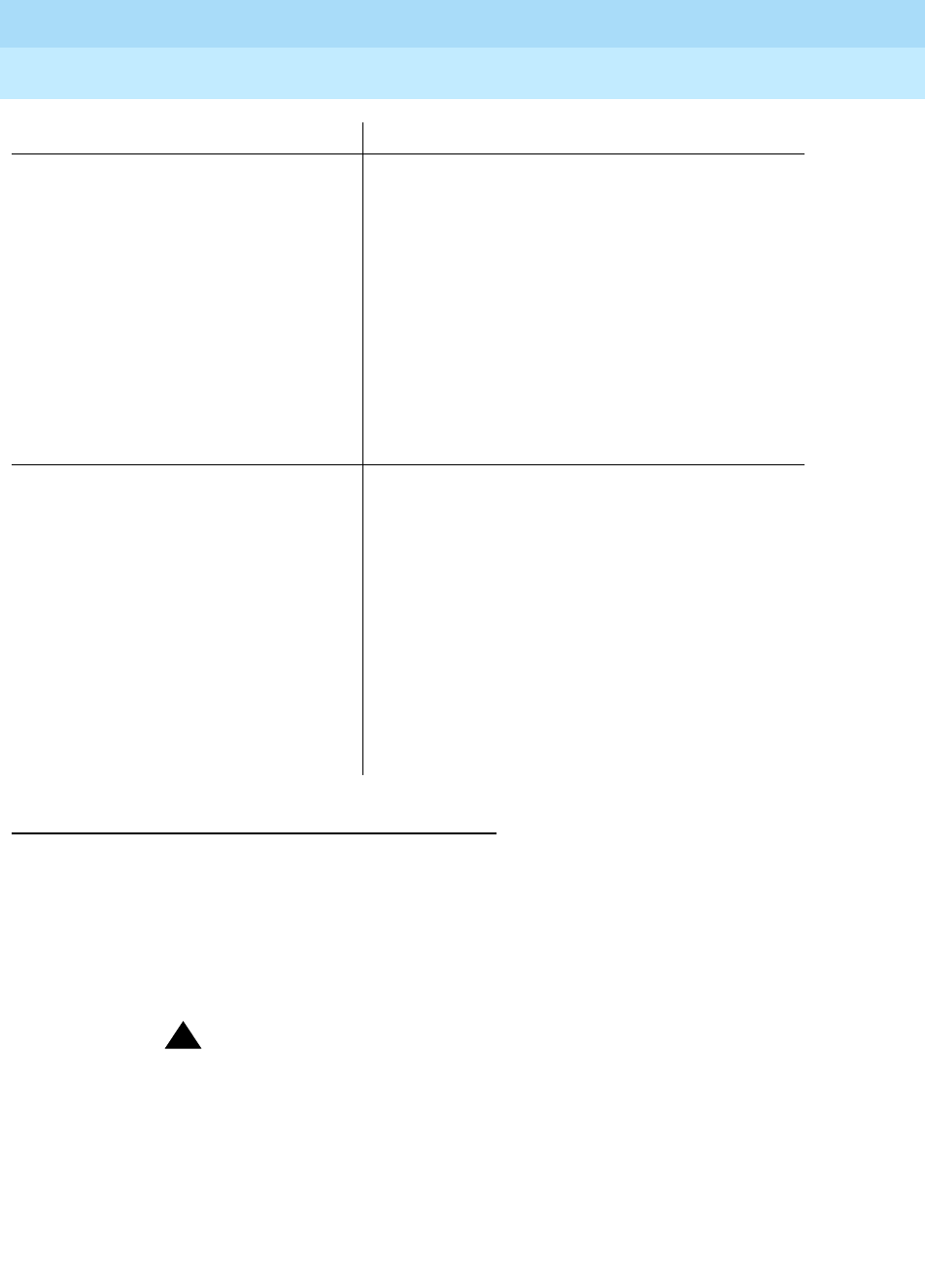
DEFINITY ECS Release 8.2
Administrator’s Guide
555-233-506
Issue 1
April 2000
Managing trunks
339Tips for working with trunk groups
12
Helpful tips for setting common fields
The procedures in this section cover the specific fields you must administer when
you create each type of trunk group. Here are some tips for working with common
fields that are available for most trunk groups.
■ Dial Access — Typing y in this field allows users to route calls through an
outgoing or two-way trunk group by dialing its trunk access code.
!
SECURITY ALERT:
Calls dialed with a trunk access code over Wide Area
Telecommunications Service (WATS) trunks are not validated against
the ARS Digit Analysis Table, so users can dial anything they wish.
For security, you may want to leave the field set to
n
unless you need
dial access to test the trunk group.
Which phone numbers are associated
with each trunk group?
For incoming or two-way trunk groups:
■ What number or numbers do outside callers
use to call into your switch over this group?
■ What’s the destination extension to which
this trunk group delivers calls? Does it
terminate at an attendant or a voice-mail
system?
For outgoing trunk groups:
■ What extensions can call out over this trunk
group?
Is the service from your network
service provider sending digits on
incoming calls?
Direct Inward Dial and Direct Inward/Outward
Dial trunks send digits to your switch. Tie trunks
may send digits, depending on how they’re
administered. You need to know:
■ How many digits is your service provider
sending?
■ Are you inserting any digits? What are they?
■ Are you absorbing any digits? How many?
■ What range of numbers has your service
provider assigned you?
The questions you need to answer The kind of information you need to get


















