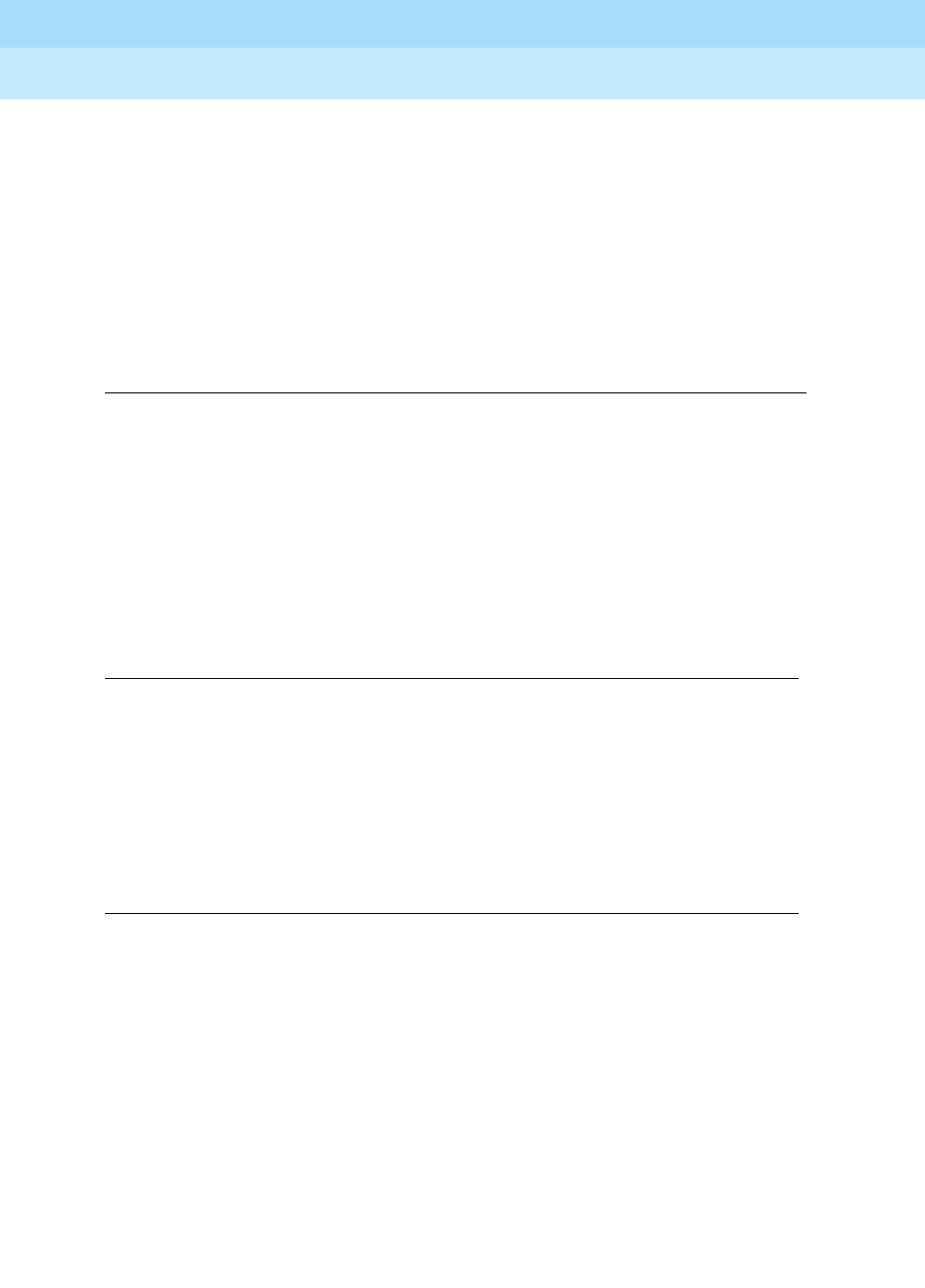
DEFINITY ECS Release 8.2
Administrator’s Guide
555-233-506
Issue 1
April 2000
Screen reference
896Station
17
Hunt-to Station
Enter the extension the system should hunt to for this phone when the phone is
busy. This field allows you to create a station hunting chain (by assigning a
hunt-to station to a series of phones).
Idle Appearance Preference
Indicate which call appearance is selected when the user lifts the handset and there
is an incoming call.
Ignore Rotary Digits
If this field is
y, the short switch hook flash (50 -150) from a 2500-type set is
ignored.
IP SoftPhone
Appears only for DCP station types.
Valid entries Usage
y
If you enter y, the user connects to an idle call appearance
instead of the ringing call.
n If you enter n, the Alerting Appearance Preference is set and
the user connects to the ringing call appearance.
Valid entries Usage
y
Enter y to indicate that rotary digits from the set should be
ignored.
n Enter n to make sure they are not ignored.
Valid entries Usage
y/n
Enter y indicate that this extension is either a PC-based
multifunction station or part of a telecommuter complex with
a call-back audio connection. The type of IP softphone
depends on the value of the Media Complex Ext field.


















