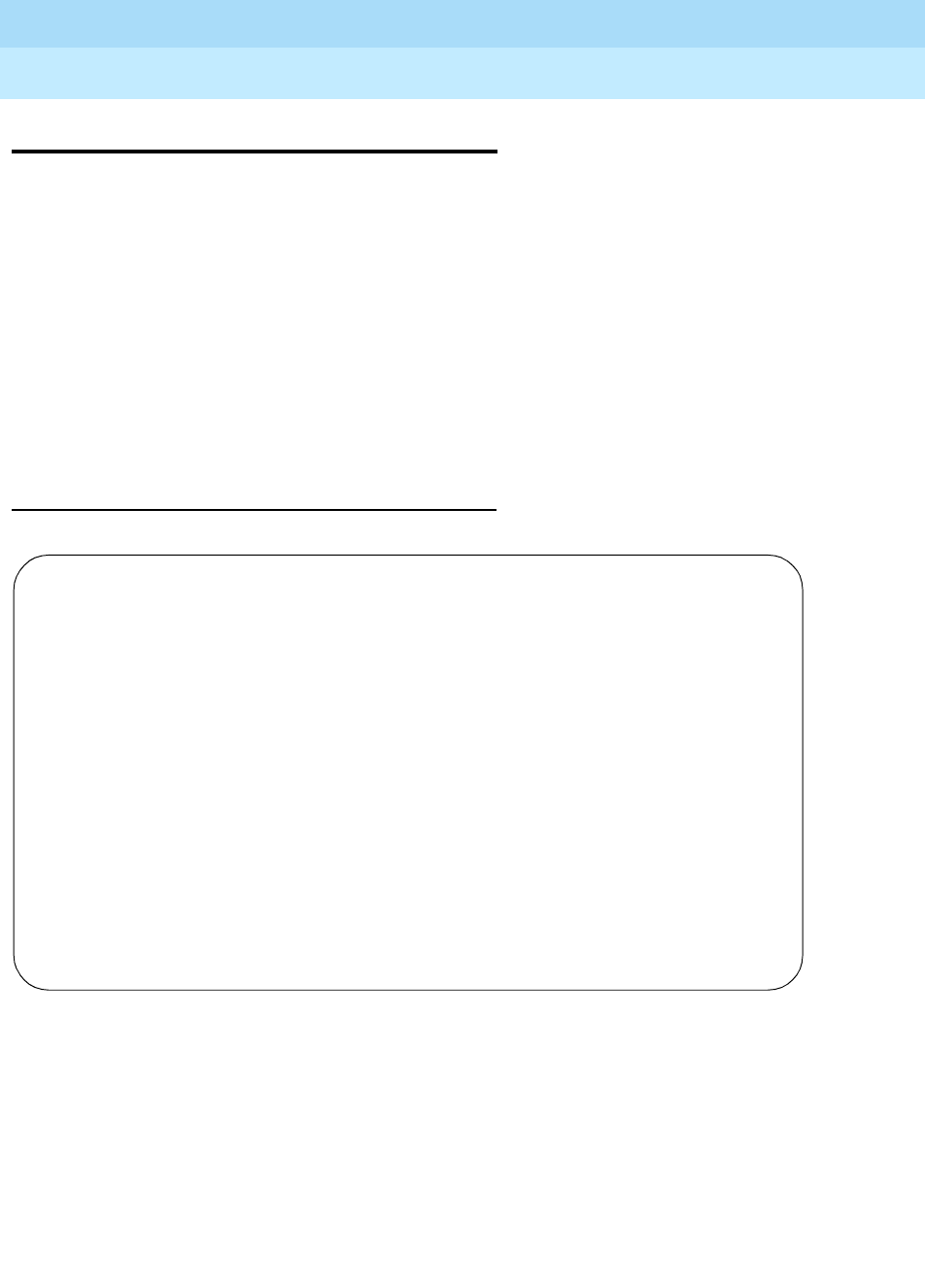
DEFINITY ECS Release 8.2
Administrator’s Guide
555-233-506
Issue 1
April 2000
Screen reference
520Class of Restriction
17
Class of Restriction
Use this screen to establish classes of restriction (COR). Classes of restriction
control call origination and termination. Your system may use only one COR or as
many as necessary to control calling privileges. You can assign up to 96 different
CORs (0 – 95).
Consider the following to enhance your system security:
1. Assign a separate COR to incoming and outgoing trunk groups, then
restrict calling between the two groups.
2. Limit the calling permissions as much as possible by setting appropriate
Calling Party Restrictions and Facility Restriction Levels (FRLs).
Field descriptions for page 1
Screen 49. Class of Restriction
COR Number
This is a display-only field when the screen is accessed via an administration
command such as
change or display.
change cor 10 Page 1 of 4
CLASS OF RESTRICTION
COR Number: 10
COR Description: supervisor
FRL: 0 APLT? y
Can Be Service Observed? n Calling Party Restriction: none
Can Be A Service Observer? y Called Party Restriction: none
Time of Day Chart: 1 Forced Entry of Account Codes? n
Priority Queuing? n Direct Agent Calling? y
Restriction Override: none Facility Access Trunk Test? n
Restricted Call List? n Can Change Coverage? n
Unrestricted Call List? __ __ __ __ __ __ __ __ __ __
Access to MCT? y Fully Restricted Service? n
Category For MFC ANI: 7 Hear VDN of Origin Annc.? n
Send ANI for MFE? n_ Add/Remove Agent Skills? y
MF ANI Prefix: ______ Automatic Charge Display? n
Hear System Music on Hold? y PASTE(Display PBX Data on telephone)? n
Automatic Charge Display? n Can Be Picked Up By Directed Call Pickup? n
Can Use Directed Call Pickup? n
Group Controlled Restriction: inactive


















