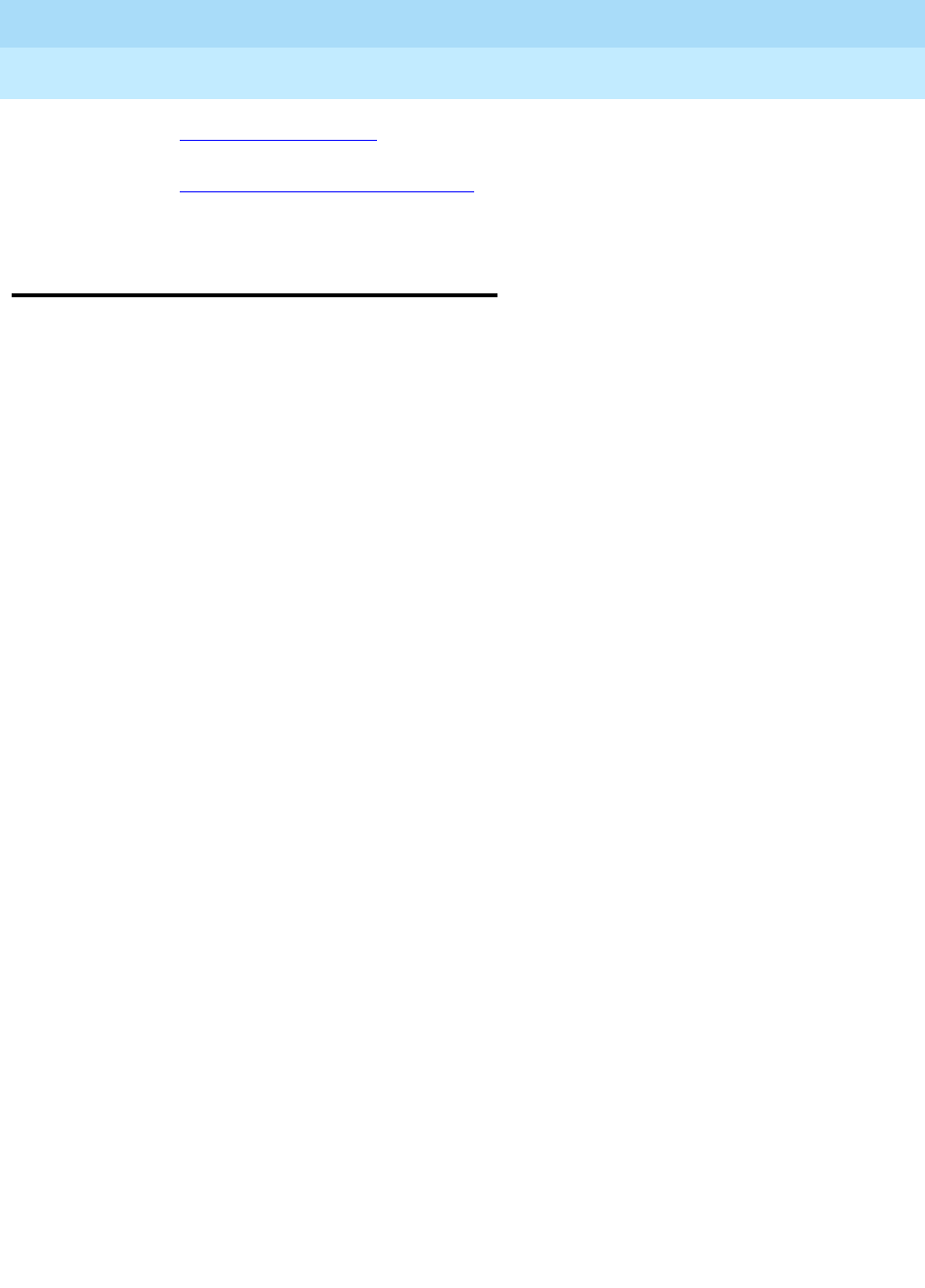
DEFINITY ECS Release 8.2
Administrator’s Guide
555-233-506
Issue 1
April 2000
Features and technical reference
1159Automatic Callback
20
Refer to ‘‘Station’’ on page 882 for information on button assignments.
Refer to ‘‘
Attendant Console’’ on page 484 for information on button
assignments.
Automatic Callback
Automatic Callback allows internal users who placed a call to a busy or
unanswered internal telephone to be called back automatically when the called
telephone becomes available.
When a user activates automatic callback, the system monitors the called
telephone. When the called telephone becomes available to receive a call, the
system originates the automatic callback call. The originating party receives
priority ringing. The calling party then lifts the handset and the called party
receives the same ringing provided on the original call.
A single-line telephone user activates this feature by pressing the Recall button or
flashing the switchhook and then dialing the automatic callback access code. A
single-line user can activate automatic callback for only one call at a time.
A multi-appearance telephone user can activate automatic callback for the number
of automatic callback buttons assigned to the telephone. After placing a call to a
telephone that is busy or that is not answered, the caller simply presses an idle
automatic callback button and hangs up.
If the calling telephone user answers an automatic callback call, and for some
reason the called extension cannot accept a new call, the calling user hears
confirmation tone and then silence. The call is still queued.
Users cannot activate automatic callback for calls to:
■ A telephone assigned Termination Restriction
■ An extension with automatic callback already activated toward it
■ A data terminal (or data module)
■ An attendant console group
■ A Terminating Extension Group
■ An extension for a hunt group, split, or skill
■ An EAS agent’s Login ID
■ A VDN Extension


















