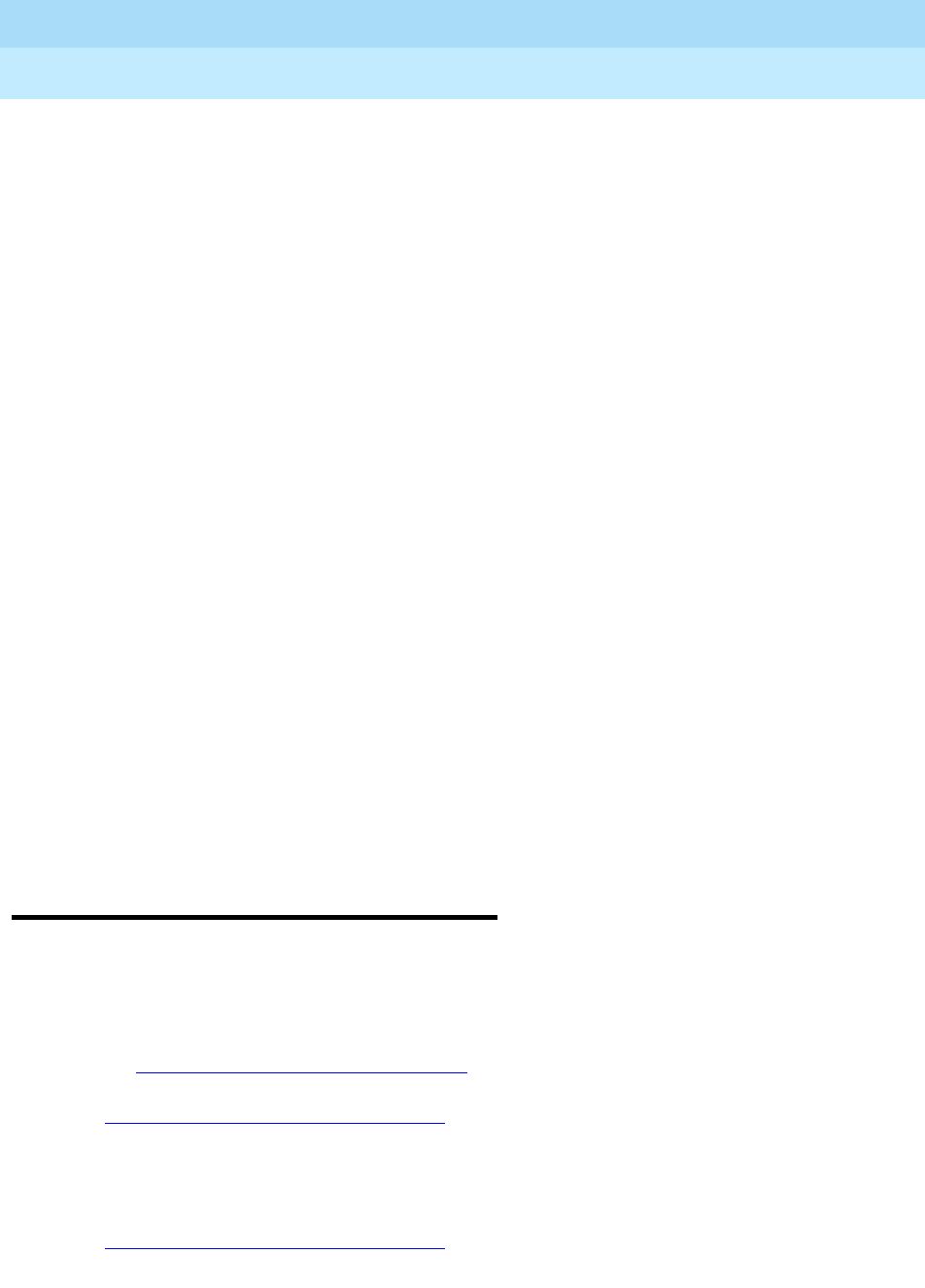
DEFINITY ECS Release 8.2
Administrator’s Guide
555-233-506
Issue 1
April 2000
Features and technical reference
1410Line Lockout
20
■ Call Coverage
You can use LWC with or without Call Coverage. However, the two
features complement each other. The Coverage Callback option of Call
Coverage is provided by LWC. Also, a caller can activate LWC for the
called party even if the call has been answered by a covering user.
■ Centralized Attendant Service
LWC Message Retrieval does not work with CAS.
■ Conference
A member of a conference call cannot activate LWC because the user
cannot be uniquely identified. After LWC has been activated for a party on
a conference or transfer, the conference or transfer originator cannot press
Conference/Transfer a second time to return to the original call. The
originator must select the call appearance button to return to the
previously-held call.
■ Expert Agent Selection
When an EAS agent is logged into a telephone, the agent can only retrieve
LWC messages left for that agent’s login ID. To retrieve LWC messages
left for that telephone, the agent must log out.
When an EAS agent is logged into a telephone, its Message lamp defaults
to tracking the status of LWC messages waiting for the telephone.
However, you can assign the Message lamp to track the status of LWC
messages waiting for the agent’s login ID.
■ Vector Directory Number
LWC messages cannot be stored, cancelled, or retrieved through VDN.
Line Lockout
Line Lockout removes single-line extensions from service when users do not hang
up after receiving dial tone or intercept tone for an administered length of time.
You can administer the system to play a special “howler” tone before locking an
analog extension by setting the Station Tone Forward Disconnect field to
busy on
the ‘‘
Feature-Related System Parameters’’ screen. For the howler tone to play, a
Lucent representative must also enable the Howler After Busy field on the
‘‘
System Parameters Country-Options’’ screen.
If you want the system to disconnect and optionally lock out users who have let an
outgoing public network trunk call ring for an extended period of time, you can
have Lucent enable the Disconnect on No Answer by Call Type field, also on the
‘‘
System Parameters Country-Options’’ screen.


















