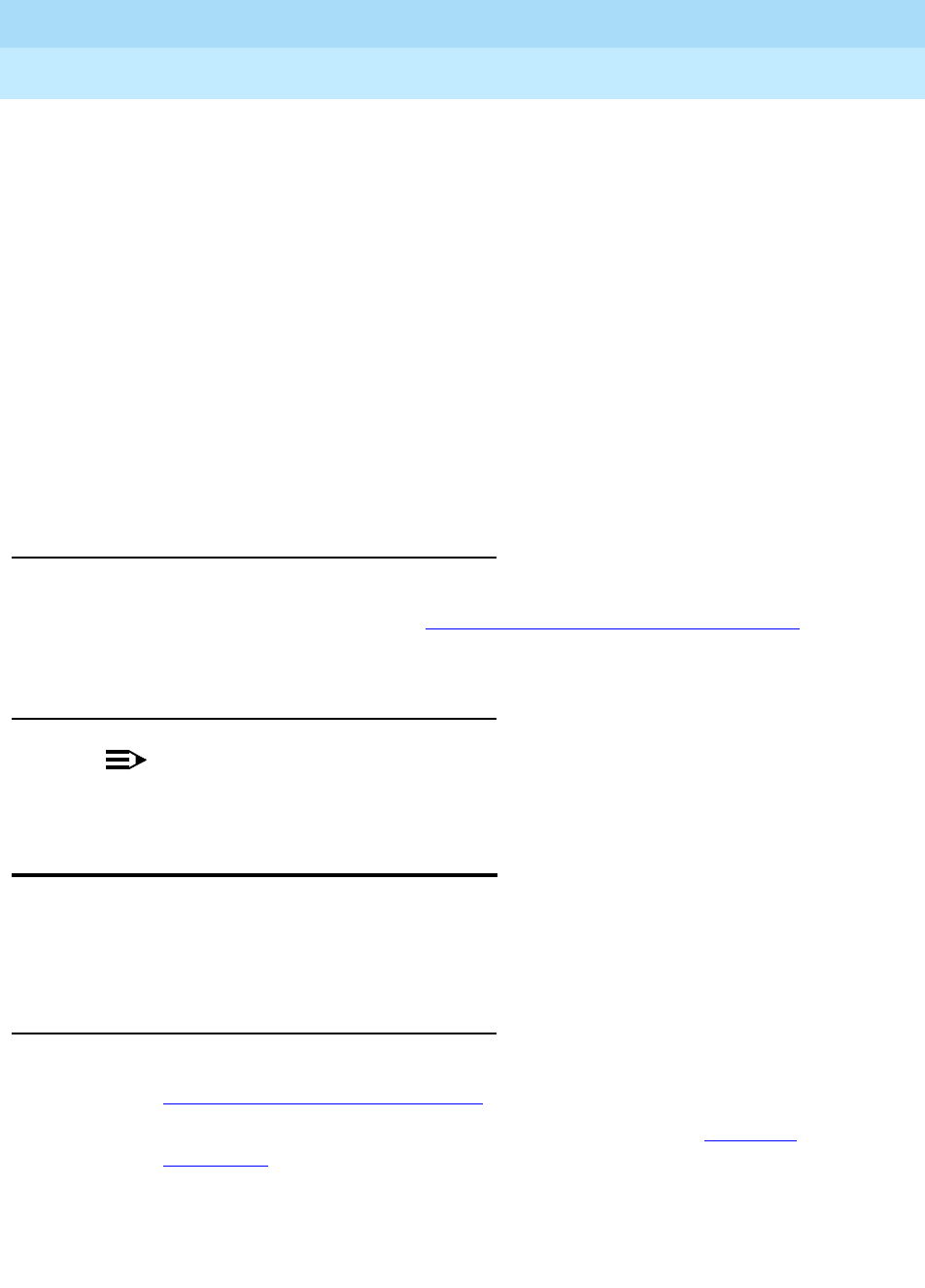
DEFINITY ECS Release 8.2
Administrator’s Guide
555-233-506
Issue 1
April 2000
Managing data calls
400Data Hotline
15
When a user enters an alphanumeric name, the system converts the name to a
sequence of digits according to an alphanumeric-dialing table. If the entered name
is not found in the table, the system denies the call attempt and the user receives
either an
Invalid Address message (DCP) or a Wrong Address message
(ISDN-BRI).
Because data terminals access the switch via DCP or ISDN-BRI data modules,
dialing procedures vary:
■ For DCP, at the DIAL: prompt users type the alphanumeric name and press
RETURN.
■ For ISDN-BRI, at the CMD: prompt users type d, a space, and the
alphanumeric name, and press
RETURN.
More than one alphanumeric name can refer to the same digit string.
Administering Alphanumeric Dialing
1. On the Alphanumeric Dialing Table screen, administer the Alpha-name and
Mapped String fields. Refer to ‘‘
Alphanumeric Dialing Table’’ on page 478
for more information.
Considerations
NOTE:
Alphanumeric dialing does not apply to endpoints with Hayes modems.
Data Hotline
Data Hotline provides for automatic-nondial placement of a data call preassigned
to an endpoint when the originating switch goes off-hook. Use for security
purposes.
Administering Data Hotline
1. You can use an abbreviated dialing list for your default ID. Refer to
‘‘
Abbreviated Dialing’’ on page 1129 for more information.
2. On the Station screen, administer the following fields. Refer to ‘‘
Station’’
on page 882 for more information.
■ Abbreviated Dialing List
■ Special Dialing Option
■ Hot Line Destination


















