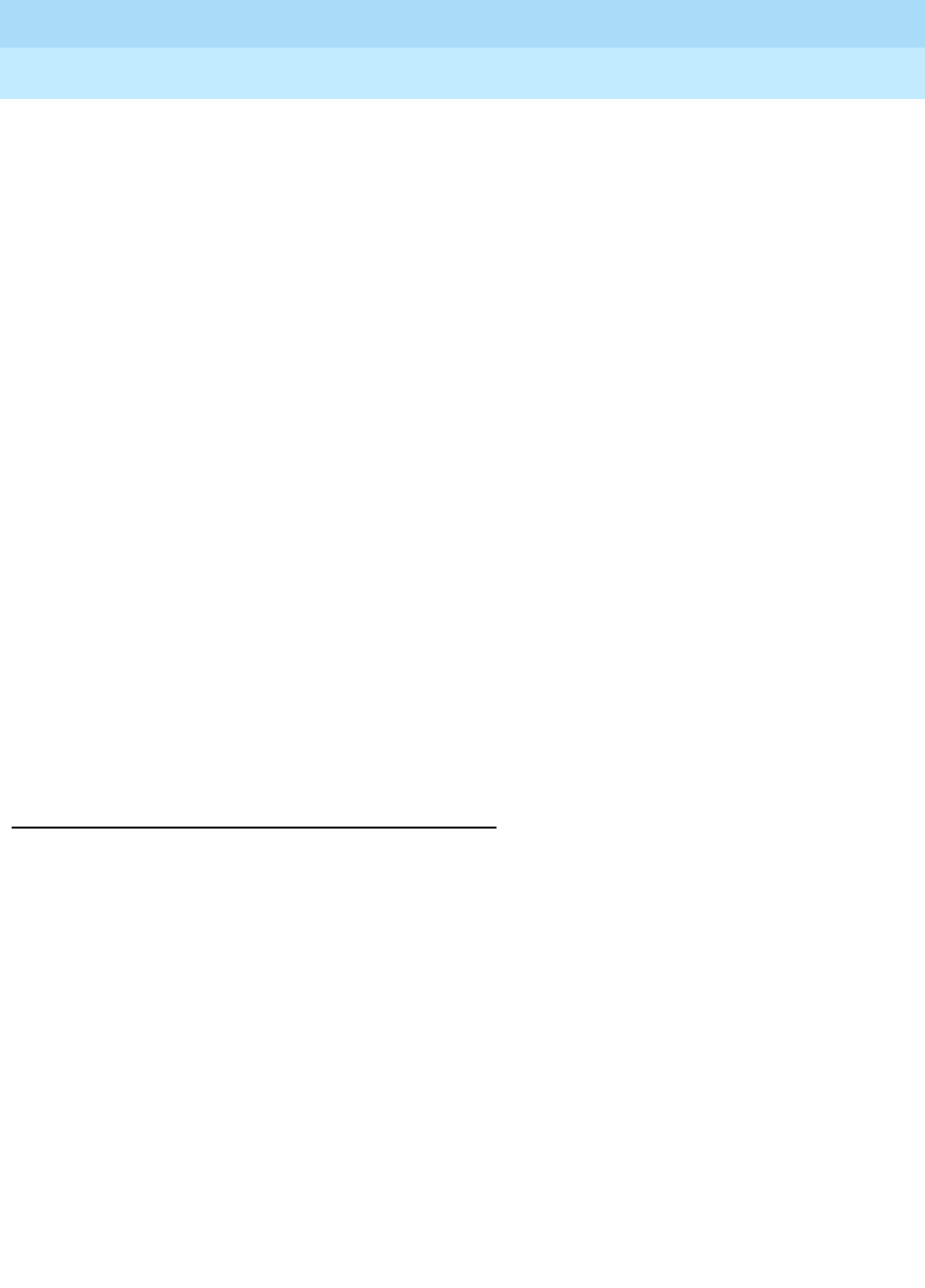
DEFINITY ECS Release 8.2
Administrator’s Guide
555-233-506
Issue 1
April 2000
Features and technical reference
1412Listed Directory Numbers
20
How the system routes incoming DID trunk
calls to the attendant group
Incoming DID calls route only to an extension. The LDN feature allows you to
assign one or more extensions to an attendant group. The system uses the LDN
extension, or extensions, to route calls to an attendant group.
How the system routes incoming FX and CO
trunk calls to the attendant group
Incoming FX and CO trunks can terminate at an attendant group, although you
administer your system to terminate the calls elsewhere. You can administer the
system to terminate an incoming FX or CO trunk to one of the following:
■ Attendant group
■ Extension (This could be a VDN, an ACD split, a DDC group, a UCD
group, a remote access extension, or any system extension.)
If you decide to terminate the call at the attendant group, the system treats the call
as an LDN call.
Considerations
The number of listed directory numbers that you can assign depends on your
system’s configuration. See DEFINITY ECS System Description for capacity
information.
Interactions
■ Night Service
If you activate night-service capability and a night console is not assigned
or is not operational, incoming LDN calls route as follows:
— DID LDN calls route to a designated DID LDN night extension. If
no DID LDN night extension is designated, DID LDN calls route to
the attendant.
— Incoming CO or FX trunk calls route to the night destination
specified for the trunk group. If no night destination is specified for
the trunk group, the calls route to the normal incoming destination
for that trunk group.
— Internal calls and coverage calls to the attendant route to the DID
LDN night extension during night service.


















