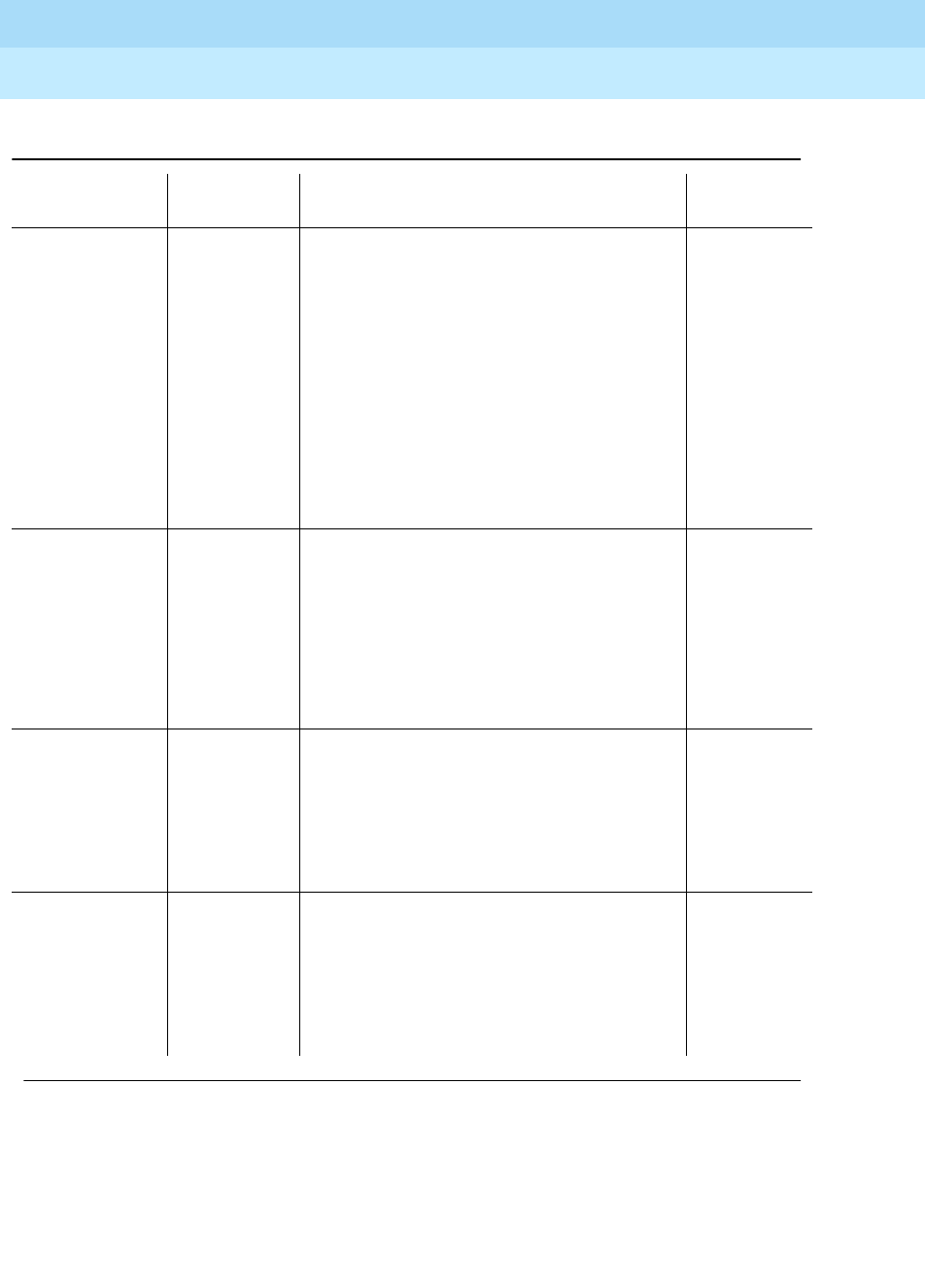
DEFINITY ECS Release 8.2
Administrator’s Guide
555-233-506
Issue 1
April 2000
Managing phone features
72Telephone feature buttons
4
man-msg-wt
(Ext: ___)
Msg Wait
(name or
ext #)
Manual Message Waiting: allows a
multiappearance telephone user to press a
button on their telephone in order to light
the Manual Message Waiting button at
another telephone.
You can administer this feature only to
pairs of telephones, such as an assistant
and an executive. For example, an
assistant can press the man-msg-wt button
to signal the executive that they have a
call.
None
man-overid
(TOD: _)
Immediate
Override
Immediate Manual Override (display
button): allows the user (on a system with
Time of Day Routing) to temporarily
override the routing plan and use the
specified TOD routing plan.
TOD: specify the routing plan the user
wants to follow in override situations.
1 per
station
manual-in
(Group: __)
Manual In Manual-In Mode: prevents the user from
becoming available for new ACD calls
upon completion of an ACD call by
automatically placing the agent in the after
call work mode. Grp: The split group
number for ACD.
1 per split
group
mct-act MCT
Activation
Malicious Call Trace Activation: sends a
message to the MCT control extensions
that the user wants to trace a malicious
call. MCT activation also starts recording
the call, if your system has a MCT voice
recorder.
Table 1. Telephone feature buttons —
Continued
Button name
Button
label Description Maximum
Continued on next page


















