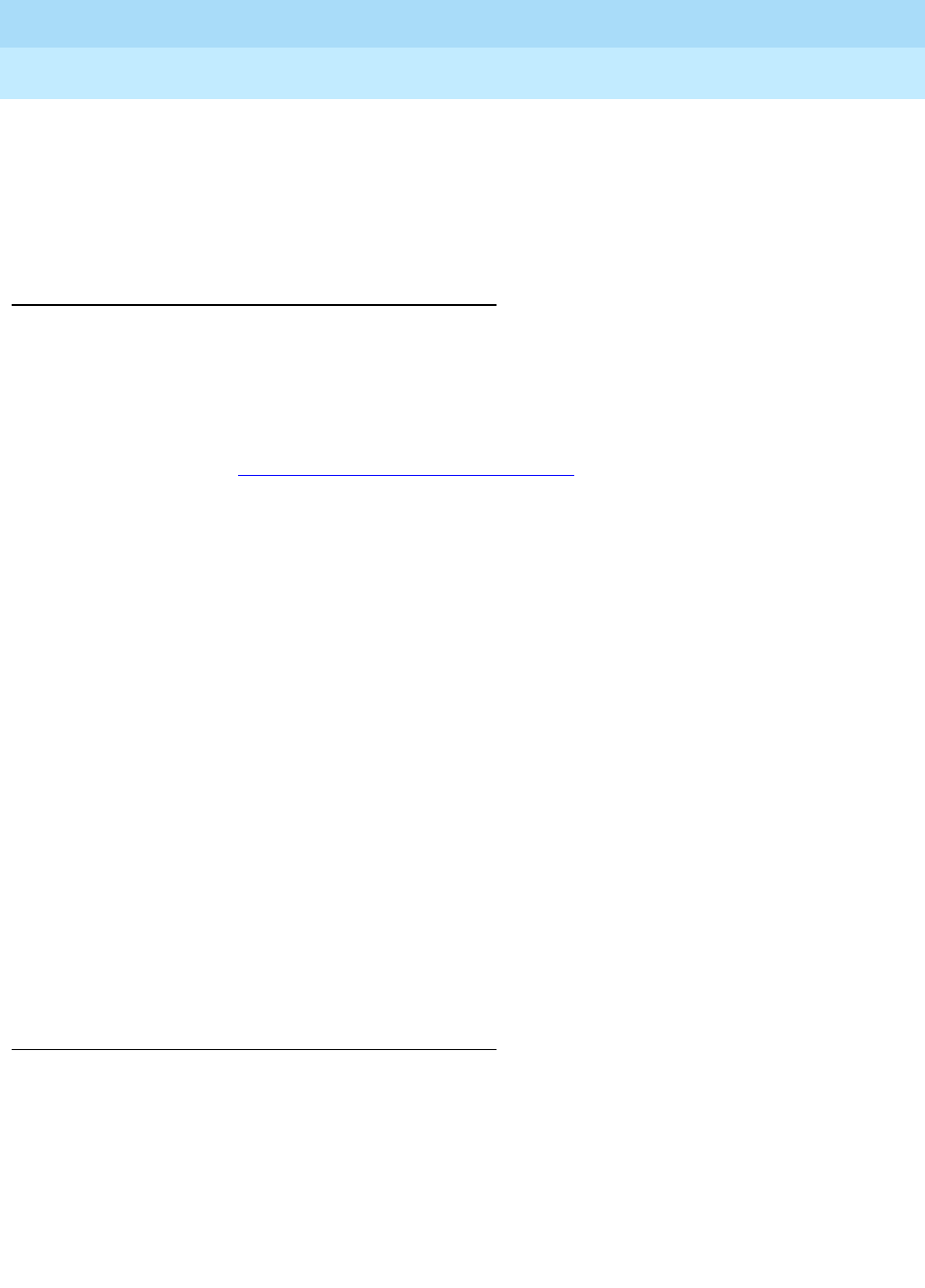
DEFINITY ECS Release 8.2
Administrator’s Guide
555-233-506
Issue 1
April 2000
Handling incoming calls
131Setting up call forwarding
7
2. They dial their “forwarding-to” off-site or on-site number.
In this example, enter
2081. This is a local number; for offsite forwarding,
include the AAR/ARS feature access code.
3. When they hear the 3-beep confirmation tone, they hang up.
Changing the forwarding destination remotely
Now that you have set up all of the required system administration for call
forwarding, have your users use this procedure if they want to change their call
forwarding destination from a telecommuting (off-site) phone.
1. They dial their telecommuting extension.
Refer to ‘‘
Telecommuting Access’’ on page 951 for more information. In
this example, enter
555-9126.
2. When they get dial tone, they dial either their Extended Call Forward
Activate Busy/DA or the Extended Call Forward Activate All feature
access code.
In this example, enter
*61 for the Extended Call Forward Activate All
number.
3. When they get dial tone, they dial their extension number and press the ‘
#’
key.
In this example, enter
1014, then #.
4. Even though there is no dial tone, they dial their security code and press the
‘
#’ key.
In this example, enter
4196, then #.
5. When they get dial tone, they dial their “forwarding-to” off-site or on-site
number.
In this example, enter
9-555-2081.
6. When they hear the 3-beep confirmation tone, they hang up.
Allowing users to change coverage remotely
This section shows you how to allow users to change their call coverage path from
a local or telecommuting (off-site) phone.


















