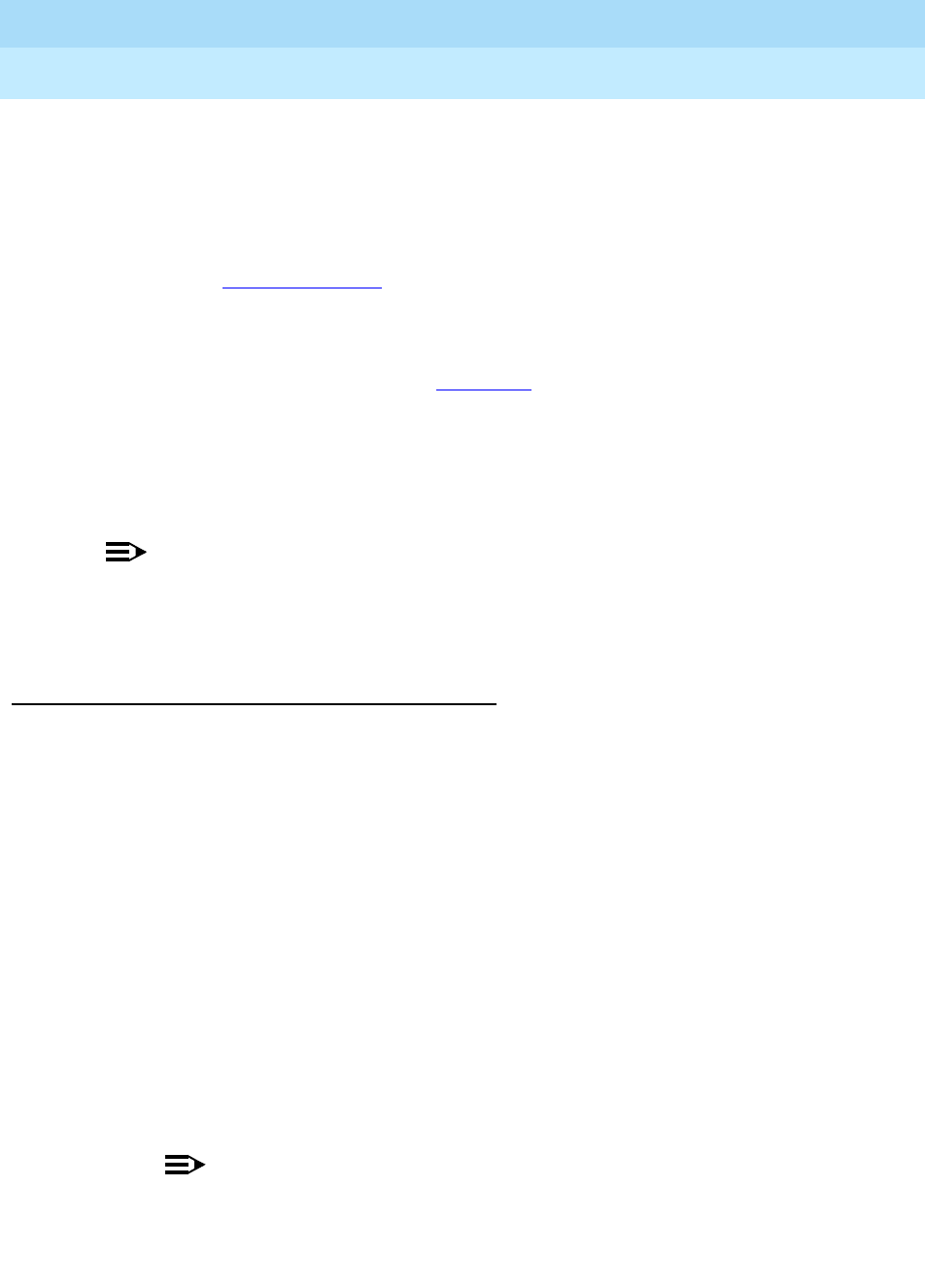
DEFINITY ECS Release 8.2
Administrator’s Guide
555-233-506
Issue 1
April 2000
Features and technical reference
1347Hospitality features
20
When the attendant activates check-in/check-out mode, the DXS lamps light for
every occupied room.
Maid Status
You can allow the attendant to review the maid status by assigning a maid-stat
button on the Attendant Console
screen.
When the attendant activates the maid status mode, the system prompts the
attendant to enter the room status number (1 to 6) that they want to review. You
can define these six room states on the Hospitality
screen. Once they enter a room
state, the display shows the definition of the room state and lights the DXS lamps
for every room in that state.
While the console is in maid status mode, the attendant can review another room
state by entering the room status number.
NOTE:
The attendant cannot make outgoing calls via the keypad while the console
is in maid status mode; they must return to normal mode.
Automatic Selection of DID Numbers to Guest
Rooms
Automatic Selection of Direct Inward Dialing (DID) Numbers for Guest Rooms
allows you to give guests, upon check-in, phone numbers that provide direct dial
access to their room. The switch automatically chooses a number from a rotating
list of available DID numbers to be assigned to a guest’s room. This provides a
measure of privacy to your guests because providing the phone number does not
give away the room number.
Callers would use a 7- to 10-digit number from outside of the hotel. For calls from
inside the hotel, callers would use either the room/extension number or the 2- to
5-digit DID number.
For example, when a check-in is done from the switch (via the
CHECK-IN button on
the console) or remotely via a Property Management System (PMS) system, the
switch assigns a DID number to the checked-in room from a list that is assigned at
the switch. All calls made to the DID number are directed to the room as if the
room was called directly.
NOTE:
The following process presumes you have established a dial plan and
administered all DID numbers to their extensions (on the Station
screen) as XDID station types.


















