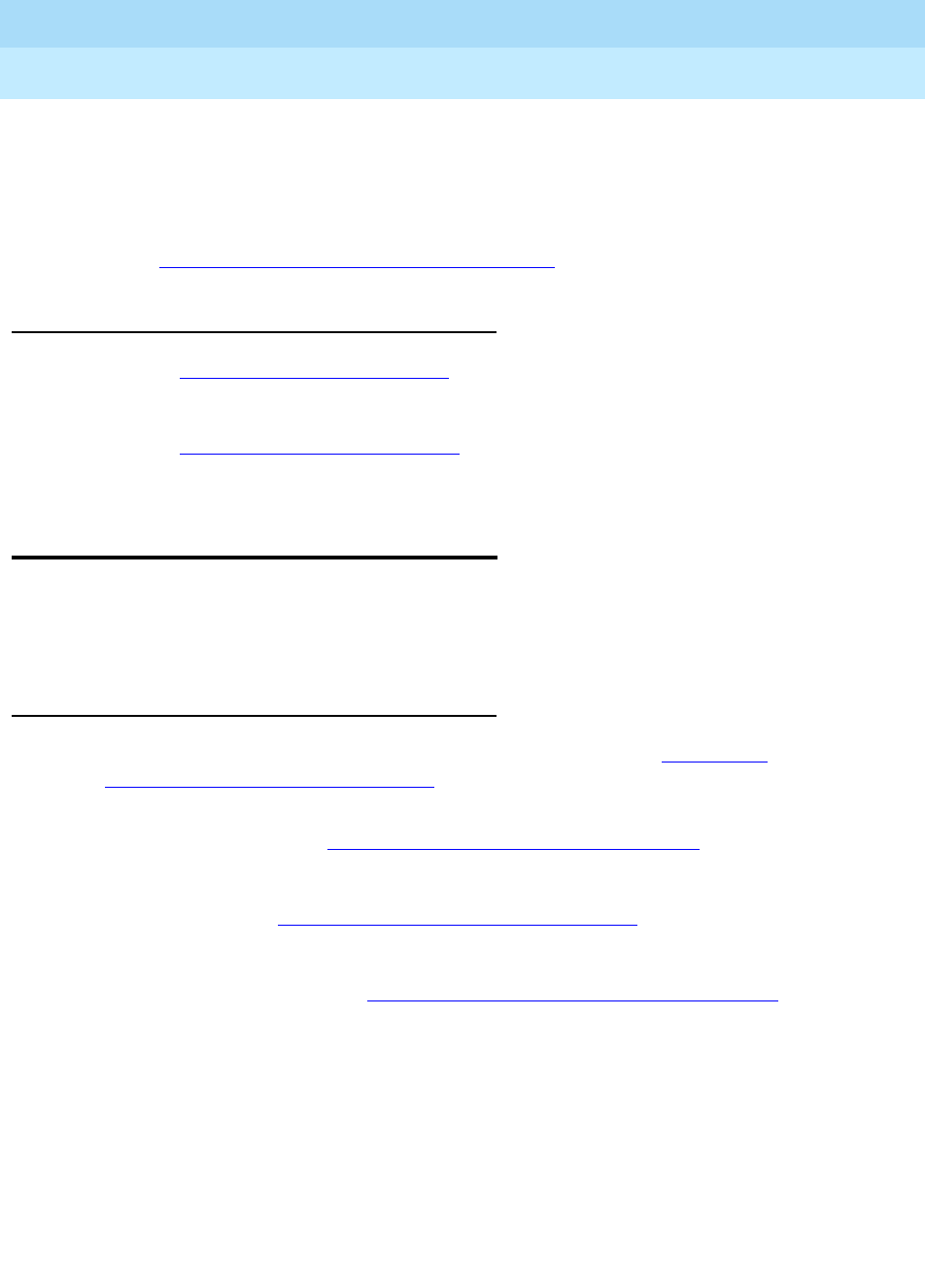
DEFINITY ECS Release 8.2
Administrator’s Guide
555-233-506
Issue 1
April 2000
Setting up telecommuting
301Training users
10
Barrier codes provide your system security and define calling privileges through
the administered COR. You can administer up to 10 barrier codes, each with a
different COR and COS. Barrier codes can be from 4 to 7 digits, but all codes
must be the same length. You can also require that users enter an authorization
code to use this feature. Both barrier codes and authorization codes are described
under ‘‘
Setting up authorization codes’’ on page 331.
Related topics
Refer to ‘‘
Remote Access’’ on page 857 for information about and field
descriptions on the Remote Access screen.
Refer to ‘‘
Remote Access’’ on page 1466 for a description of the Remote Access
feature.
Training users
DEFINITIY ECS allows you to associate and disassociate PSA, change the
coverage path for your station, change the extension to which you forward your
calls, and change your personal station’s security code.
Before you start
Configure PSA. For information about configuring PSA, refer to ‘‘
Setting up
Personal Station Access’’ on page 287
Assign two coverage options for your system. For information on how to assign
coverage options, refer to ‘‘
Assigning coverage options’’ on page 291.
Configure call forwarding for your system. For information about configuring call
forwarding, refer to ‘‘
Setting up call forwarding’’ on page 292.
Configure security codes for a station. For information about configuring personal
station security codes, refer to ‘‘
Assigning an extender password’’ on page 294.


















