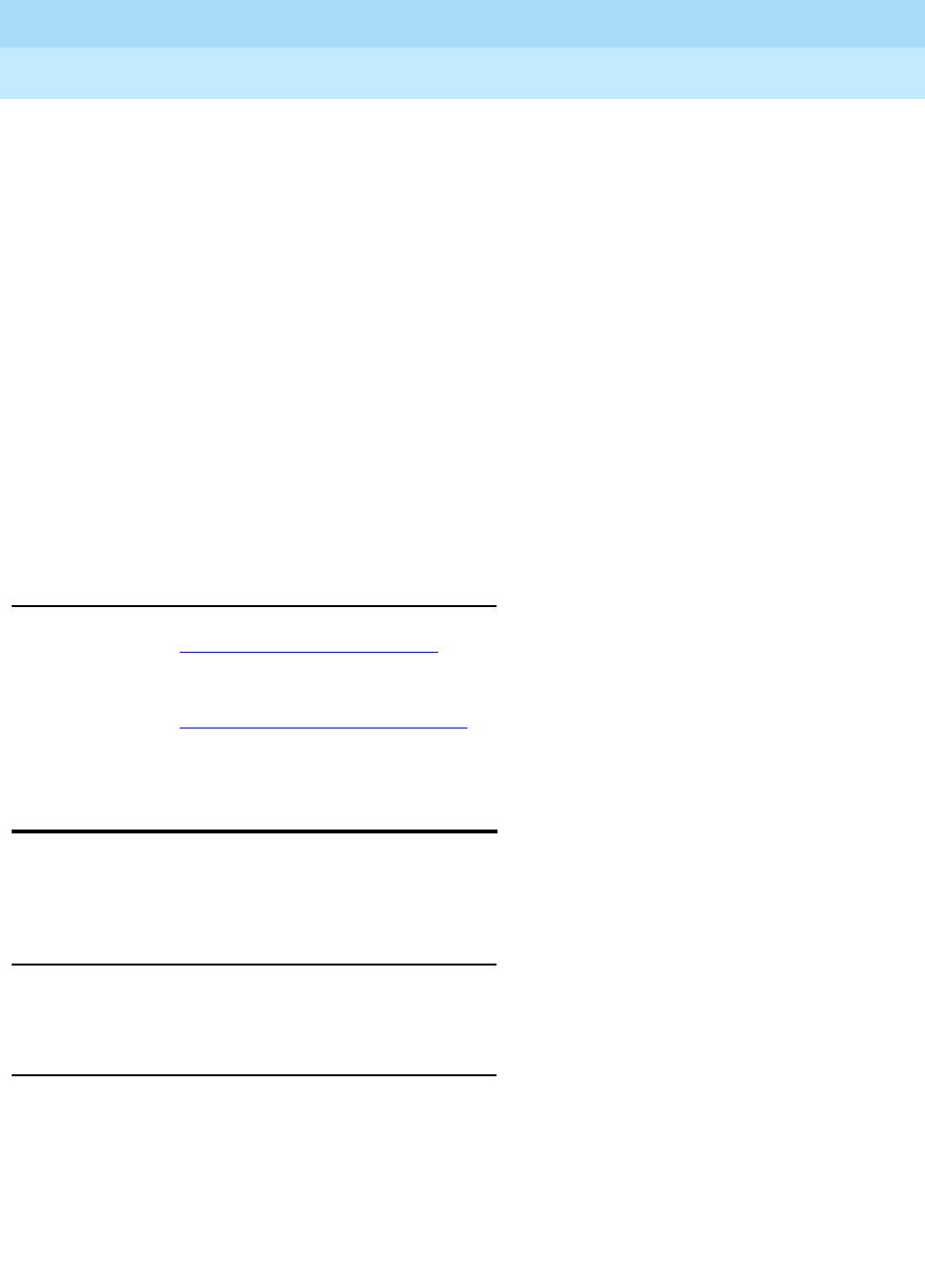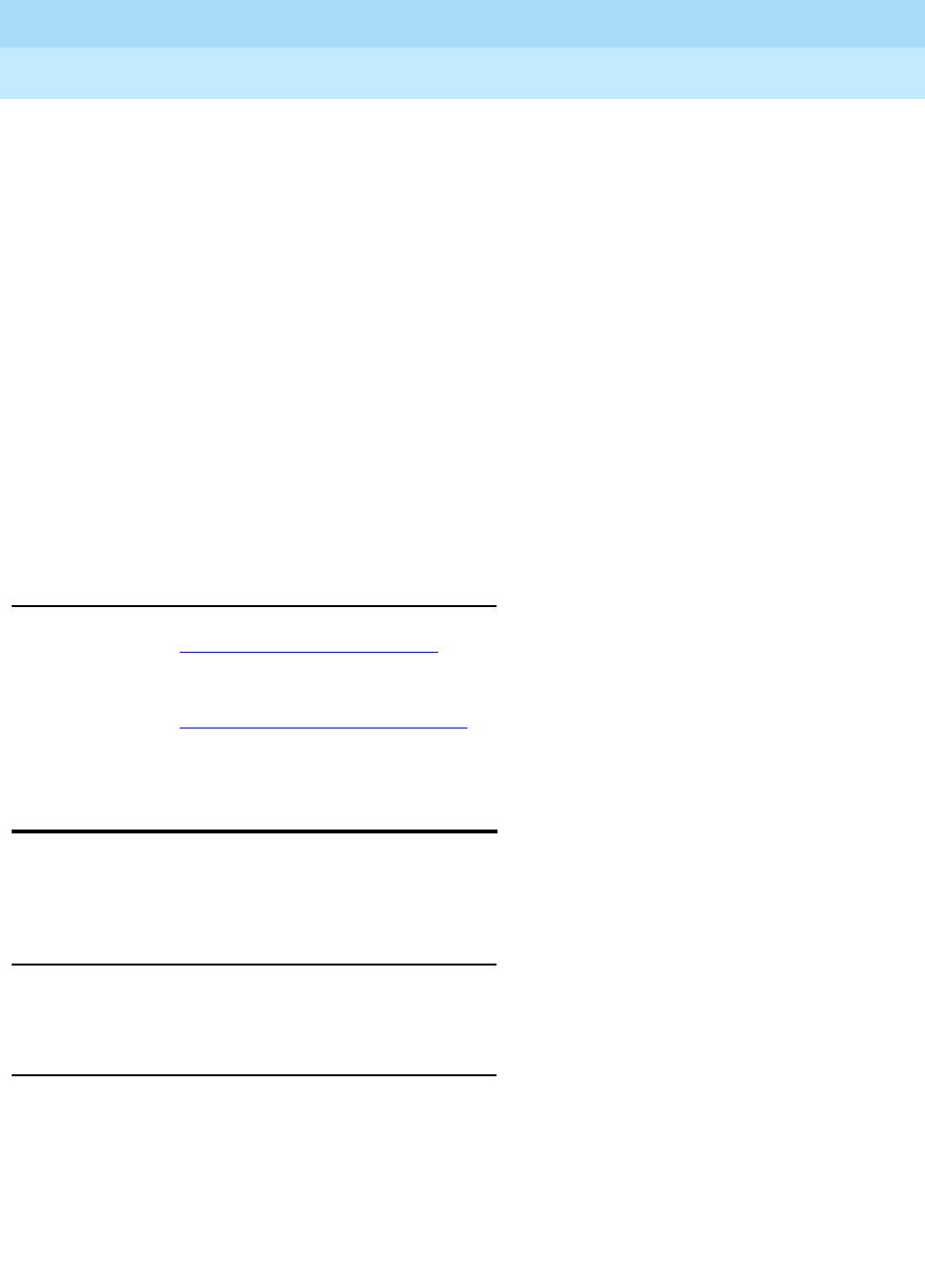
DEFINITY ECS Release 8.2
Administrator’s Guide
555-233-506
Issue 1
April 2000
Setting up telecommuting
294Assigning an extender password
10
■ Distributed Communications System
Assign a different telecommuting access extension for each switch. You
can use Extended User Administration of Redirected Calls from any of the
DCS nodes, but you must dial the extension of the node on which your
station is defined before dialing the FAC.
■ Tenant Partitioning
The telecommuting access extension is always automatically assigned to
Tenant Partition 1, so it can be accessed by all tenants.
The tenant number of the extension being administered must be accessible
by the tenant number from which the Extended User Administration of
Redirected Calls FAC is dialed or the request is denied. If the FAC is dialed
on site, the tenant number of the station or attendant must have access to
the tenant number of the extension administered. If the FAC is dialed off
site, the tenant number of the incoming trunk must have access to the tenant
number of the extension administered.
Related topics
Refer to ‘‘
Training users’’ on page 301 for information on how to change call
forwarding.
Refer to ‘‘
Call Forwarding’’ on page 1278 for a description of the Call
Forwarding feature.
Assigning an extender password
DEFINITY ECS allows you assign an extender password to a user. You can assign
one password for each port on your DEFINITY switch.
Before you start
Use the Remote Extender PC in the switch room to perform this procedure.
Instructions
In our example, we set a system generated random password for John Doe.
To assign an extender password:
1. Double-click the Security icon.
The Password Manager screen appears.
2. Double-click User Password for User 01.