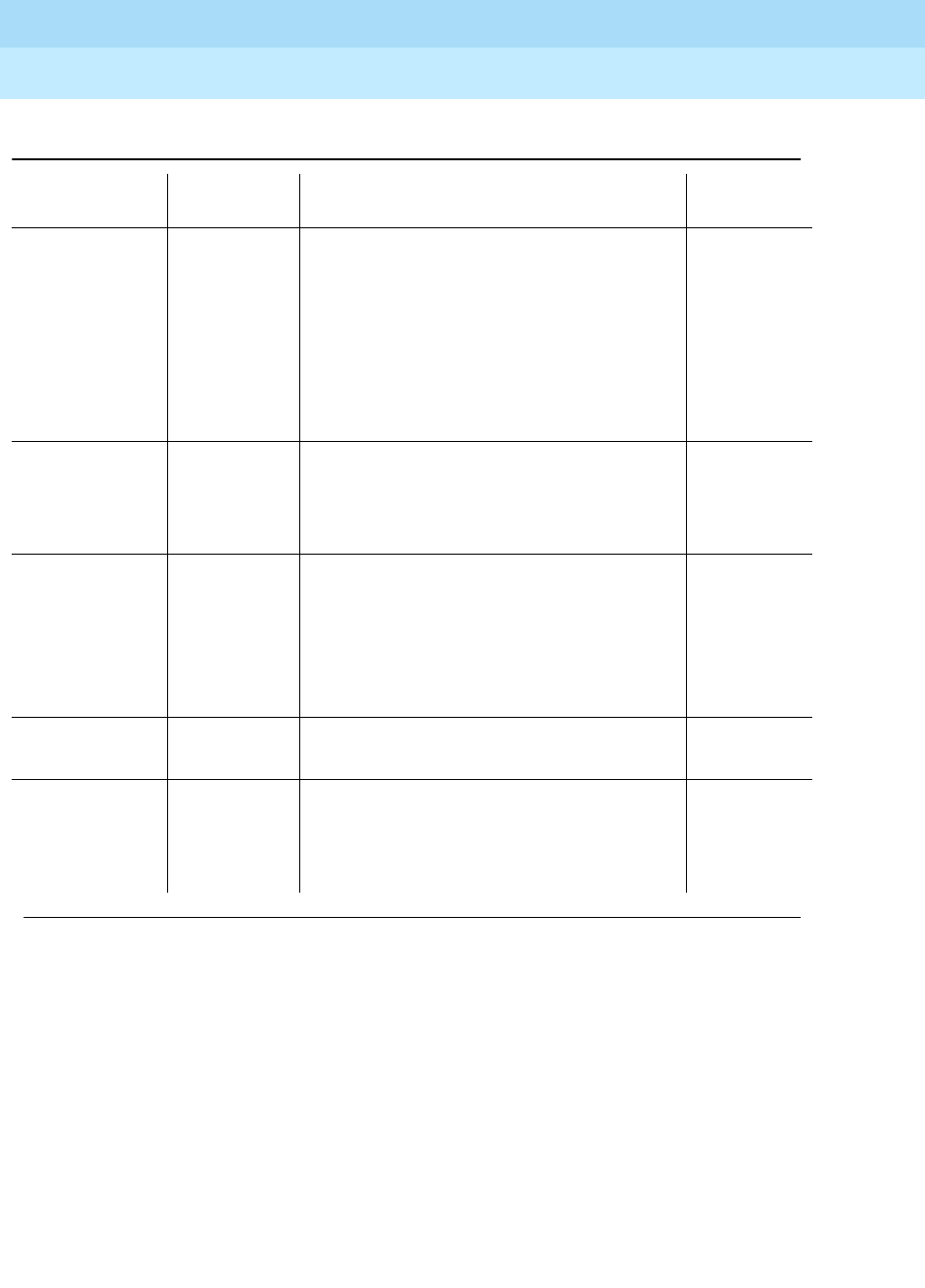
DEFINITY ECS Release 8.2
Administrator’s Guide
555-233-506
Issue 1
April 2000
Managing phone features
62Telephone feature buttons
4
auto-icom
(Group: __)
Auto (name
or ext #)
Automatic Intercom: places a call to the
station associated with the button. The
called user receives a unique alerting
signal, and a status lamp associated with a
Intercom button flashes. Grp: Intercom —
Auto-Icom group number. This extension
and destination extension must be in the
same group.
1 per group
per dial
code
auto-in
(Group: __)
Auto In Auto-In Mode: allows the user to become
automatically available for new ACD calls
upon completion of an ACD call. Grp:
The split group number for ACD.
1 per split
group
auto-wkup Auto
Wakeup
Automatic Wakeup (display button):
allows attendants, front-desk users, and
guests to request a wakeup call to be
placed automatically to a certain extension
(may not be a VDN extension) at a later
time.
1 per
station
autodial Autodial Allows a user to dial a number that is not
part of a stored list.
aux-work
(Group: __)
Auxiliary
Work
Auxiliary Work Mode: removes agent
from ACD call distribution in order to
complete non-ACD-related activities.
Grp: The split group number for ACD.
1 per split
group
Table 1. Telephone feature buttons —
Continued
Button name
Button
label Description Maximum
Continued on next page


















