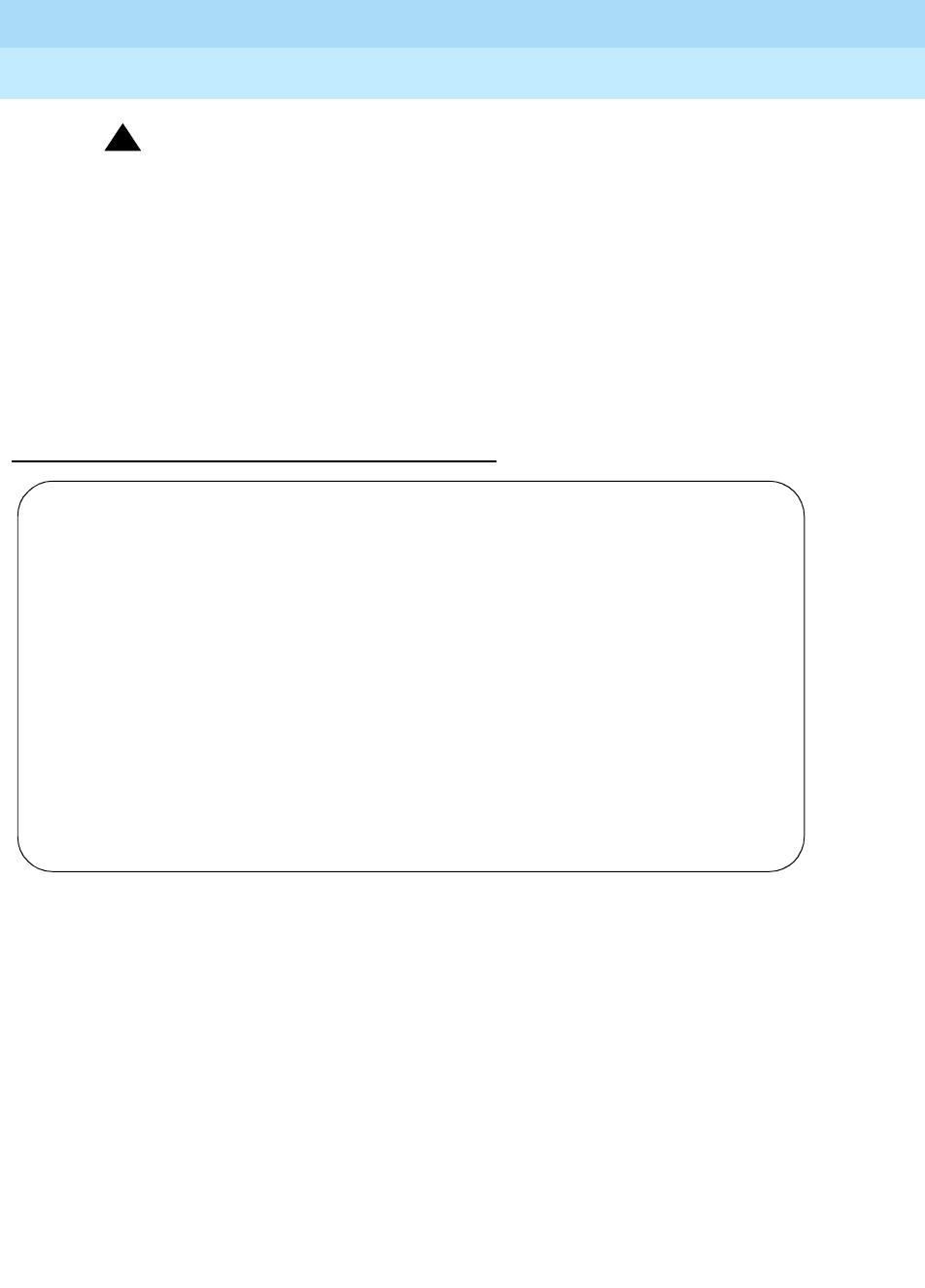
DEFINITY ECS Release 8.2
Administrator’s Guide
555-233-506
Issue 1
April 2000
Screen reference
859Remote Access
17
!
CAUTION:
Your attempt to disable the Remote Access feature will be lost if the switch is
rebooted without saving translations. Therefore, execute a “save
translation” command after permanently disabling the Remote Access
feature.
To assist you in maintaining the security of your system, DEFINITY ECS
provides the status remote access command, which provides status and
information on each remote access barrier code and on the remote access feature.
A sample Status Remote Access screen follows the Remote Access screen.
Field descriptions for page 1
Screen 175. Remote Access
change remote-access
REMOTE ACCESS
Remote Access Extension________ Barrier Code Length:____
Authorization Code Required? y Remote Access Dial Tone: n
Barrier COR TN COS Expiration No. of Calls
Code COR TN COS Date Calls Used
1:________ 1__ 1_ 1__ __/__/__ ______ ______
2:________ 1__ 1_ 1__ __/__/__ ______ ______
3:________ 1__ 1_ 1__ __/__/__ ______ ______
4:________ 1__ 1_ 1__ __/__/__ ______ ______
5:________ 1__ 1_ 1__ __/__/__ ______ ______
6:________ 1__ 1_ 1__ __/__/__ ______ ______
7:________ 1__ 1_ 1__ __/__/__ ______ ______
8:________ 1__ 1_ 1__ __/__/__ ______ ______
9:________ 1__ 1_ 1__ __/__/__ ______ ______
10:_______ 1__ 1_ 1__ __/__/__ ______ ______
Permanently Disable? __ Disable Following A Security Violation? y
(NOTE: You must logoff to effect permanent disabling of Remote Access)


















