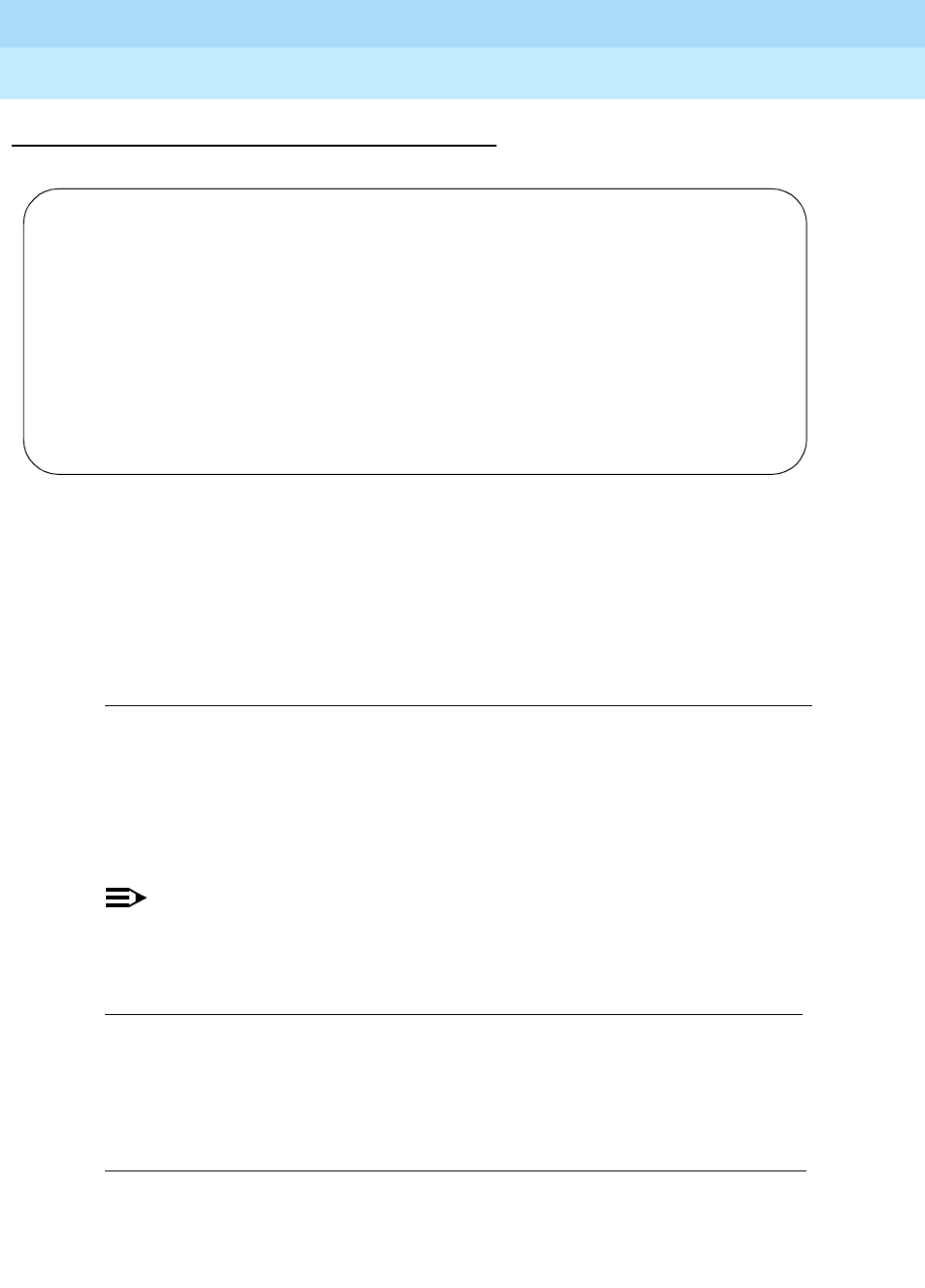
DEFINITY ECS Release 8.2
Administrator’s Guide
555-233-506
Issue 1
April 2000
Screen reference
490Attendant Console
17
Field descriptions for page 2
Screen 38. Attendant Console Data Module
This page displays if the Data Module field on Page 1 is y.
Data Extension
Enter the extension number assigned to the data module.
BCC
Only displays when the ISDN-PRI or ISDN-BRI Trunks field is enabled on the
System-Parameters Customer-Options screen.
NOTE:
The BCC value is used to determine compatibility when non-ISDN facilities
are connected to ISDN facilities (ISDN Interworking feature).
ITC
Valid entries Usage
1- to 5-digit number Must agree with the system’s Dial Plan
Valid entries Usage
Display-only field
Valid entries Usage
restricted
unrestricted
change station Page 2 of 4
STATION
DATA MODULE
Data Extension: ____ BCC: 2 ITC: restricted
Name: _______________ COR: 1_ COS: 1_
TN: 1_
ABBREVIATED DIALING
List1: ________
SPECIAL DIALING OPTION: default
DEFAULT DIALING
Abbreviated Dialing Dial Code (From above list): _
ASSIGNED MEMBER ( Station with a data extension button for this data module )
Ext Name
1:


















