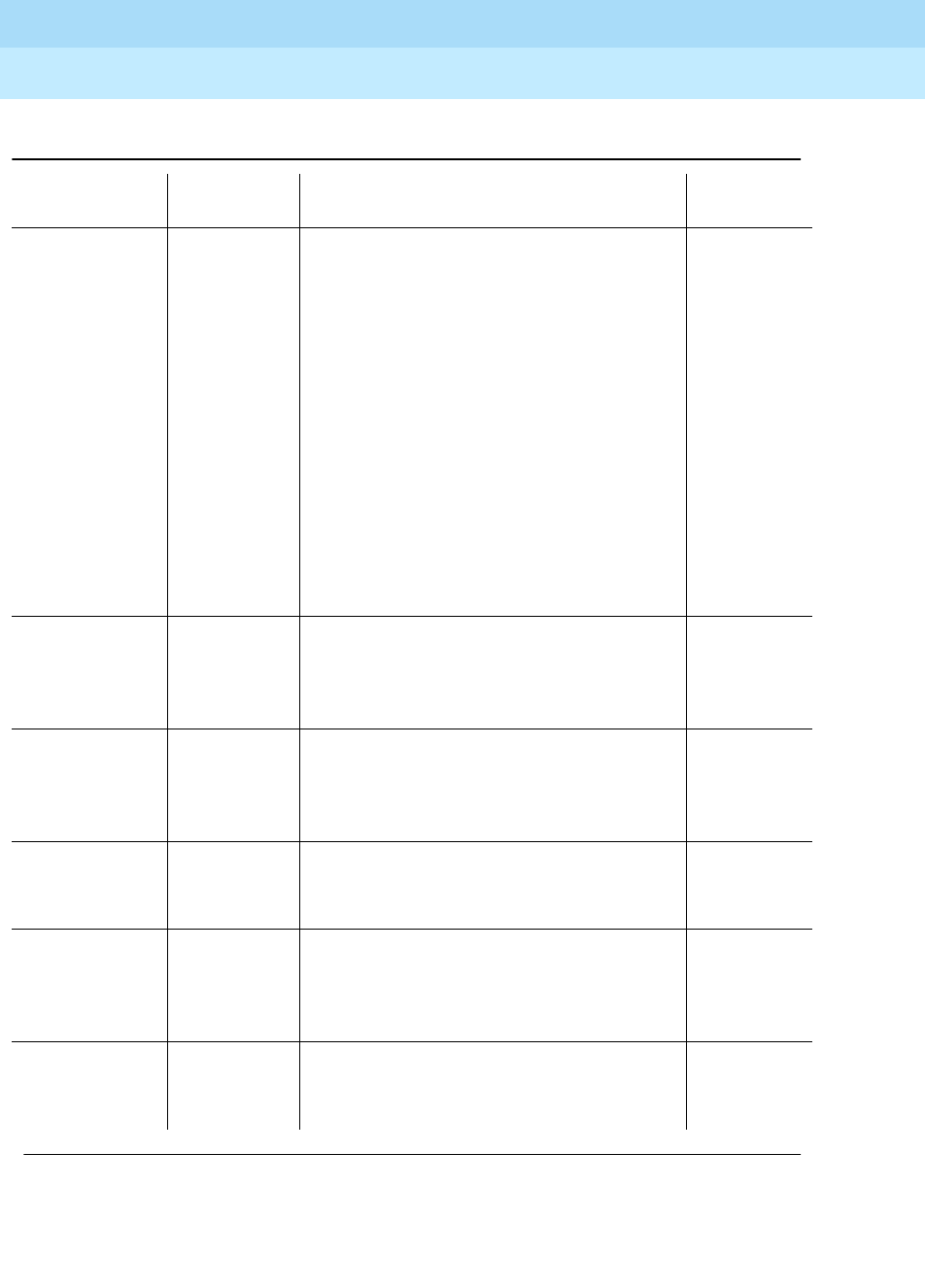
DEFINITY ECS Release 8.2
Administrator’s Guide
555-233-506
Issue 1
April 2000
Managing phone features
67Telephone feature buttons
4
crss-alert Crisis Crisis Alert (display button): provide this
button to the telephones or consoles that
you want to notify when any user makes
an emergency call. (You define which
calls are emergency calls on the
AAR/ARS Analysis screen by setting the
Call Type to
alrt.)
After a user receives an alert, they can
press the crss-alert button to disable the
current alert.
If tenant partitioning is active, the
attendants within a partition can receive
emergency notification only from callers
in the same partition.
1 per
station
10 per
system
data-ext Data (data
ext #)
Data Extension: sets up a data call. May
be used to pre-indicate a data call or to
disconnect a data call. May not be a VDN
or ISDN-BRI extension.
1 per data-
extension
group
date-time Date Time Date and Time (display button): displays
the current date and time. Do not assign
this button to 6400-series display phones
as they normally show the date and time.
1 per
station
delete-msg Delete
Message
Delete message (display button): deletes a
stored message that is currently on the
display.
1 per
station
dial-icom
(Grp: ___)
Dial Icom Dial Intercom: accesses the intercom
group assigned to the button. Grp:
Intercom — Dial (Dial Icom) group
number.
1 per group
did-view DID View DID View (display button): allows DID
assignments to be displayed, changed, or
removed.
1 per
station
Table 1. Telephone feature buttons —
Continued
Button name
Button
label Description Maximum
Continued on next page


















