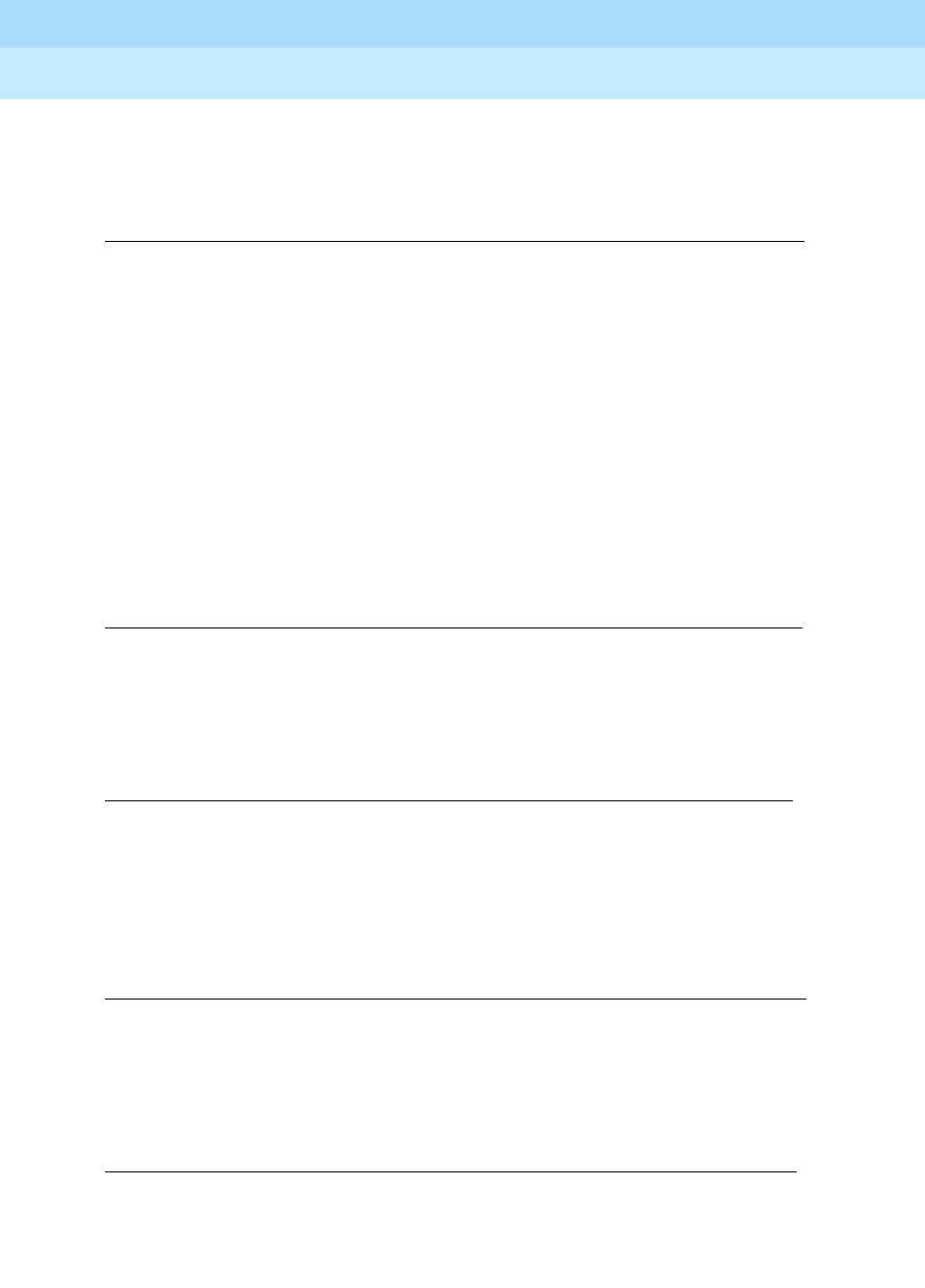
DEFINITY ECS Release 8.2
Administrator’s Guide
555-233-506
Issue 1
April 2000
Screen reference
699Hunt Group
17
ACD
Indicates whether Automatic Call distribution is used. This field cannot be set to y
if, on the System-Parameters Customer-Options screen, the ACD field is
n.
Group Name
Enter a character string that uniquely identifies the group (for example, "parts
dept," "purchasing," or "sales dept").
Queue
Specifies a queue for the hunt group.
Group Extension
Enter an unused extension number to be assigned to the hunt group. The field
may not be blank.
Vector
See example screens for fields that display when this field is
y.
Valid entries Usage
y
The hunt group will function as an ACD split/skill. AUDIX
and MSA hunt groups can function as ACD splits/skills.
n This feature is not desired, even if, on the System-Parameters
Customer-Options screen, the ACD field is
y. When the hunt
group is assigned as an ACD split/skill, the hunt group
members serve as ACD agents. The agents in this split/skill
must log in to receive ACD split/skill calls. If this hunt group is
on a remote switch using the AUDIX in a DCS feature, enter
n.
Valid entries Usage
28-character string
Valid entries Usage
y/n
Enter y so the hunt group will be served by a queue.
Valid entries Usage
1 to 5 digits Unassigned extension
Valid entries Usage
y/n
Enter y to indicate that this hunt group will be vector
controlled. On the System-Parameters Customer-Option
screen, the Vectoring-Basic field must be
y before y can be
entered here.


















