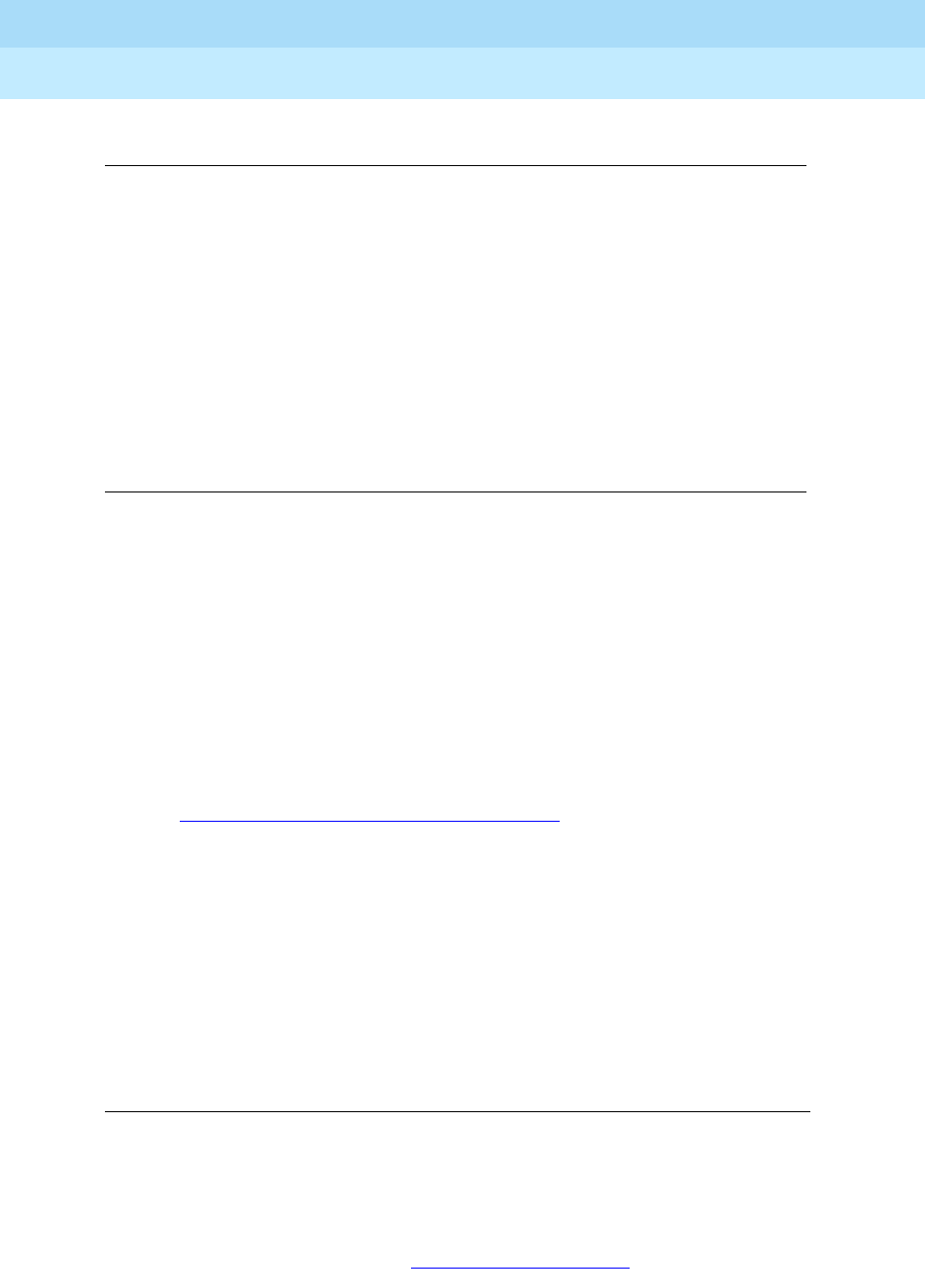
DEFINITY ECS Release 8.2
Administrator’s Guide
555-233-506
Issue 1
April 2000
Screen reference
887Station
17
Auto Select Any Idle Appearance
BCC
Appears when ISDN-PRI or ISDN-BRI Trunks is enabled on the
System-Parameters Customer-Options screen. Display-only field set to 0 for
stations (that is, indicates voice or voice-grade data).
Refer to ‘‘
Generalized route selection’’ on page 1340 for a detailed description of
Bearer Capability Classes (BCC) and their ability to provide specialized routing
for various types of voice and data calls. The BCC value is used to determine
compatibility when non-ISDN facilities are connected to ISDN facilities (ISDN
Interworking).
Bridged Call Alerting
If Bridged Call Alerting is n and Per Button Ring Control is n, audible ringing is
suppressed for incoming calls on bridged appearances of another phone’s primary
extension.
Building
Enter a valid building location. See ‘‘
Site Data’’ on page 882 for valid entries.
Valid entries Usage
all
Enter all to allow all calls (ACD and non-ACD) terminated to
an idle station to be cut through immediately.
acd
Enter acd to allow only ACD split /skill calls and direct agent
calls to auto answer. If this field is
acd, Non-ACD calls
terminated to a station ring audibly.
none Enter none to cause all calls terminated to this station to
receive an audible ringing treatment.
Valid entries Usage
y/n
Enter y to allow automatic selection of any idle appearance for
transferred or conferenced calls. The system first attempts to
find an idle appearance of the call being transferred or
conferenced. If that attempt fails, the system selects the first
idle appearance.
Valid entries Usage
y/n
Enter y to enable audible ringing for TEG, PCOL, bridged
appearances, or Data Extension calls.


















