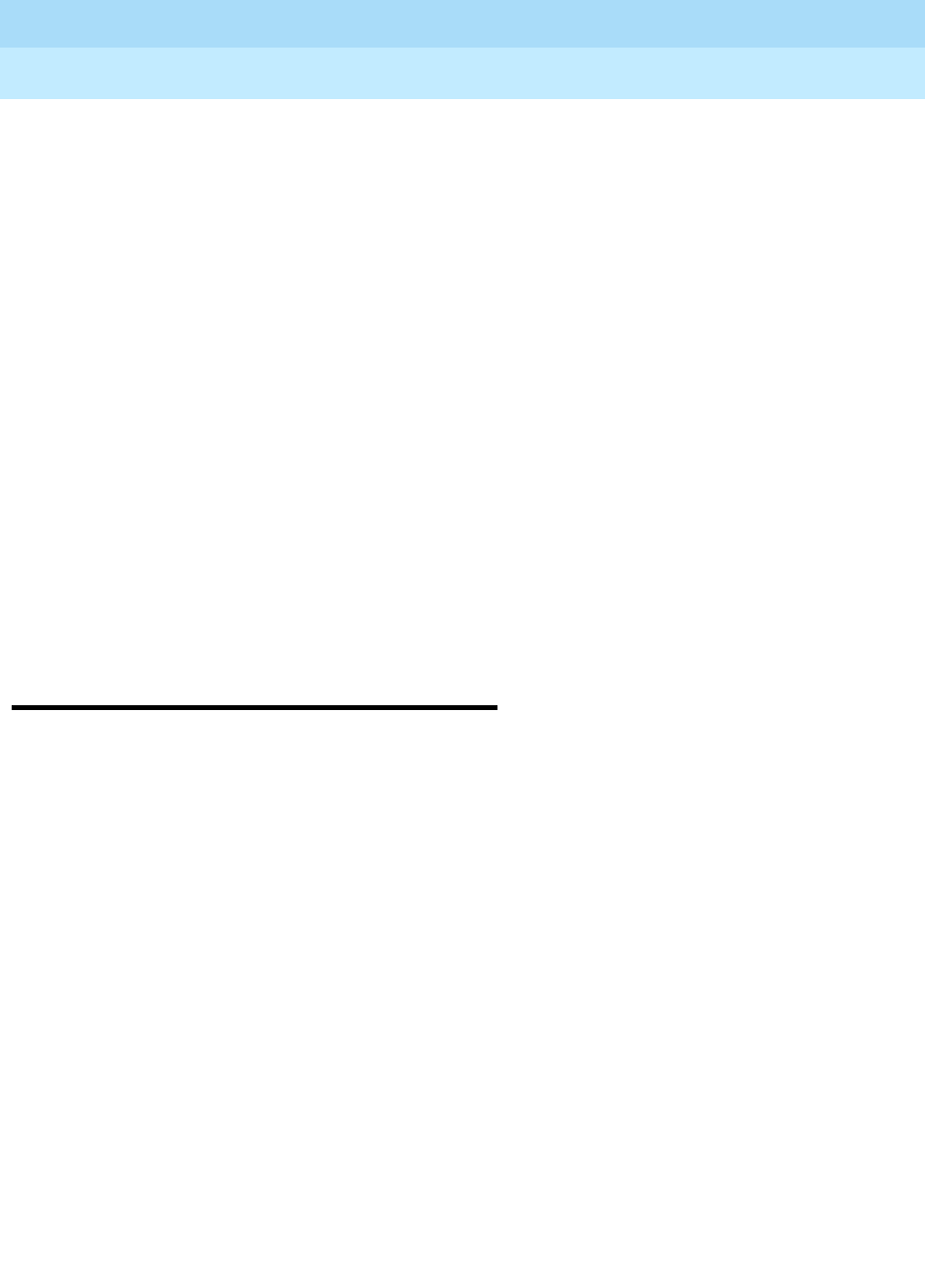
DEFINITY ECS Release 8.2
Administrator’s Guide
555-233-506
Issue 1
April 2000
Managing data calls
405Data Modules — general
15
— 1-Button Transfer to Data
The telephone user can transfer a call to the Data-Only Off-Premises
Extension. The Data Extension button lamp on the telephone lights
and the Call in Progress lamp on the data module lights during a
data call.
— Data Call Preindication
The multiappearance telephone user presses the idle associated Data
Extension button to reserve a data module. The data module is busy
to all other users. When the user reserves a data module, the lamp
associated with the Data Extension button winks and lights at any
other associated telephones. A remote user receives the BUSY
message when attempting to originate a call.
— Return-to-Voice
To establish a data call, the telephone user presses the associated
busy Data Extension button to transfer the call to the telephone. The
data module associated with the Data Extension button is
disconnected from the call. The Call in Progress lamp on the data
module goes dark.
Data Modules — general
A Data Module is a connection device between a basic-rate interface (BRI) or
digital-communications protocol (DCP) interface of the switch and data-terminal
equipment (DTE) or data-communications equipment (DCE).
The following types of data modules can be used with the system:
■ Announcement data module
■ Data line data module
■ Processor/trunk data module (P/TDM)
■ Netcon data module (G3si configurations only) Refer to DEFINITY ECS
Administration for Network Connectivity for more information.
■ Processor interface data module (G3si configurations only). Refer to the
DEFINITY ECS Administration for Network Connectivity for more
information.
■ System port data module (G3r configurations only)
■ X.25 data module (G3r configurations only). Refer to DEFINITY ECS
Administration for Network Connectivity for more information.
■ 7500 data module
■ World Class BRI data module


















