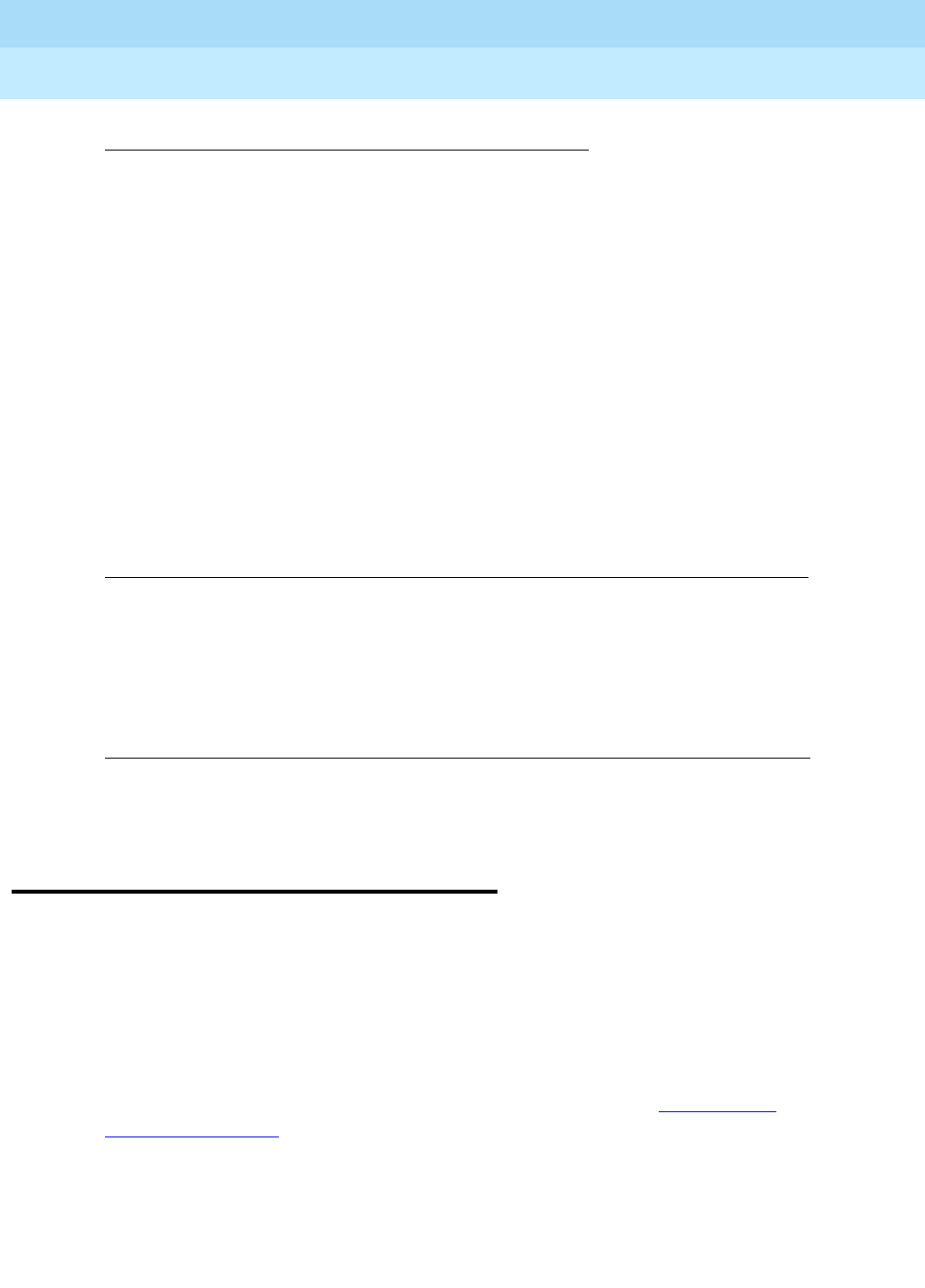
DEFINITY ECS Release 8.2
Administrator’s Guide
555-233-506
Issue 1
April 2000
Screen reference
967Trunk Group
17
CDR FEAC
Unrestricted Call List
Trunk Group
Use the Trunk Group screen to set basic characteristics for every type of trunk
group and to assign ports to the group. This section lists and describes all the
fields you might see on the screen. Many fields are dependent on the settings of
other fields and only appear when certain values are entered in other fields on the
screen. For example, the entry in the Group Type field may significantly change
the content and appearance of the Trunk Group screen.
For descriptions of the unique fields used with ISDN trunks, see ‘‘
ISDN trunk
group’’ on page 738.
51 10 10 x
60 10 10 x
61 10 10 x
70 10 10 x
71 10 10 x
80 10 10 x
81 10 10 x
90 10 10 x
91 10 10 x
Valid entries Usage
x
Enter x to require an account code from a call whose facility
COR requires a Forced Entry of Account Code.
Valid entries Usage
x
Enter x to assign the dialed string to one of the system’s
Unrestricted Call Lists (UCL).
Dialed String Min Max Toll List


















