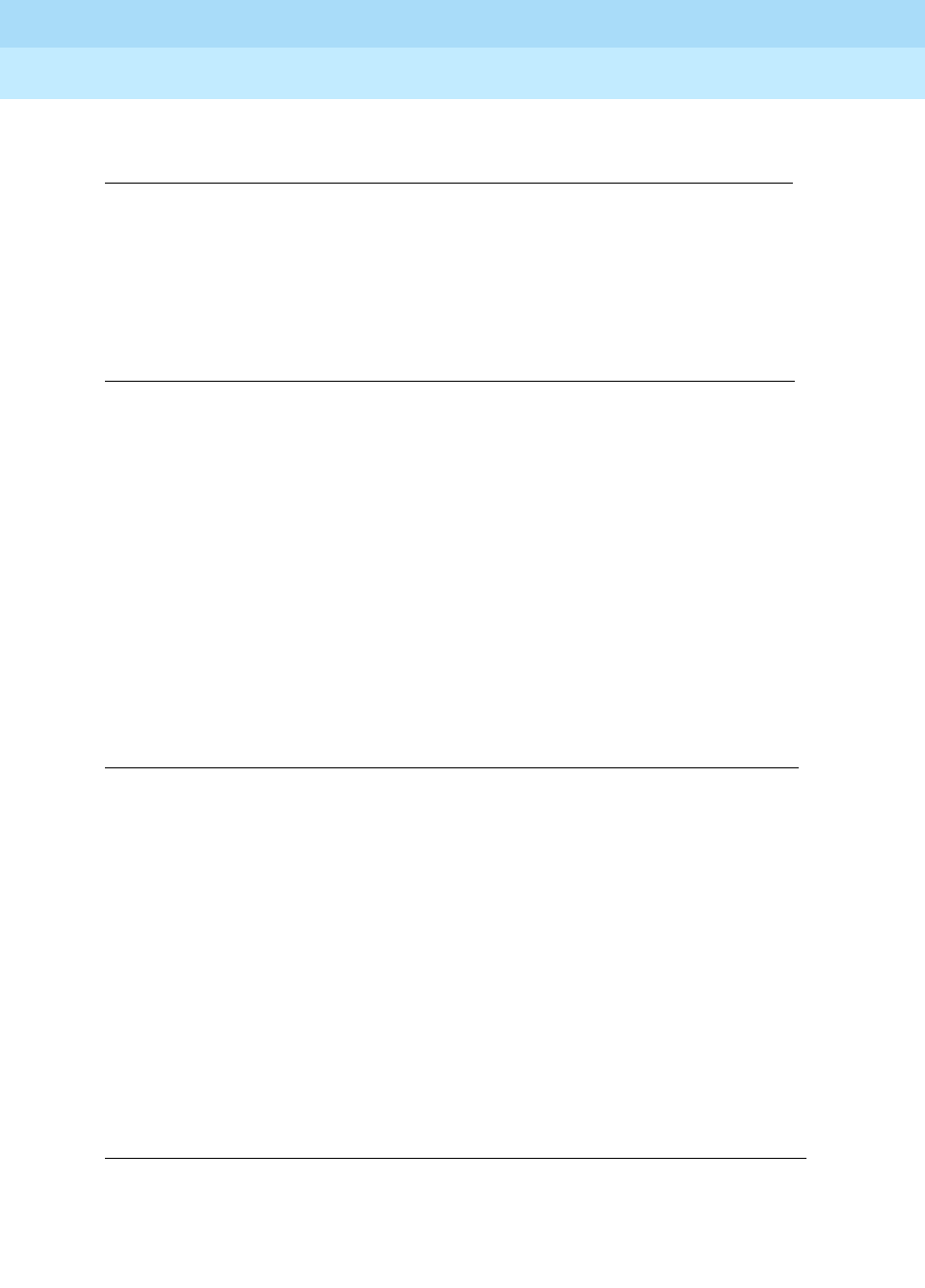
DEFINITY ECS Release 8.2
Administrator’s Guide
555-233-506
Issue 1
April 2000
Screen reference
1003Trunk Group
17
Data Restriction
Short Holding Threshold
This field appears when the ACA Assignment field is
y.
Glare Handling
This field determines what the switch will do when glare occurs. This field
appears when the Direction field is
two-way and the outgoing side of the Trunk
Type field is either
…/wink or …/delay.
If you enter
control or backoff, and ports for the trunk group are not capable of
detecting glare, warnings are generated. The following circuit packs can detect
glare: TN767 (all releases), TN760C (or later releases), and TN464C (or later
releases).
Abandoned Call Search
Use this field when the Trunk Type field is ground-start. Abandoned Call Search
is designed to work with analog ground-start CO trunks that do not provide
disconnect supervision. Your central office must support Abandoned Call Search
for the feature to work properly. If your central office provides disconnect
supervision, you do not need to use the Abandoned Call Search feature.
Valid entries Usage
y/n
Enter y to prevent features from generating tones on a data
call that would cause erroneous data transmission.
Valid entries Usage
0
to 30 Enter the number of times the system will record a short
holding call before alerting an attendant to the possibility of a
faulty trunk.
Valid entries Usage
control
Your switch will seize the trunk and proceed with call setup.
The other switch will find another trunk.
backoff
The other switch will seize the trunk proceed with call setup.
Your switch will find another trunk.
none
Valid entries Usage
y/n
Enter y if this trunk group will conduct an Abandoned Call
Search to identify ghost calls.


















