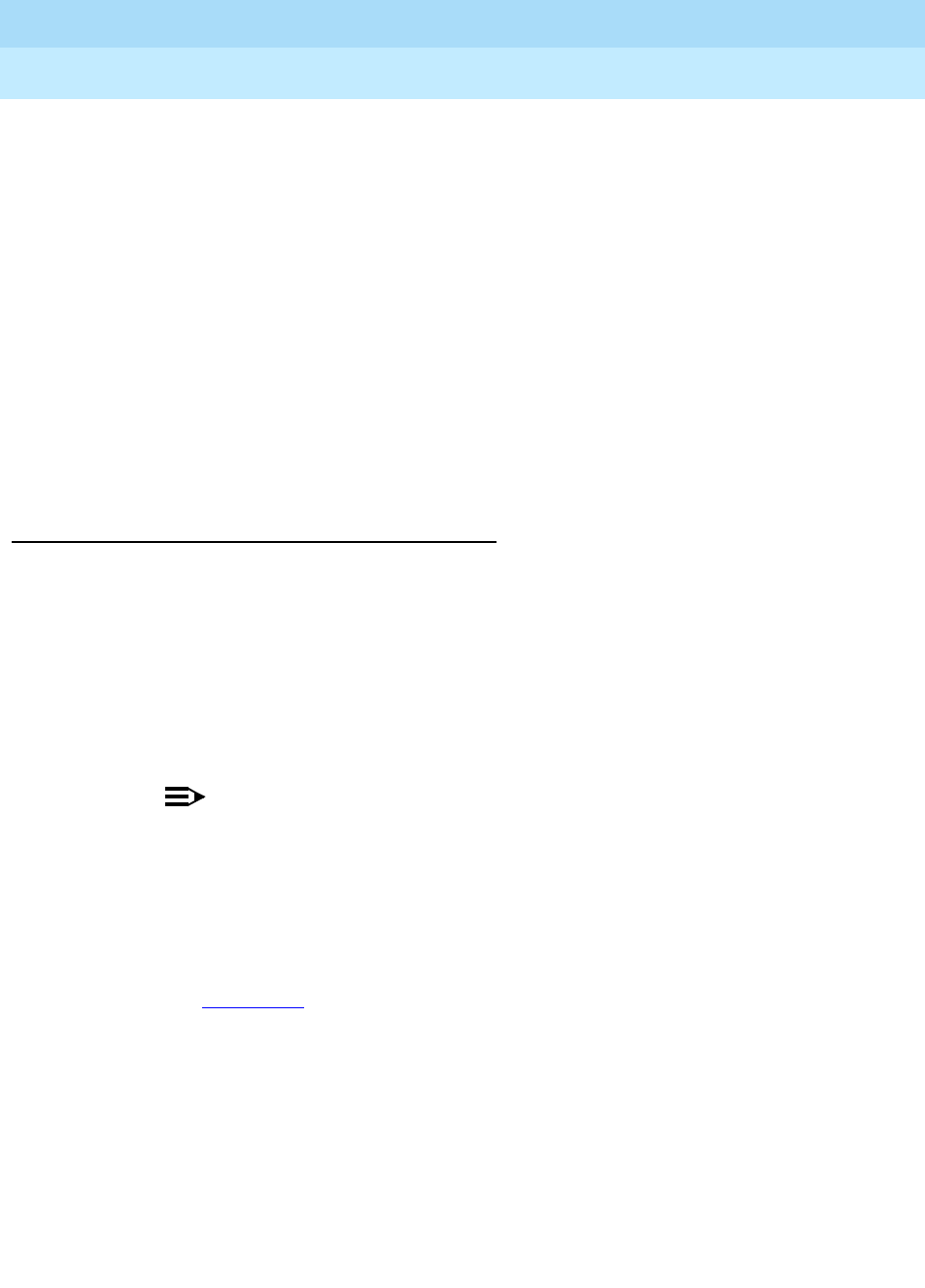
DEFINITY ECS Release 8.2
Administrator’s Guide
555-233-506
Issue 1
April 2000
Handling incoming calls
133Setting up night service
7
There are five types of night service:
■ Night Console Night Service — directs all attendant calls to a night or
day/night console
■ Night Station Night Service — directs all incoming trunk or attendant calls
to a night service destination
■ Trunk Answer from Any Station (TAAS) — directs incoming attendant
calls and signals a bell or buzzer to alert other employees that they can
answer the calls
■ Trunk Group Night Service — directs incoming calls to individual trunk
groups to a night service destination
■ Hunt Group Night Service — directs hunt group calls to a night service
destination
Setting up night station service to voice mail
The night station service (also known as Listed Directory Number (LDN) Night
Service) sends calls directed to an LDN to voice mail when the system is in night
service.
Instructions
What is described below is a common setup; however, you can use a regular
extension in this field, but it will not follow coverage.
NOTE:
You can use a dummy hunt group (one with no members) or an
exported station with a coverage path. The instructions below use a
hunt group.
To set up a night station service to voice mail:
1. Type
add hunt-group next and press RETURN.
The Hunt Group
screen appears.


















