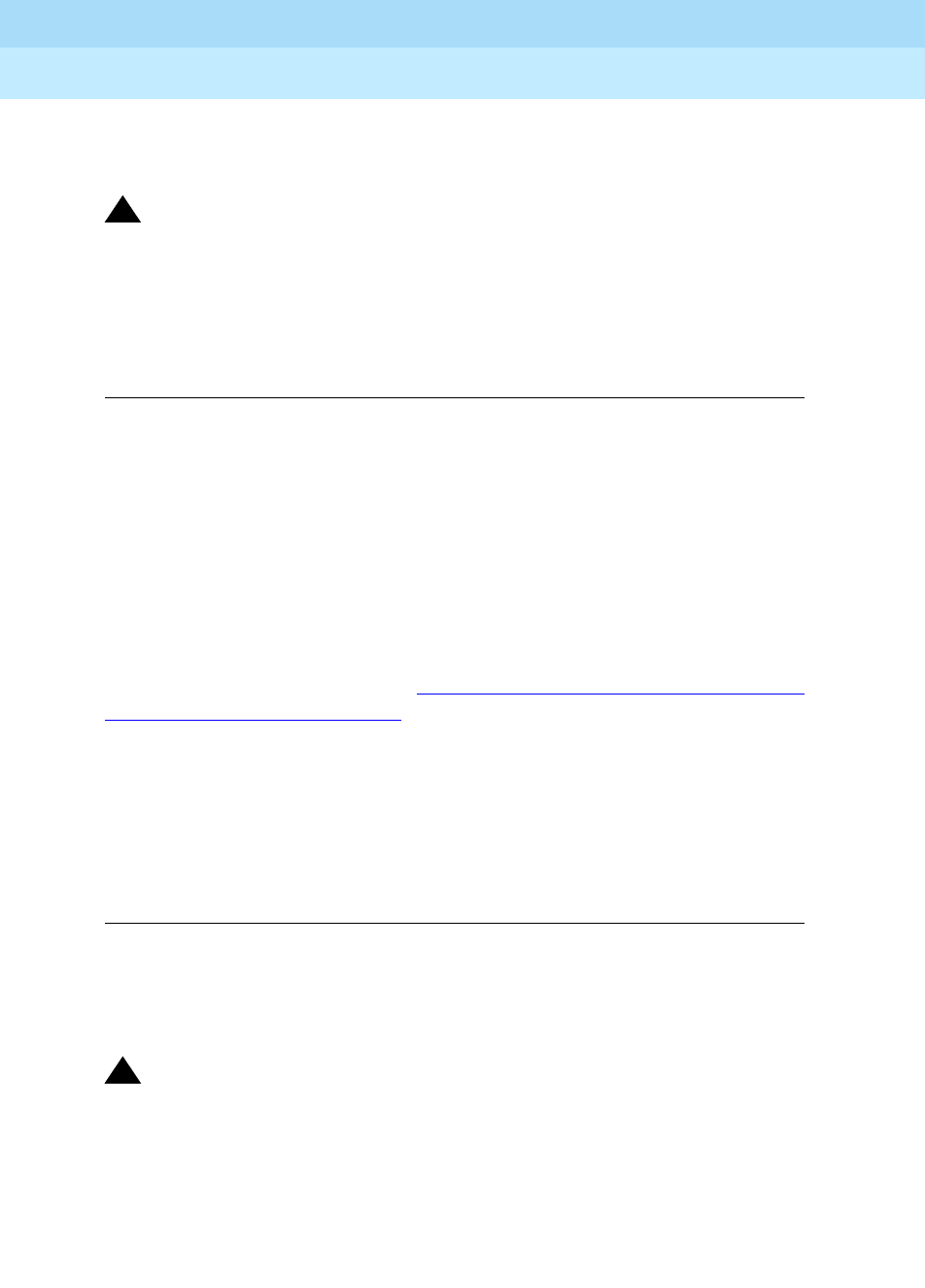
DEFINITY ECS Release 8.2
Administrator’s Guide
555-233-506
Issue 1
April 2000
Screen reference
608DS1 Circuit Pack
17
The default value of the field changes depending upon which value the Interface
field contains.
!
CAUTION:
It is critical that administration on this switch correctly pairs with the
administration of the far-end switch. If the far-end is administered as the b
side, this field should be set to a regardless of whether the layer 2
designation is peer-master or peer-slave, and vice versa.
Protocol Version
In countries whose public networks allow multiple layer 3 signaling protocols for
ISDN-PRI service, this field selects the protocol that matches your network
service provider’s protocol. Refer to ‘‘
Public network signaling administration for
ISDN-PRI Layer 3’’ on page 1321 to see which countries support which
protocols.
This field appears only when:
■ The Signaling Mode field is isdn-pri and the Connect field is network.
■ The Signaling Mode field is isdn-pri, the Connect field is pbx, and the
Interface field is
user or network.
!
WARNING:
The AT&T Switched Network Protocol does not support restricted displays
of connected numbers. Therefore, if you administer the 1a
country-protocol/protocol-version combination on the DS1 screen, you
cannot set the Send Connected Number field to
r
(restricted) on the
ISDN-PRI Trunk Group screen, as this causes display problems.
Valid entries Usage
a
Enter a if the Interface field is peer-master (this
switch overrides the far-end when glare occurs).
b
Enter b if the Interface field is peer-slave (this
switch releases the contested circuit and looks for
another when glare occurs).
Valid entries Usage
a
The entry in this field must match the protocol used by your
network service provider, so work with your vendor to
determine the appropriate entry.
b
c


















