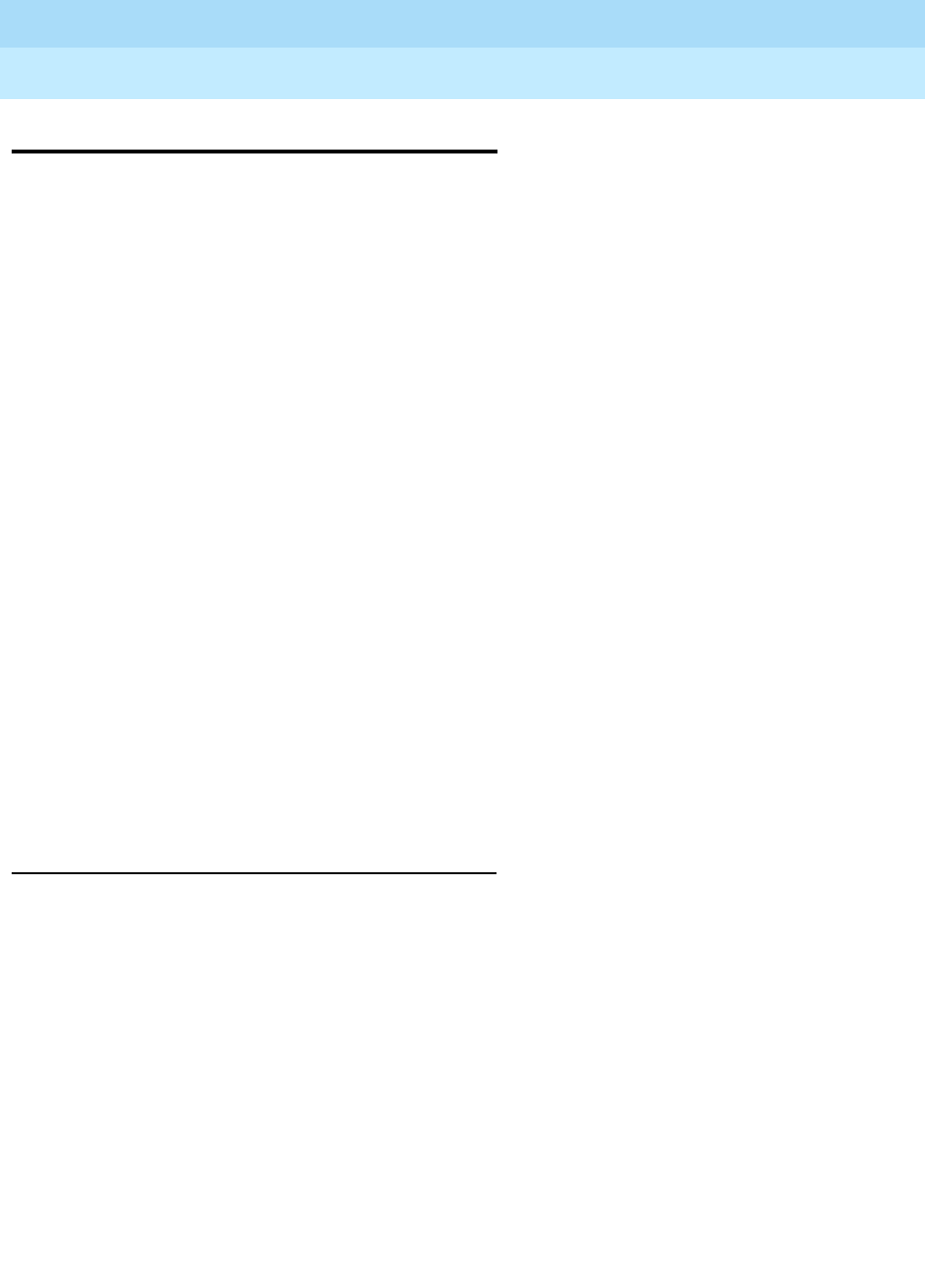
DEFINITY ECS Release 8.2
Administrator’s Guide
555-233-506
Issue 1
April 2000
Managing phones
52Adding a DEFINITY IP Softphone
3
Adding a DEFINITY IP Softphone
DEFINITY IP Softphones enable the end user to control telephone calls directly
from a personal computer (PC). An end user can log into your company’s
DEFINITY server remotely and make and receive telephone calls from the
telephone extension.
DEFINITY IP Softphone supports the following two configurations:
■ road-warrior application
You typically use this configuration for laptop users who are travelling. In
this configuration, the PC LAN connection carries both the call control
signaling and the voice path. Because voice calls are routed over the
connection to the PC, you’ll need an H.323 v2 PC audio application such as
Microsoft
®
NetMeeting
®
as well as a headset connected to the PC to speak
and hear sounds.
■ telecommuter application or CentreVu IP agent
For the telecommuter or CentreVu IP configuration, you make two separate
connections to the DEFINITY server. The signaling path is carried over an
IP network and the voice path is carried over the standard circuit-switched
telephone network (PSTN). Since you are using a phone for audio, you do
not need an H.323 PC audio application.
The telecommuter configuration uses the DEFINITY IP Softphone
interface (on the user’s PC) and a standard phone. The CentreVu IP agent
configuration uses the CentreVu IP Agent interface (on the agent’s PC) and
a call center phone, such as a CallMaster.
Before you start
Be sure that your system has been enabled to use IP Softphones. Display the
System Parameters Customer-Options screen and verify the following field
settings:
■ Maximum H.323 Stations is greater than 0
■ Maximum IP Softphones is greater than 0
■ IP Stations field is y
Once you’re finished administering your DEFINITY system, you need to install
the IP Softphone software on each user’s PC. If you are using the road-warrior
configuration, you also need to install an H.323 v2 compliant audio software
application, such as Microsoft NetMeeting.


















