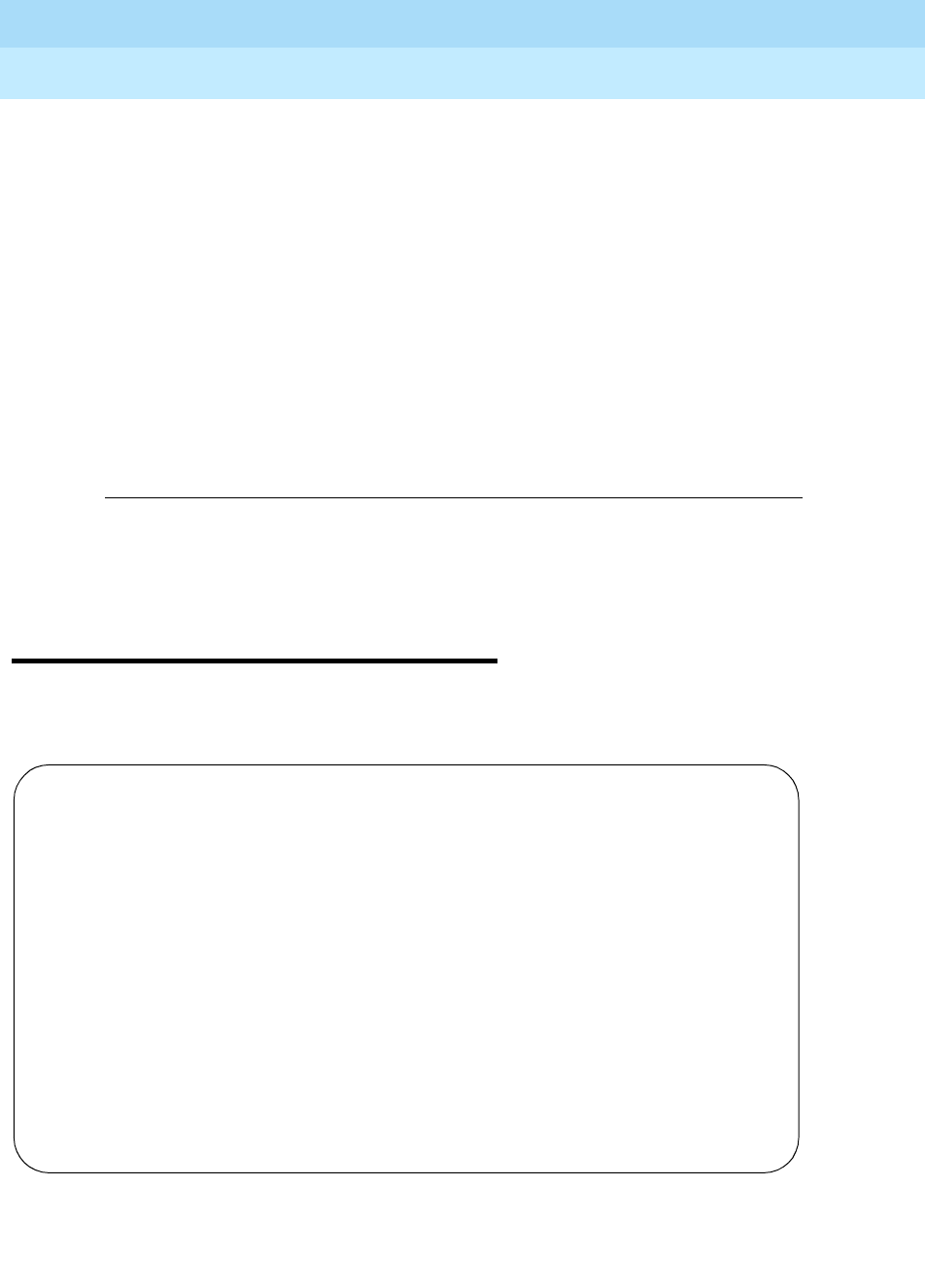
DEFINITY ECS Release 8.2
Administrator’s Guide
555-233-506
Issue 1
April 2000
Screen reference
810Loudspeaker Paging
17
Restrict From Time and Restrict to Time
These two fields are separated by colons, for example, hh:mm where hh = hour
and mm = minute. Periods that span an interval that crosses a day boundary are
specified by setting the Restrict From Time field greater than the Restrict To Time
field. For example, a Restriction From Time of 17:00 and a Restrict To Time of
08:00 limits access to the traditional working hours, 8 to 5.
When used with the Restrict Days of Week field, overnight periods start on the
days where access is not restricted by the Restrict Day of Week field.
If the Restrict Days of Week field is not specified, the restricted time interval
specified by the Restrict From Time to Restrict To Time fields applies to every day
of the week.
Loudspeaker Paging
The Loudspeaker Paging screen administers voice paging, deluxe voice paging,
and chime paging.
Screen 160. Loudspeaker Paging
Valid entries Usage
00:00
to 23:59 Enter the time interval each day the login ID is
blocked from accessing the system via the ASG
interface.
change paging loudspeaker Page 1 of 1
LOUDSPEAKER PAGING
CDR? _
Voice Paging Timeout (sec): ___
Code Calling Playing Cycles: _
PAGING PORT ASSIGNMENTS
Voice Paging Code Calling
Zone Port TAC COR TN TAC COR TN Location:
1: _______ ____ __ _ ____ __ _ ___________________________
2: _______ ____ __ _ ____ __ _ ___________________________
3: _______ ____ __ _ ____ __ _ ___________________________
4: _______ ____ __ _ ____ __ _ ___________________________
5: _______ ____ __ _ ____ __ _ ___________________________
6: _______ ____ __ _ ____ __ _ ___________________________
7: _______ ____ __ _ ____ __ _ ___________________________
8: _______ ____ __ _ ____ __ _ ___________________________
9: _______ ____ __ _ ____ __ _ ___________________________
ALL: _______ ____ __ _ ____ __ _


















