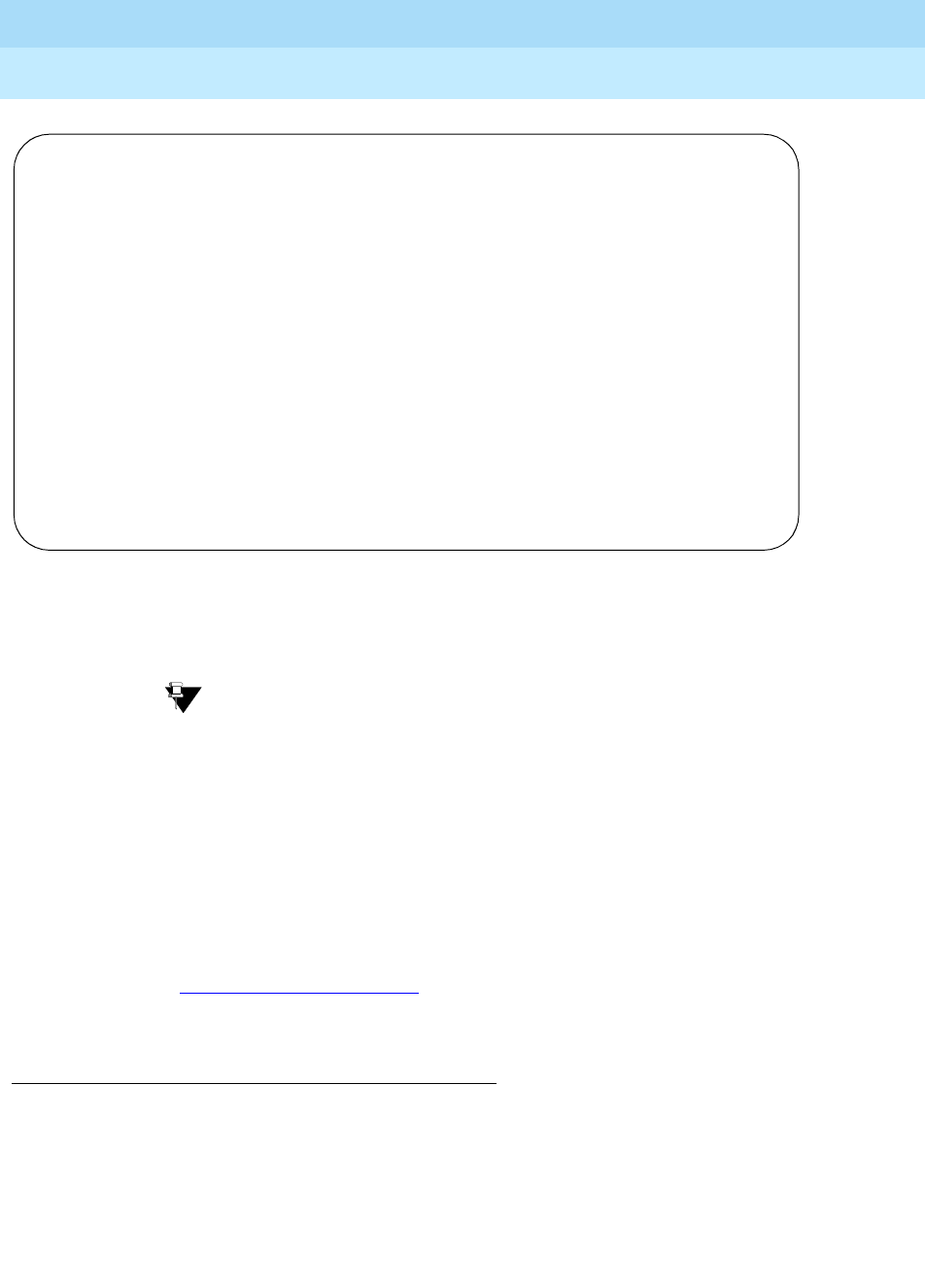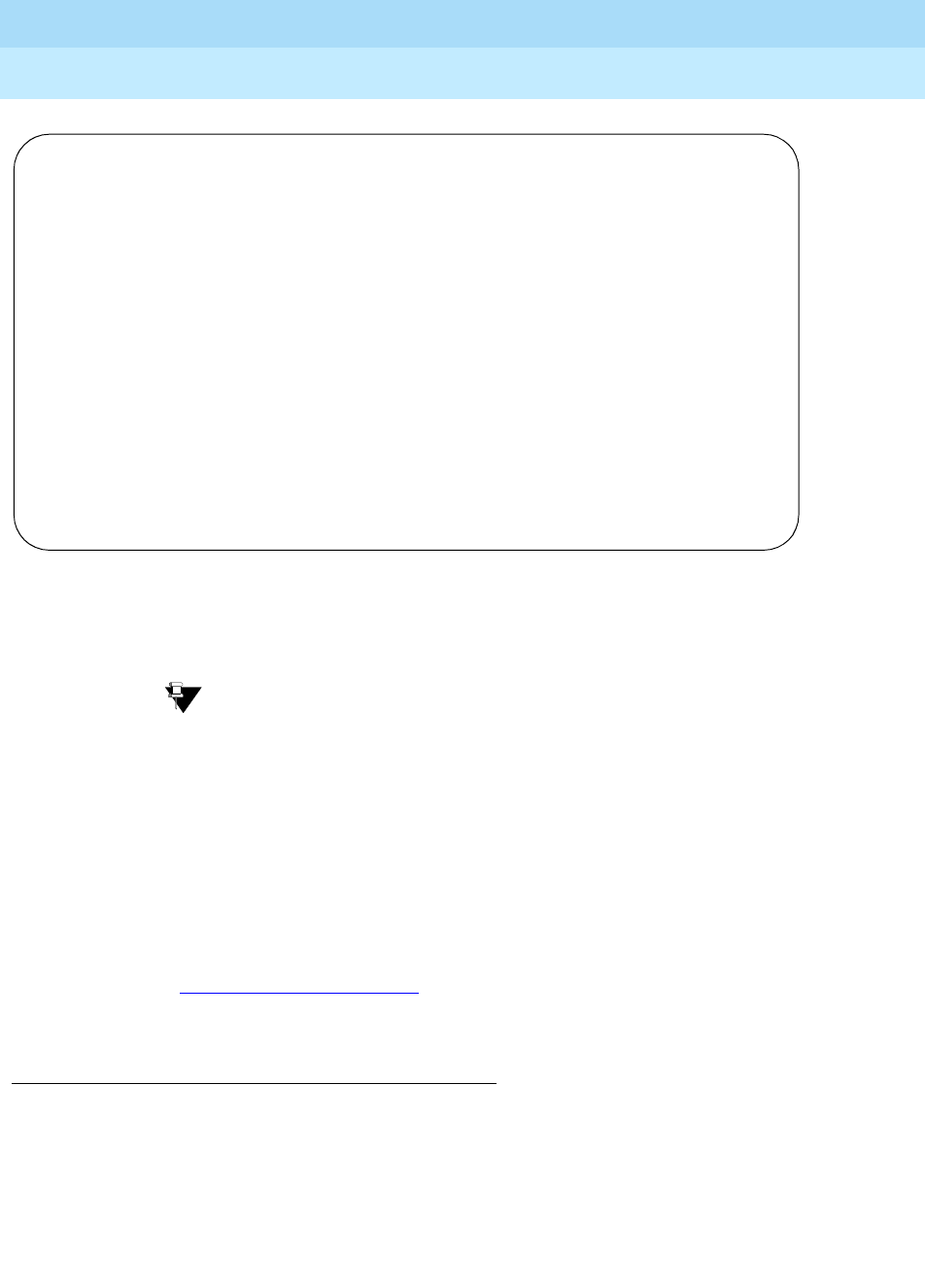
DEFINITY ECS Release 8.2
Administrator’s Guide
555-233-506
Issue 1
April 2000
Handling incoming calls
154Managing hunt groups
7
6. In the Ext field, type the extensions of the agents you want in the hunt
group.
We’ll type
1011, 1012, and 1013.
Tip:
For a ddc group type (also known as “hot seat” selection), the call is
sent to the extension listed in the first Ext field. The system uses this
screen to determine the hunting sequence.
7. Press
ENTER to save your changes.
The Name fields are display-only and do not appear until the next time you
access this hunt group.
Related topics
Refer to ‘‘
Hunt Group’’ on page 696 for more information on an ACD and
non-ACD hunt group.
Changing a hunt group
To make changes to a hunt group:
1. Type
change hunt-group n and press RETURN, where n is the number of
the hunt group.
2. Change the necessary fields.
3. Press
ENTER to save your changes.
HUNT GROUP
Group Number: 5 Group Extension: 1200 Group Type: ucd-loa
Member Range Allowed: 1 Administered Members (min/max): 1 /9
Total Administered Members: 3
GROUP MEMBER ASSIGNMENTS
Ext Name Ext Name
1: 1011 14:
2: 1012 15:
3: 1013 16:
4: 17:
5: 18:
6: 19:
7: 20:
8: 21:
9: 22:
10: 23:
11: 24:
12: 25:
13: 26:
27:
At End of Member List