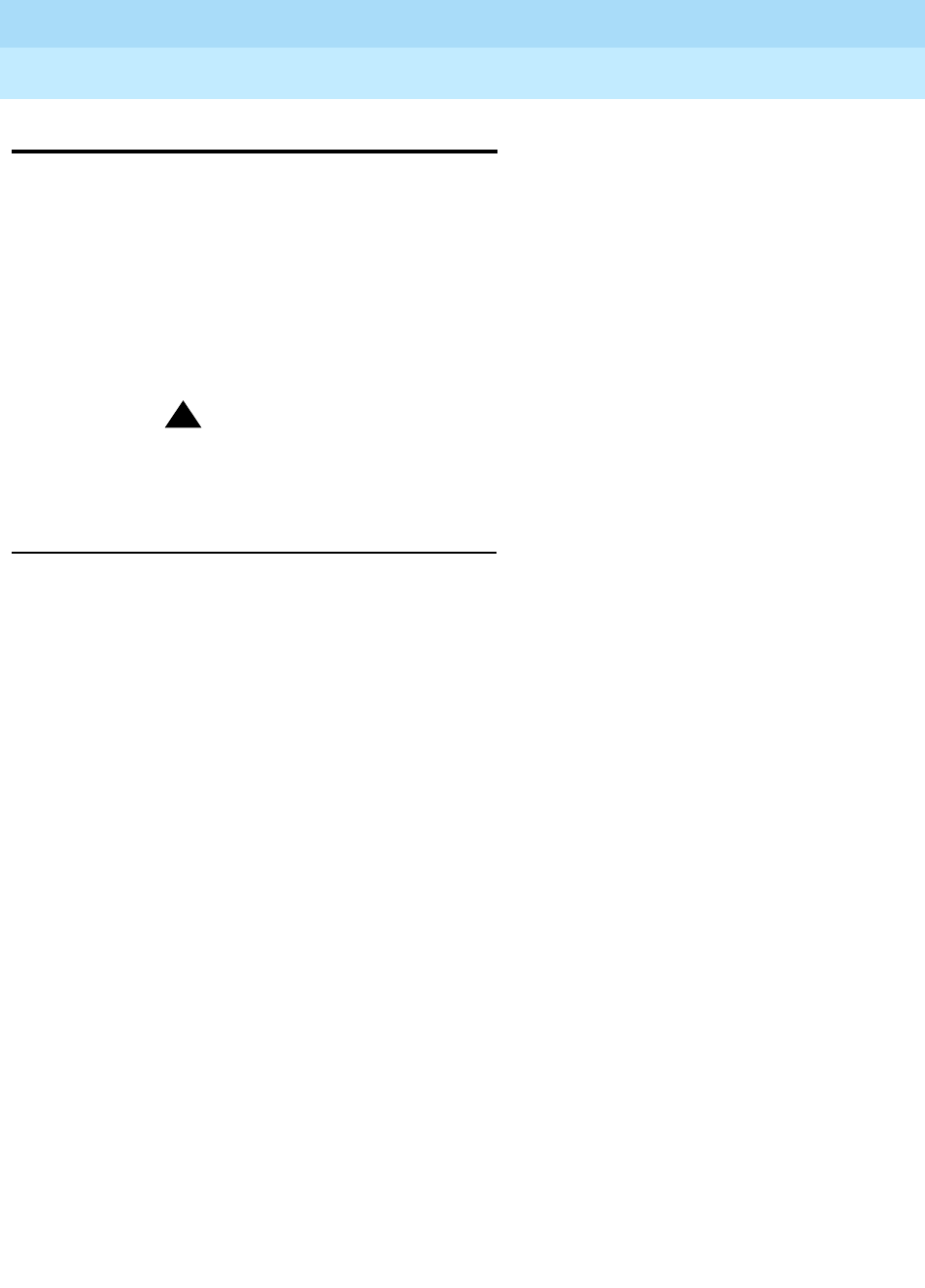
DEFINITY ECS Release 8.2
Administrator’s Guide
555-233-506
Issue 1
April 2000
Features and technical reference
1129Abbreviated Dialing
20
Abbreviated Dialing
Abbreviated Dialing (AD) provides easy access to selected numbers by reducing
the number of digits users have to dial to place a call. Instead of dialing the entire
number, the user dials a short code to access the number. The system then dials the
stored number automatically. You can assign abbreviated dialing buttons to
phones, so users can dial frequently-called numbers by pressing a single button.
You can also assign privileged numbers to abbreviated dialing lists, so you can
allow a user to place calls to numbers that might otherwise be restricted.
!
SECURITY ALERT:
Privileged group-number, system-number, and enhanced-number lists
provide access to numbers that typically would be restricted.
List types
You can store phone numbers in 4 different types of abbreviated dialing lists:
■ personal
■ group
■ system
■ enhanced
Your switch type and version determines which lists you have available and how
many entries you can have on each list. You can assign up to 3 AD lists to each
user (extension). The 3 lists can be made up of any combination of a system list,
an enhanced list, up to 3 personal lists, or up to 3 group lists. Each abbreviated
dialing entry can have up to 24 characters.
Personal lists
You can provide personal lists to phone users who need their own set of
stored numbers. You determine which users have access to a personal list
and the size of each list. Either you or the user can assign phone numbers to
personal lists. A personal list is created automatically when you assign the
list to an individual phone. Each user can have up to 3 personal lists. Note
that you cannot assign personal list to the attendant.
Group lists
You can define group lists for groups or departments, such as purchasing or
human resources, where members of the group have the need to frequently
dial the same numbers. You determine which users have access to group


















