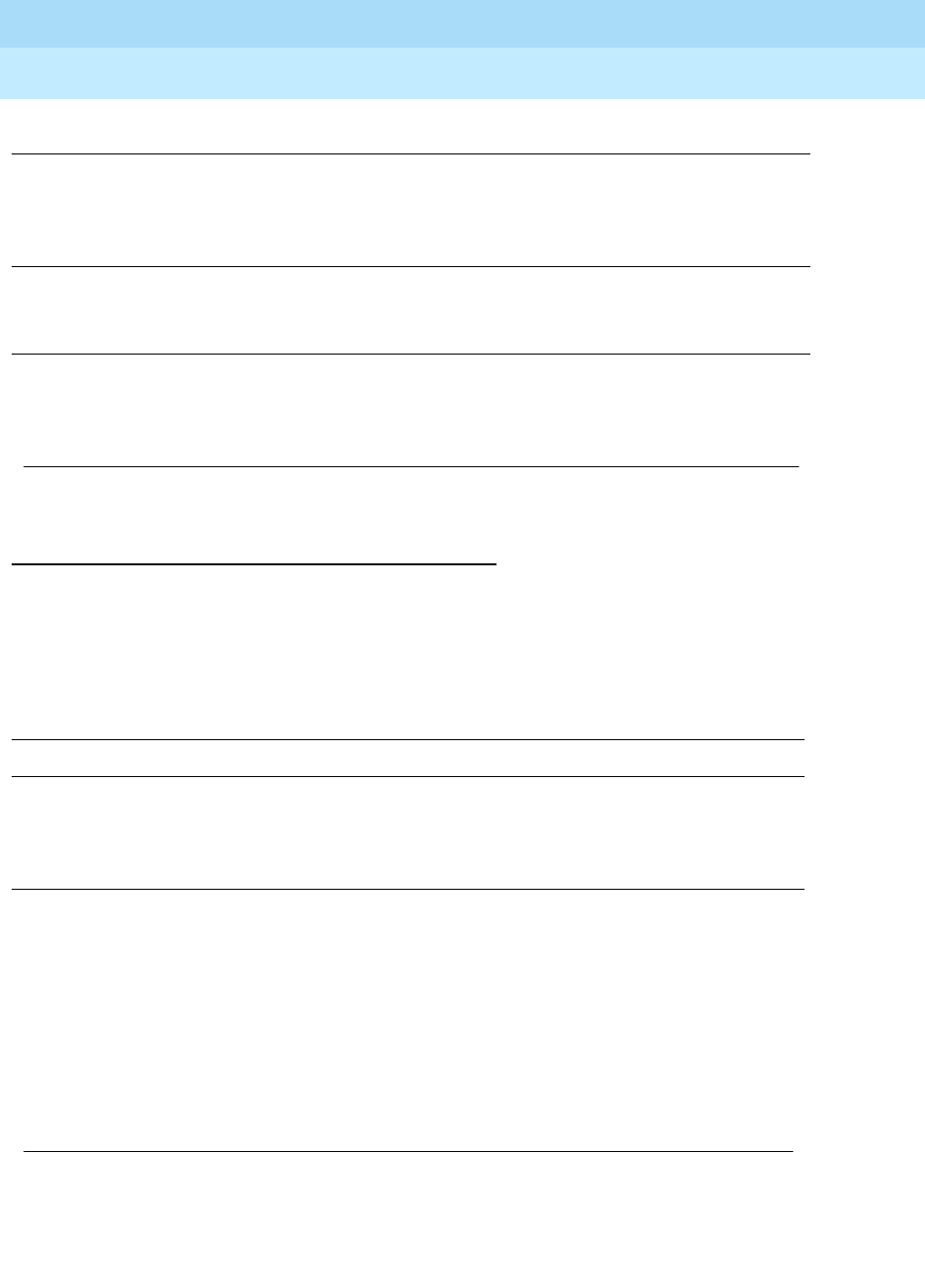
DEFINITY ECS Release 8.2
Administrator’s Guide
555-233-506
Issue 1
April 2000
Screen reference
734IP Trunk Configuration Manager
17
Service Logs dialog box
Use the Service Logs dialog box to configure service logging options for the
DEFINITY ECS application.
The Service Logs dialog box contains the following parameters:
Remove Allows you to remove the name of an DEFINITY ECS application
connected to your network. Allows you to remove originating and
terminating dial/routing plan information and access control
information.
Edit Allows you to edit the names of remote DEFINITY ECS
applications. Allows you to edit originating and terminating
dial/routing plan information and access control information.
Clear All Clears all information from the ITS-Servers section. It also clears all
originating and terminating dial/routing plan information and access
control information.
Parameter Description
Log File Directory Specifies the location of the DEFINITY ECS service log files.
No New File Will
Be Created When
Free Disk Space
Reaches
Allows you to specify the minimum free disk space on drive D,
which, when reached, will stop creation of service log files.
Valid values:
10 to 1500 megabytes.
Call Records Specify the on or off status of the call detail record logging.
If you administer the CDR on the IP trunk server and you later want
to turn it off, you have to edit a .ini file. Consider using the more
flexible, standard DEFINITY ECS CDR instead.
When this option is on, the DEFINITY ECS application logs call
detail records into files. You can use a separate utility to produce
statistical and call accounting reports from the logged data. See
your Lucent representative for more information.
Continued on next page
Parameter Description
Continued on next page


















