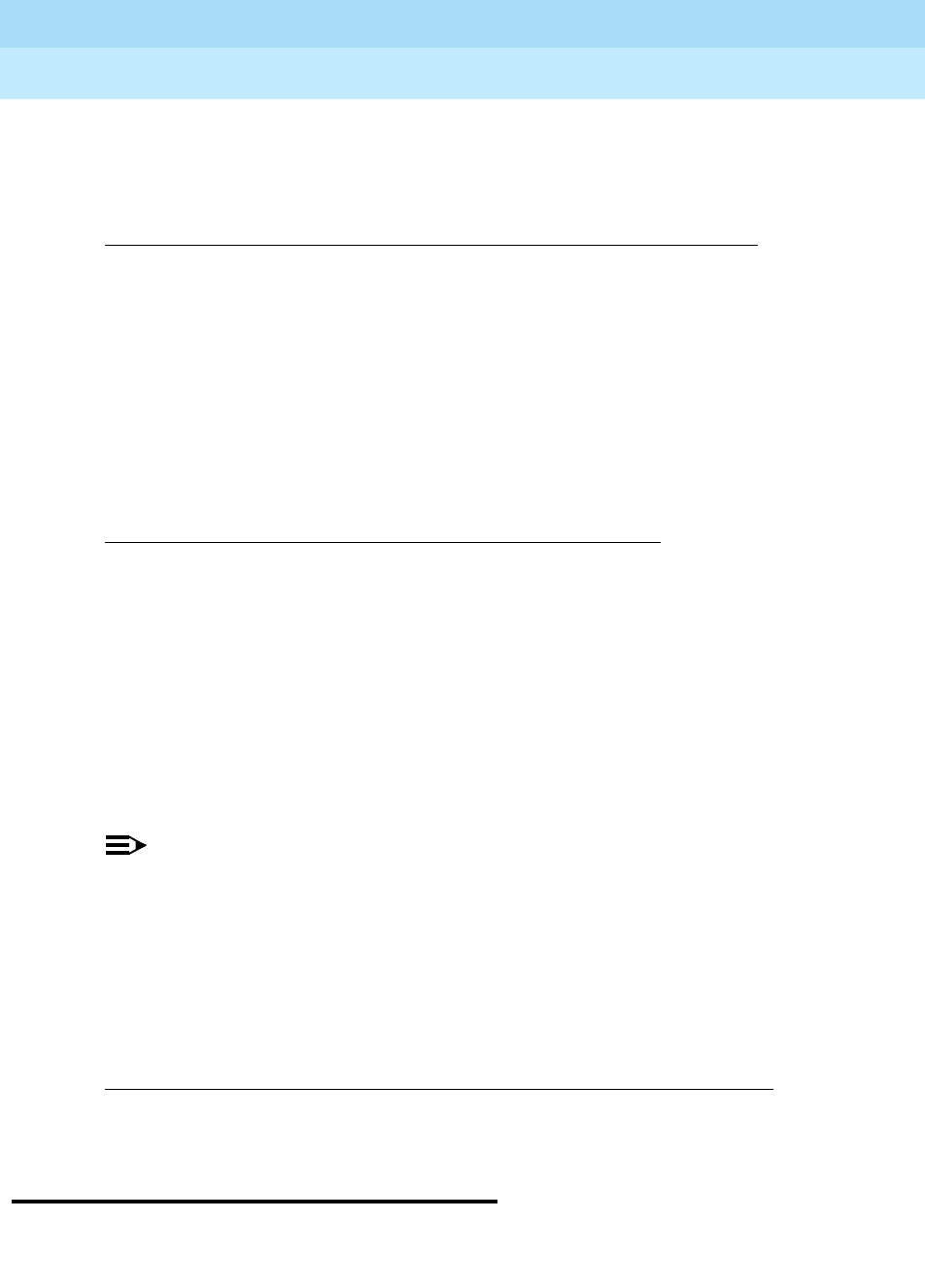
DEFINITY ECS Release 8.2
Administrator’s Guide
555-233-506
Issue 1
April 2000
Screen reference
846Packet Gateway Board
17
Type
If you entered a value in Music/Tone on Hold on the Feature-Related System
Parameters screen, that value will appear in this field.
Port
Enter the auxiliary trunk or analog port address of the music source. Duplicates
are not allowed. This field appears only if you entered
music in Type.
Description
Enter a description of the administered music source. This field appears only if
you entered
music or tone in Type.
NOTE:
When Tenant Partitioning is enabled, Music/Tone on Hold on the
Feature-Related System Parameters screen disappears. However, the value
in that field (tone, music, or none) will appear as the first entry on the Music
Sources screen. If the value was
music, the port number will also appear on
the Music Sources screen. When Tenant partitioning is disabled, Music/Tone
on Hold reappears on the Feature-Related System Parameters screen, along
with and the values from the Music Sources screen.
Packet Gateway Board
Use this screen to administer the Packet Gateway (PGATE) circuit pack.
Valid entries Usage
music
Enter the type of treatment to be provided by the music
source.
tone
Only one music source may use this value.
none
Valid entries Usage
1
-x cabinet
A-E carrier
0-20 slot
01-31 circuit
Valid entries Usage
20 alpha-numeric character (maximum)


















